You are missing trading opportunities:
- Free trading apps
- Over 8,000 signals for copying
- Economic news for exploring financial markets
Registration
Log in
You agree to website policy and terms of use
If you do not have an account, please register
thank you
Yes that would work , thank you very much
I will probably be looking at updating the code for this indicator later today if i get time so i can put an input in so that the user can put in their own label would that work for you?? cja
Sorry to ask CJA but I need to do.
Which program are you using to create the animated gif's???.
I'm looking for something like...
Thanks in advance.
Hi nina
I was playing with this code while making another indicator, It has a Multi number in it so you can load any number of currencies onto the same chart as long as you change the multi number each time. I have set it up to load just below the Daily Data indicator.
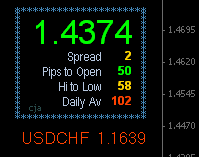
currency_display.ex4Hi cja, I'm using this great indicator for a long time, but the colors do not fit to my system, can you please make an option in the indicator to manage and change colors.
Thanks for your hard work cja.
Cheers
Ethan Hunt
Thanks for the update Cja, it's muchly appreciated...;)
Thank you cja !!!
Such a great and handy indicator it is.
Ethan Hunt
Currency Display
Hi cja, I'm using this great indicator for a long time, but the colors do not fit to my system, can you please make an option in the indicator to manage and change colors.
Thanks for your hard work cja.
Cheers
Ethan HuntHi
I have updated the code and added in User color options plus the option to use Bold or Normal Text and a Text size input.
currency_display_v1.ex4
Sorry to ask CJA but I need to do.
Which program are you using to create the animated gif's???.
I'm looking for something like...
Thanks in advance.every(?) graph soft has it - always there is bunch wen you don't need it
should be something simple
Daily Data v2
12/12/2008
I have updated this indicator, it now has a Digit_Switch input to allow it to be used on 5 and 6 Digit platforms, i have also added in a Text_Digit_GAP input to allow the user to adjust the space between the Text Comments and the Numbers when using larger a Font Setting with Windows. This indicator has all the same features of Daily Data v1 plus the new inputs
Post 23 has the indicator download
Daily Data v1
I have rewritten the indicator and added in a User Label input as shown by the screenshots below. I have taken away a few shift / size options but added in a remove input for the Border.
I have supplied 2 indicators The Daily Data v1 has got the User Label input set to false and the Daily Data v1L has the User Label input set to true. The input screenshot shows where to type in your label
09/11/2008
Updated code to have an option in the inputs for 2 display sizes as requested by several traders on this forum. Default is the larger size.
Show_Smaller_Size = false;//true = Makes the Comments & Price smaller
daily_data_v1.ex4
daily_data_v1l.ex4
12/12/2008
I have updated this indicator, it now has a Digit Switch to allow it to be used on 5 and 6 Digit platforms, i have also added in a Text_Digit_GAP input to allow the user to adjust the space between the Text Comments and the Numbers when using larger a Font Setting with Windows. This indicator has all the features of the 2 above including the Label input.
daily_data_v2.ex4
12/12/2008
I have updated this indicator, it now has a Digit_Switch input to allow it to be used on 5 and 6 Digit platforms, i have also added in a Text_Digit_GAP input to allow the user to adjust the space between the Text Comments and the Numbers when using larger a Font Setting with Windows. This indicator has all the same features of Daily Data v1 plus the new inputs
Post 23 has the indicator downloadcja, cja, cja, cja.... wonderful work like always.
wonderful work like always.
Thank you for sharing mate.
Regards,
Ethan Hunt