Thanks. Did you also mention you do not need to download new MTs from internet if you are not going to use another broker? Use one installation file but install MTs into different folders and use different accounts.
Well spotted
Thanks. Did you also mention you do not need to download new MTs from internet if you are not going to use another broker? Use one installation file but install MTs into different folders and use different accounts.
Your right. Once you have the mt4.exe file saved you just need to run it each time you want a new mt4 platform, just give the file it's saved to wahtever name you want.
Cheers,
Cal
Not duplicate
I think that thread is for using some auto software for set up, I'm just giving simple step by step instructions for those unfamiliar with mt4 setups etc. It doesn't hurt to have this thread here in the expert advisor section, I'm sure it will help a few starters out.
Cheers,
Cal 
Help for easy setup of multiple MT4 Platforms
Hello all. I've been on this forum for a few Months now, and am using EAs from the talented programmers on demo and in live money accounts. I wanted to give a little something back, even though I'm not able to write my own EAs. Cal
Hi Cal.....thanks for sharing your setup experiences for multi MT4 platforms. For people like myself who are reasonably new to MT4, this information will be very useful. Thanks again!
johnny
Hi Cal.....thanks for sharing your setup experiences for multi MT4 platforms. For people like myself who are reasonably new to MT4, this information will be very useful. Thanks again! johnny
I'm chuffed it's helped, good luck in forex and don't lose your shirt in the markets, it's a jungle out there 
ive installed a new instance giving each new terminal a different name like demo 1, demo, 2 etc. The problem im having is there are no shortcuts being placed on my desktop. I found all the program folders, they are each installed. However even in the program folder im not seeing a shortcut icon. Any idea whats going on here?
These are icons you need to make shortcuts for.
MT4
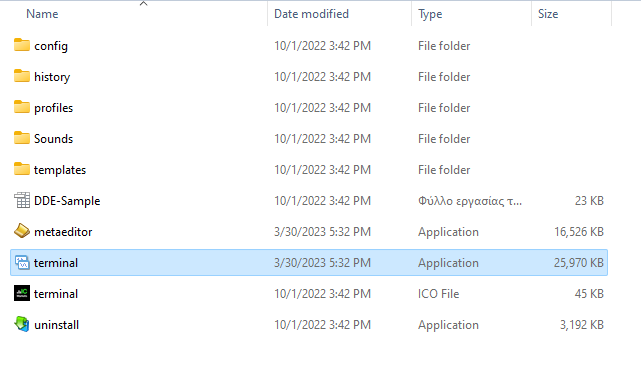
MT5
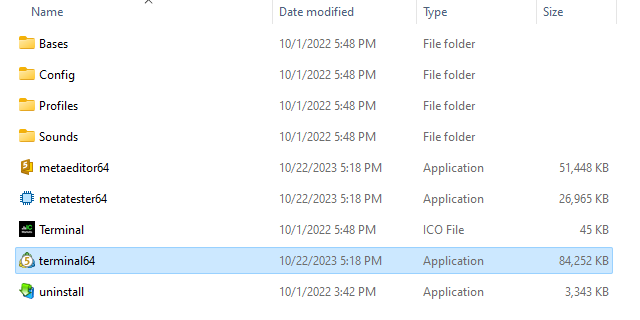
- Free trading apps
- Over 8,000 signals for copying
- Economic news for exploring financial markets
You agree to website policy and terms of use
Hello all. I've been on this forum for a few Months now, and am using EAs from the talented programmers on demo and in live money accounts. I wanted to give a little something back, even though I'm not able to write my own EAs.
So here's some instructions I put together for people not so familiar with mt4, for opening multiple instances of MT4 on your computer and organising the programme files for easy access and movement of EAs back and fore accounts.
Let me know If I've made mistakes or added innaccuracies by mistake.
Many thanks to everyone on this forum who's helped teach me a lot,
Cal
First, to set up several instances of mt4 on your computer, go to your brokers mt4 download site and click on download.
When it asks you where you want to save the file, rename the file its going to download to, to DEMO 1.
Then for each successive instance of MT4 you download name it DEMO 2, DEMO 3 etc.
Obviously live accounts call them Live 1, 2 etc.
Once you've downloaded say 4 mt4 platforms, you want to go to my computer, then to program files, and highlight your DEMO 1 folder.
Right click and choose create shortcut from the menu. Drag this shortcut onto your desktop.
Redo the above points for your DEMO 2, 3 4 etc, and live accounts.
Next create a new file on your desktop by right clicking. Name the file Demo accounts. Drag all your demo accounts files (DEMO 1, 2 ETC ) into this file.
Do the same for any live trading accounts, drag them into a live account file.
Now you have easy access to all your mt4 accounts, cool!
Right click on the desktop and create a file called EAs.
You want to create a new file for each EA inside this EA file, again this makes it easy when your moving different EAs around to each DEMO or live MT4 file.
Ok so you now have several MT4 platforms set up.
For each account, DEMO 1, 2 etc, click on the program file inside your DEMO accounts folder.
Inside each DEMO programme file you should have various sub folders. Right click on the icon called terminal and choose create shortcut. Drag this shortcut to your desktop and rename it DEMO 1, 2 etc depending on which mt4 programme it is.
Click on the terminal shortcut and open up a demo account.
Ok at this point you should have several mt4 platforms with easy to access files. Cool!
*Adding Expert adviser EX4 or mq4 files and indicator ex4 or mq4 files, also template.tpl files*
Click on the relevant folder containing your EA (and indicators if it uses them) folder on your desktop.
Click on your DEMO 1 account folder inside your main demo account folder on your desktop.
Inside the DEMO 1 folder you should see a templates folder and an experts folder. If you click on the experts folder, you'll see an indicators folder.
Copy any.tpl template files into the templates folder.
Copy the EA ex4 or mq4 file into the experts folder.
Copy any indicator ex4 or mq4 files into the indicator folder inside the experts folder.
Cool!
Close all the folders.
Start DEMO 1 platform by clicking on the DEMO 1 terminal shortcut on your desktop.
From the view menu at the top of the metatrader screen, click on navigator.
On the left hand side click on the + by custom indicators.
For each of the indicators and EA you've installed in mt4 compile them by doing the following (not always neccessary but good practice to help prevent glitches!) ;-
right click on the indicator and choose modify. The indicator code will open.
From the menu choose compile - it should work and a zero errors message should show, then click on the top right hand x to get rid of that screen.
Once you've done that for all the indicators open a 1 HR chart for as many currencies as you like and right click on the chart and click on templates, and choose scalp ea has from the list.
Hopefully the fully set up EA and indicators should open and the EA should start working!
There you go!
You probably knew a lot of this, but the bit about setting up the demo accounts is useful when your playing with tons of different EAs!
Hope someone finds this helpfull,
Cal