You are missing trading opportunities:
- Free trading apps
- Over 8,000 signals for copying
- Economic news for exploring financial markets
Registration
Log in
You agree to website policy and terms of use
If you do not have an account, please register
I'm getting an error/warning when I compile. Can someone please make this compatible with latest MT4 builds...unless this error is not a big deal.
Much thanks
jbozman
I'm getting an error/warning when I compile. Can someone please make this compatible with latest MT4 builds...unless this error is not a big deal.
Much thanks
jbozmanjbozman
Try it out now : price_lines_jlmv_1.mq4
jbozman Try it out now : price_lines_jlmv_1.mq4
No errors. Compiled and looks fine. You rock.
j
please help ... if i compile ... no have error
but at Expert Tab metatrader have error
[PHP]
//+------------------------------------------------------------------+
//| #MTF__B.mq4 |
//| Copyright 2014, MetaQuotes Software Corp. |
//| https://www.mql5.com |
//+------------------------------------------------------------------+
#property copyright "Copyright 2014, MetaQuotes Software Corp."
#property link "https://www.mql5.com"
#property version "1.00"
#property strict
#property indicator_chart_window
#property indicator_chart_window
#property indicator_buffers 2
#property indicator_color1 clrDodgerBlue
#property indicator_color2 clrDeepPink
#property indicator_width1 0
#property indicator_width2 0
//---- input parameters
/*************************************************************************
PERIOD_M1 1
PERIOD_M5 5
PERIOD_M15 15
PERIOD_M30 30
PERIOD_H1 60
PERIOD_H4 240
PERIOD_D1 1440
PERIOD_W1 10080
PERIOD_MN1 43200
You must use the numeric value of the timeframe that you want to use
when you set the TimeFrame' value with the indicator inputs.
---------------------------------------
PRICE_CLOSE 0 Close price.
PRICE_OPEN 1 Open price.
PRICE_HIGH 2 High price.
PRICE_LOW 3 Low price.
PRICE_MEDIAN 4 Median price, (high+low)/2.
PRICE_TYPICAL 5 Typical price, (high+low+close)/3.
PRICE_WEIGHTED 6 Weighted close price, (high+low+close+close)/4.
You must use the numeric value of the Applied Price that you want to use
when you set the 'applied_price' value with the indicator inputs.
**************************************************************************/
extern int TimeFrame=30;
extern int barn=1000;
double ExtMapBuffer1[];
double ExtMapBuffer2[];
//+------------------------------------------------------------------+
//| Custom indicator initialization function |
//+------------------------------------------------------------------+
int init()
{
//---- indicator line
SetIndexBuffer(0,ExtMapBuffer1);
SetIndexBuffer(1,ExtMapBuffer2);
SetIndexStyle(0,DRAW_ARROW,0,5);
SetIndexStyle(1,DRAW_ARROW,0,5);
SetIndexArrow(0,158);
SetIndexArrow(1,158);
return(0);
}
//+------------------------------------------------------------------+
//| |
//+------------------------------------------------------------------+
int start()
{
datetime TimeArray[];
int i,limit,y=0,counted_bars=IndicatorCounted();
// Plot defined time frame on to current time frame
ArrayCopySeries(TimeArray,MODE_TIME,NULL,TimeFrame);
limit=Bars-counted_bars;
for(i=0,y=0;i<limit;i++)
{
if (Time<TimeArray[y]) y++; ///// line of error here ...
/***********************************************************
Add your main indicator loop below. You can reference an existing
indicator with its iName or iCustom.
Rule 1: Add extern inputs above for all neccesary values
Rule 2: Use 'TimeFrame' for the indicator time frame
Rule 3: Use 'y' for your indicator's shift value
**********************************************************/
ExtMapBuffer1=iCustom(NULL,TimeFrame,"indicator",1,4,0,y) ;
ExtMapBuffer2=iCustom(NULL,TimeFrame,"indicator",1,4,1,y) ;
}
//
return(0);
}
//+------------------------------------------------------------------+
thanks
please help ... if i compile ... no have error
but at Expert Tab metatrader have error
[PHP]
//+------------------------------------------------------------------+
//| #MTF__B.mq4 |
//| Copyright 2014, MetaQuotes Software Corp. |
//| https://www.mql5.com |
//+------------------------------------------------------------------+
#property copyright "Copyright 2014, MetaQuotes Software Corp."
#property link "https://www.mql5.com"
#property version "1.00"
#property strict
#property indicator_chart_window
#property indicator_chart_window
#property indicator_buffers 2
#property indicator_color1 clrDodgerBlue
#property indicator_color2 clrDeepPink
#property indicator_width1 0
#property indicator_width2 0
//---- input parameters
/*************************************************************************
PERIOD_M1 1
PERIOD_M5 5
PERIOD_M15 15
PERIOD_M30 30
PERIOD_H1 60
PERIOD_H4 240
PERIOD_D1 1440
PERIOD_W1 10080
PERIOD_MN1 43200
You must use the numeric value of the timeframe that you want to use
when you set the TimeFrame' value with the indicator inputs.
---------------------------------------
PRICE_CLOSE 0 Close price.
PRICE_OPEN 1 Open price.
PRICE_HIGH 2 High price.
PRICE_LOW 3 Low price.
PRICE_MEDIAN 4 Median price, (high+low)/2.
PRICE_TYPICAL 5 Typical price, (high+low+close)/3.
PRICE_WEIGHTED 6 Weighted close price, (high+low+close+close)/4.
You must use the numeric value of the Applied Price that you want to use
when you set the 'applied_price' value with the indicator inputs.
**************************************************************************/
extern int TimeFrame=30;
extern int barn=1000;
double ExtMapBuffer1[];
double ExtMapBuffer2[];
//+------------------------------------------------------------------+
//| Custom indicator initialization function |
//+------------------------------------------------------------------+
int init()
{
//---- indicator line
SetIndexBuffer(0,ExtMapBuffer1);
SetIndexBuffer(1,ExtMapBuffer2);
SetIndexStyle(0,DRAW_ARROW,0,5);
SetIndexStyle(1,DRAW_ARROW,0,5);
SetIndexArrow(0,158);
SetIndexArrow(1,158);
return(0);
}
//+------------------------------------------------------------------+
//| |
//+------------------------------------------------------------------+
int start()
{
datetime TimeArray[];
int i,limit,y=0,counted_bars=IndicatorCounted();
// Plot defined time frame on to current time frame
ArrayCopySeries(TimeArray,MODE_TIME,NULL,TimeFrame);
limit=MathMin(Bars-counted_bars,Bars-1);
for(i=0,y=0;i<limit;i++)
{
if (Time<TimeArray[y]) y++; ///// line of error here ...
/***********************************************************
Add your main indicator loop below. You can reference an existing
indicator with its iName or iCustom.
Rule 1: Add extern inputs above for all neccesary values
Rule 2: Use 'TimeFrame' for the indicator time frame
Rule 3: Use 'y' for your indicator's shift value
**********************************************************/
ExtMapBuffer1=iCustom(NULL,TimeFrame,"indicator",1,4,0,y) ;
ExtMapBuffer2=iCustom(NULL,TimeFrame,"indicator",1,4,1,y) ;
}
//
return(0);
}
//+------------------------------------------------------------------+
Try replaceing this line
limit=Bars-counted_bars;
with this :
limit=MathMin(MathMax(Bars-counted_bars,2*TimeFrame/Period()),Bars-1);
Try replaceing this line
limit=Bars-counted_bars;
with this :
limit=MathMin(MathMax(Bars-counted_bars,2*TimeFrame/Period()),Bars-1);thanks mladen
Hi Mladen,
I'm having trouble coding this EA since the entry rules are something I've never done before.
For example, in this trade, it's simple to write the entry rule since the green and red arrow appear at the same time. So on the open of next candle, we take a short position.
But, in this next example, I first get the green arrow without a red arrow. So I don't take the trade until the red arrow appears. On top of that, all candles that are after that green arrow and before that red arrow must be UP ones since otherwise this is not a valid trade.
How the hell do I code this specific rule? I know how to code it for current candle, but I don't know how to specify these conditions. Any help would be great!
Hi Mladen,
I'm having trouble coding this EA since the entry rules are something I've never done before.
For example, in this trade, it's simple to write the entry rule since the green and red arrow appear at the same time. So on the open of next candle, we take a short position.
But, in this next example, I first get the green arrow without a red arrow. So I don't take the trade until the red arrow appears. On top of that, all candles that are after that green arrow and before that red arrow must be UP ones since otherwise this is not a valid trade.
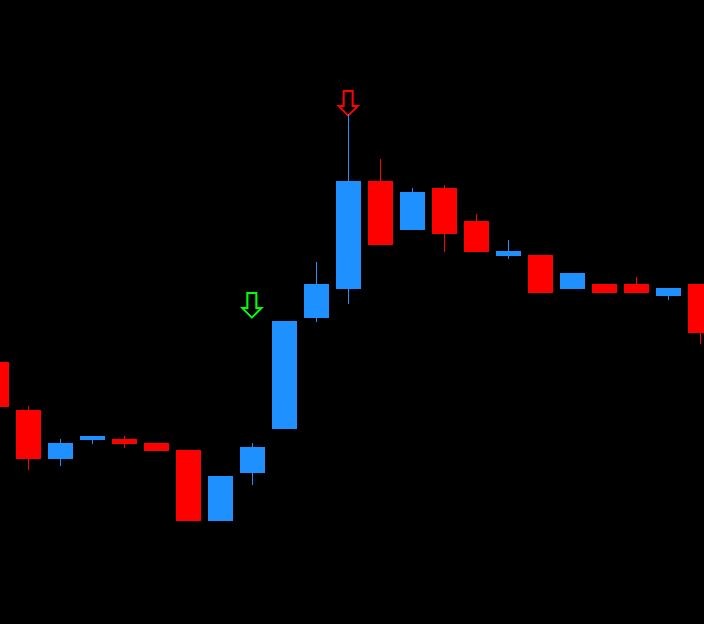
How the hell do I code this specific rule? I know how to code it for current candle, but I don't know how to specify these conditions. Any help would be great!Jason
Why don't you copy the logical conditions from the code that is creating those arrows?
Jason Why don't you copy the logical conditions from the code that is creating those arrows?
I'm not quite sure I understand what you're saying...
What I'm trying to find out is how in my buy or sell conditions I make the EA understand that when the red arrow appears (that is trigger) the condition is that there must have been a green arrow before and that all the candles that follow that arrow must be UP or DOWN depending on what is needed. But I don't know when that green arrow would have appeared...
I'm not quite sure I understand what you're saying... What I'm trying to find out is how in my buy or sell conditions I make the EA understand that when the red arrow appears (that is trigger) the condition is that there must have been a green arrow before and that all the candles that follow that arrow must be UP or DOWN depending on what is needed. But I don't know when that green arrow would have appeared...
Hi Jason2005,
The Red and Green Arrows are values in the buffers of your indicator....not your EA....
Use iCustom in your EA to call your indicator values in the buffers...and then use them for your trading strategy.
There are many good posts here in this forum about how to use iCustom in your EA...
In the meantime...if you attach your indicators here...someone may be able to help show you which indicator buffers you can use in your iCustom statements.
Hope this helps,
Robert