I was wondering how to activate this indicator.
After I found it in my CodeBase in Metatrader5, I use Download and then i try to add it with the Insert menu, but I cannot find it there?
Can you please help me!
Thanks in advance
Kliment
Hello again,
I was wondering how to activate this indicator.
After I found it in my CodeBase in Metatrader5, I use Download and then i try to add it with the Insert menu, but I cannot find it there?
Can you please help me!
Thanks in advance
Kliment
Indicator Positions_Info_Panel.mq5 and the included file Positions_Info_Panel_Dialog.mqh MUST be placed in ONE folder.
This can be seen in the description:
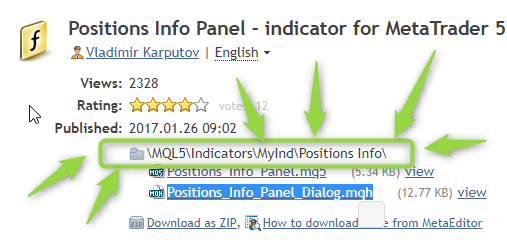
How I access the indicator after this....
Yes when I download them they go there automatically :
How I access the indicator after this....
Now double-click on the indicator - it opens in the MetaEditor editor. It remains to compile it in the MetaEditor editor (F7 key).
Now double-click on the indicator - it opens in the MetaEditor editor. It remains to compile it in the MetaEditor editor (F7 key).
And the file is in this folder exactly - from the first error (can't open :C:\path)
Ok I've done it. one of them gives me 6 errors :
I do not see the error (this is the first column). I can not read.
Once you delete the "_" and leave it open it compiles perfect and runs smoothly. Thank you so much!
I've managed to make it... its just that it searches for this : Positions Info Panel Dialog ... and the actual file there is like this Positions_Info_Panel_Dialog
Once you delete the "_" and leave it open it compiles perfect and runs smoothly. Thank you so much!
It's strange. Where did the name of the "_" from it come from?
In the code its like this
#include "Positions Info Panel Dialog.mqh"
And when downloaded them from the CodeBase - after finding it with the release date - it goes directly there into that folder but with altered names :
like this
Positions_Info_Panel_Dialog
after I just renamed it in the explorer and it worked.
really nice indicator , but would be great if someone can improve it , and show the pnl and add the possibilitie to close the positions from the same panel
thanks
- Free trading apps
- Over 8,000 signals for copying
- Economic news for exploring financial markets
You agree to website policy and terms of use
Positions Info Panel:
Indicator in the form of a panel. Displays the resulting direction of the position: resulting lot size and up or down arrow.
Author: Vladimir Karputov