Read this article about: HOW TO PREPARE A TRADING ACCOUNT FOR MIGRATION TO VIRTUAL HOSTING
I mean: you are making synchronization (execute "Synchronize Environment" command )every time you are making the changes in your MT5 (related to the indicators or EA or any), and -
- the data is recorded in the client terminal's log,
- open the virtual terminal's main journal to examine the actions performed on it.
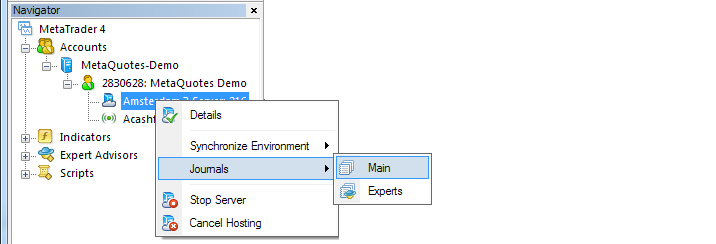
Read this article about: HOW TO PREPARE A TRADING ACCOUNT FOR MIGRATION TO VIRTUAL HOSTING
I mean: you are making synchronization (execute "Synchronize Environment" command )every time you are making the changes in your MT5 (related to the indicators or EA or any), and -
- the data is recorded in the client terminal's log,
- open the virtual terminal's main journal to examine the actions performed on it.
Thank you Sergey for your instructions. I have followed that and I got a green message saying "migration successful"; so I hope this is now working.
we will see after I close down my laptop if the trades continue...
Thanks
An update from me about the VPS.
After setting it up and geting it synchronised I switched off my computer, leaving the VPS to take over, which is what it does right?
I opened my laptop today and decided to synchronise again...and noticed that after the synchronisation process it switches off the "AutoTrading" button in my Meta Trader.
I switched it on again...to allow Autotrading..is this correct ? or should I leave it off?
Please advise anyone...thanks in advance for your help.
As far as I remember - autotrading feature is always 'on' in VPS irrespective we switch it off on our Metatrader or not.
From this article - How to Prepare a Trading Account for Migration to Virtual Hosting :
"Regardless of whether autotrading is allowed or forbidden in your client terminal or in the properties of a launched Expert Advisor, any trading robot is allowed to trade after being moved to the virtual terminal."
As far as I remember - autotrading feature is always 'on' in VPS irrespective we switch it off on our Metatrader or not.
From this article - How to Prepare a Trading Account for Migration to Virtual Hosting :
"Regardless of whether autotrading is allowed or forbidden in your client terminal or in the properties of a launched Expert Advisor, any trading robot is allowed to trade after being moved to the virtual terminal."
- Free trading apps
- Over 8,000 signals for copying
- Economic news for exploring financial markets
You agree to website policy and terms of use
I have just set up the VPS through the instructions given in MQL5. How can I check and see if it is running correctly?
Thanks.