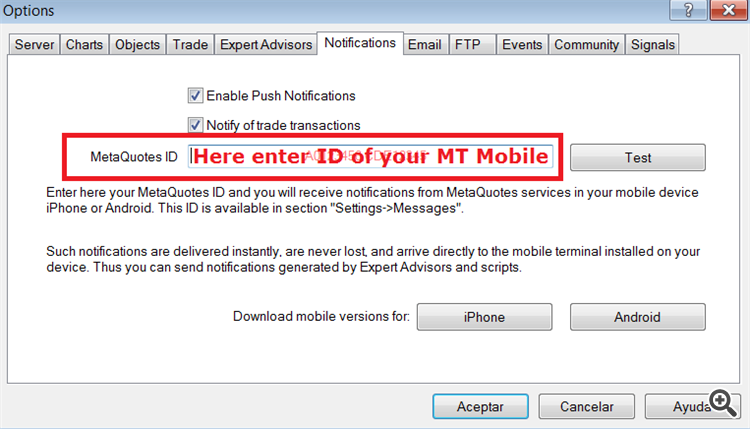- Indicators with alerts/signal
- sending messages to the cell phone using EA
- alerts mt5
as sms?
I was reading the article that it is possible to make an email alert - read this article:
2. Sending notifications as SMS to mobile phone
So, first of all you can set email: Tools menu, then Options and open Email tab.
After that - right mouse click on Alert tab in Toolbox in Metatrader and create the alert.
As I understand from the article - it will be email alert for the price but some mobile operators or email service providers are allowing to re-send email messages to sms for example.
as sms?
I was reading the article that it is possible to make an email alert - read this article:
2. Sending notifications as SMS to mobile phone
So, first of all you can set email: Tools menu, then Options and open Email tab.
After that - right mouse click on Alert tab in Toolbox in Metatrader and create the alert.
As I understand from the article - it will be email alert for the price but some mobile operators or email service providers are allowing to re-send email messages to sms for example.
Currently, no need to send an email and configure complicated web services to resend your email as a sms, etc, etc.
You can configure Push Notifications directly on your MT4 / MT5 and all your Alerts will arrive directly to your mobile phone.
1. You would have to download MT4 / MT5 Mobile aplication (for Android or iOS), and inside that aplication, go to Menu\Settings and go down till you see "MetaQuotes ID" field. You have to remember number appear there.
2. Now, you would have to go inside your PC MT4 / MT5, and go to Tools\Options\Notifications, and there you have to check "Enable Push Notifications" and enter the number you previosly saw inside your mobile aplication (MetaQuotes ID), as I show in the picture:
3. Then, you would have to go to your "Terminal" window, "Alert" tab, right click, select "Create" and configure the alerts that you want, selecting "Notification" in "Action" Menu field, as I show in the picture:
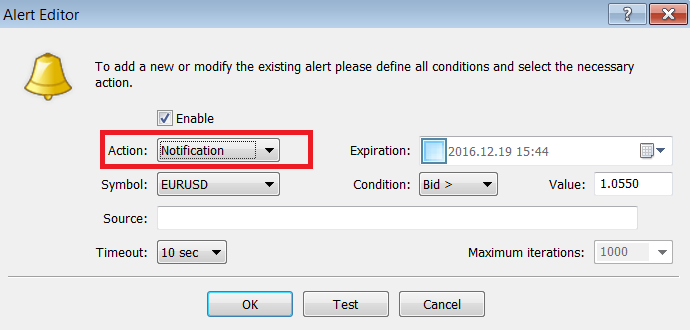
That's all. I hope it help you.
Regards.
Currently, no need to send an email and configure complicated web services to resend your email as a sms, etc, etc.
You can configure Push Notifications directly on your MT4 / MT5 and all your Alerts will arrive directly to your mobile phone.
1. You would have to download MT4 / MT5 Mobile aplication (for Android or iOS), and inside that aplication, go to Menu\Settings and go down till you see "MetaQuotes ID" field. You have to remember number appear there.
2. Now, you would have to go inside your PC MT4 / MT5, and go to Tools\Options\Notifications, and there you have to check "Enable Push Notifications" and enter the number you previosly saw inside your mobile aplication (MetaQuotes ID), as I show in the picture:
3. Then, you would have to go to your "Terminal" window, "Alert" tab, right click, select "Create" and configure the alerts that you want, selecting "Notification" in "Action" Menu field, as I show in the picture:
That's all. I hope it help you.
Regards.
Currently, no need to send an email and configure complicated web services to resend your email as a sms, etc, etc.
You can configure Push Notifications directly on your MT4 / MT5 and all your Alerts will arrive directly to your mobile phone.
1. You would have to download MT4 / MT5 Mobile aplication (for Android or iOS), and inside that aplication, go to Menu\Settings and go down till you see "MetaQuotes ID" field. You have to remember number appear there.
2. Now, you would have to go inside your PC MT4 / MT5, and go to Tools\Options\Notifications, and there you have to check "Enable Push Notifications" and enter the number you previosly saw inside your mobile aplication (MetaQuotes ID), as I show in the picture:
3. Then, you would have to go to your "Terminal" window, "Alert" tab, right click, select "Create" and configure the alerts that you want, selecting "Notification" in "Action" Menu field, as I show in the picture:
That's all. I hope it help you.
Regards.
perfect thank you
- Free trading apps
- Over 8,000 signals for copying
- Economic news for exploring financial markets
You agree to website policy and terms of use