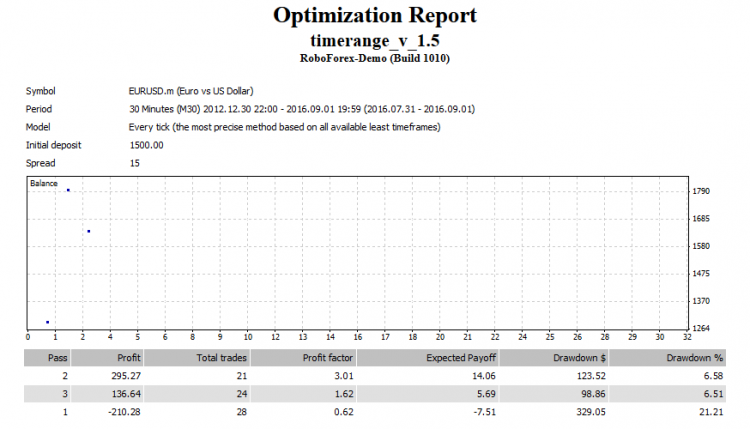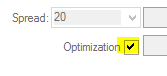- Date displayed in the Optimization report
- control points
- Test if optimizing
I tried it on my setup, and it optimised without any problems. (I just did a short optimisation run on the "entry_range_to_hours" from 1 to 9 in steps of 4).
Can you describe in more detail what exactly you are doing and what it is you are expecting to happen, and is not?
I have an EA that is based on a time range breakout that I cannot get to optimize in the strategy tester. Is there any particular quality that would prevent optimization?
Did you try unchecking the "Skip Useless results" option in the Optimization results tab ?
(Right click anywhere in the window after selecting the tab)
This will show the results with a profit factor of less than one as well as the more profitable runs
You have to provide more information! What did you do, what happened and what did you expect instead - and what are the errors in the logs!
I tried it on my setup, and it optimised without any problems. (I just did a short optimisation run on the "entry_range_to_hours" from 1 to 9 in steps of 4).
Can you describe in more detail what exactly you are doing and what it is you are expecting to happen, and is not?
You have to provide more information! What did you do, what happened and what did you expect instead - and what are the errors in the logs!
Did you try unchecking the "Skip Useless results" option in the Optimization results tab ?
(Right click anywhere in the window after selecting the tab)
This will show the results with a profit factor of less than one as well as the more profitable runs
Thank you. I was trying to run for 12 months, 1 hr period, current spread, and optimizing 1 field. Optimization results and graph tabs were both coming up blank. There were no errors in the journal.
- Set a specific spread, as the current spread my be huge due to it being a week-end
- What field were you optimising and what were its min, max and step values?
I'm a latecomer to this particular thread, but I found my solution on Strategy Tester at the "expert properties>optimization tab"... Push the reset button on the bottom right and try again.
I suspect that if you've played with those settings (as I certainly did), your problem is now solved.
- Free trading apps
- Over 8,000 signals for copying
- Economic news for exploring financial markets
You agree to website policy and terms of use