You are opening a Sell then trying to modify it with a stoploss below the entry price and a Take profit above the entry price.
Of course you get the invalid stops error
-
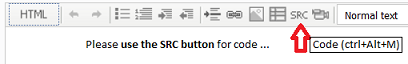
Play videoPlease edit your post.
For large amounts of code, attach it.
int ticket=OrderSend(Symbol(),OP_SELL,0.1,Bid,3,0,0,NULL,1,0,NULL);
Check your return codes What are Function return values ? How do I use them ? - MQL4 forum and Common Errors in MQL4 Programs and How to Avoid Them - MQL4 Articles- OrderSend takes a Color for the arrow; NULL is not a color.
for(int i=0;i<=OrdersTotal();i++)
Position total will never exist.if(OrderSelect(i,SELECT_BY_POS,MODE_TRADES) == true && OrderType() == OP_SELL && OrderMagicNumber() == 1)
You would never write if( (2+2 == 4) == true) would you? if(2+2 == 4) is sufficient. So Don't write if(bool == true), just use if(bool) or if(!bool). Code becomes self documenting when you use meaningful variable names, like bool isLongEnabled. Long_Entry sounds like a trigger price or a ticket number and "if long entry" is an incomplete sentence.double stoploss=NormalizeDouble(Bid-80*Point,Digits); double takeprofit=NormalizeDouble(Bid+80*Point,Digits);
- You buy at the ask; sell at the bid. So for sell orders, the stops are buy orders.
- Do NOT use NormalizeDouble, EVER. For ANY Reason. It's a kludge, don't use it.
It's use is always wrong
- SL/TP (stops) need to be normalized to tick size (not Point.) (On 5Digit Broker Stops are only allowed to be placed on full pip values. How to find out in mql? - MQL4 forum) and abide by the limits Requirements and Limitations in Making Trades - Appendixes - MQL4 Tutorial and that requires understanding floating point equality Can price != price ? - MQL4 forum
- Open price for pending orders need to be adjusted. On Currencies, Point == TickSize, so you will get the same answer, but it won't work on Metals. So do it right: Trailing Bar Entry EA - MQL4 forum or Bid/Ask: (No Need) to use NormalizeDouble in OrderSend - MQL4 forum
- Lot size must also be adjusted to a multiple of LotStep. If that is not a power of 1/10 then NormalizeDouble is wrong. Do it right.
- For sell orders the SL must be above the market.
You are missing trading opportunities:
- Free trading apps
- Over 8,000 signals for copying
- Economic news for exploring financial markets
Registration
Log in
You agree to website policy and terms of use
If you do not have an account, please register
Dear,why dose below program always display ” ordermodify error 130 ” ?
void OnTick()
{
//---
if(Hour() == 1 && OrdersTotal() == 0)
{
int ticket=OrderSend(Symbol(),OP_SELL,0.1,Bid,3,0,0,NULL,1,0,NULL);
for(int i=0;i<=OrdersTotal();i++)
{
if(OrderSelect(i,SELECT_BY_POS,MODE_TRADES) == true && OrderType() == OP_SELL && OrderMagicNumber() == 1)
{
//--- calculated SL and TP prices must be normalized
double stoploss=NormalizeDouble(Bid-80*Point,Digits); /*Digits=3*/
double takeprofit=NormalizeDouble(Bid+80*Point,Digits);
int rsp = OrderModify(OrderTicket(),OrderOpenPrice(),stoploss,takeprofit,0,NULL);
}
}
}
}
thank you!
<journal>
2016.01.11 21:20:34.160 USDJPY-a01,M30: 2160205 tick events (2342 bars, 2161205 bar states) processed in 0:00:03.307 (total time 0:00:05.928)
2016.01.11 21:20:34.160 2015.12.29 23:59 Tester: order #1 is closed
2016.01.11 21:20:30.853 2015.10.01 01:00 rr USDJPY-a01,M30: OrderModify error 130
2016.01.11 21:20:30.853 2015.10.01 01:00 rr USDJPY-a01,M30: open #1 sell 0.10 USDJPY-a01 at 119.866 ok
2016.01.11 21:20:30.851 2015.10.01 00:00 rr test started
2016.01.11 21:20:30.282 TestGenerator: spread set to 10