Hi every body,
on Win 7,
??? Each time I try to reinstall a metaquote ( triing to obtain 616, and I get 610, ok), but when I clic on "open Data Folder", now, It has change again, I obtain " c:\program Files(x86)\Metaquotes"
last time it was c:\users\AppData\rooming\......."
Does that change again definitly ?
If you read the article:
Copying MQL4 Application Files When Updating to MetaTrader 4 Build 600 and Higher
When the newly updated terminal is launched, it checks if the data folder is present. If the data folder is not present yet, then it is created. If that folder is different from the installation one, the terminal's regular data (standard MQL4 programs, historical data, configuration files, templates, etc.) is copied into it. The files that are not changed during the terminal operation (executable files, mql.dll compiler, sound files, etc.) are left in the installation directory. The terminal data folder is different from the installation one in the following cases:
- UAC system is enabled. The exception is when the terminal is installed on a portable device (external hard drive, usb flash drive, etc.).
- Current PC user has limited rights to write data to the installation directory.
- A user is working via remote connection (RDP).
If none of the above conditions is satisfied, the terminal data is stored in the installation directory.
If you read the article:
Copying MQL4 Application Files When Updating to MetaTrader 4 Build 600 and Higher
When the newly updated terminal is launched, it checks if the data folder is present. If the data folder is not present yet, then it is created. If that folder is different from the installation one, the terminal's regular data (standard MQL4 programs, historical data, configuration files, templates, etc.) is copied into it. The files that are not changed during the terminal operation (executable files, mql.dll compiler, sound files, etc.) are left in the installation directory. The terminal data folder is different from the installation one in the following cases:
- UAC system is enabled. The exception is when the terminal is installed on a portable device (external hard drive, usb flash drive, etc.).
- Current PC user has limited rights to write data to the installation directory.
- A user is working via remote connection (RDP).
If none of the above conditions is satisfied, the terminal data is stored in the installation directory.
Thanks you so much .
Daniel
a question
why i cant copy my mql4 indicator to pen drive for backup purpose ?
- Free trading apps
- Over 8,000 signals for copying
- Economic news for exploring financial markets
You agree to website policy and terms of use
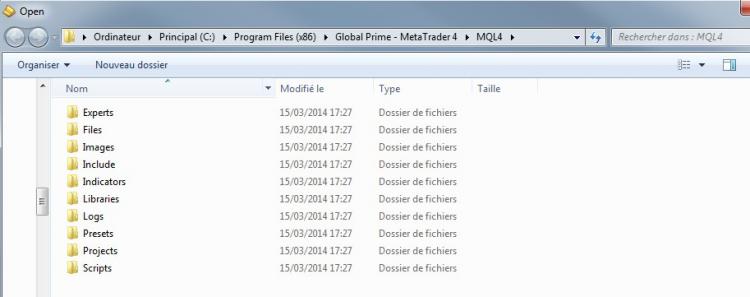
New article Data Structure in MetaTrader 4 Build 600 and Higher has been published:
MetaTarder 4 build 600 features the new structure and location of the client terminal files. Now, MQL4 applications are placed in separate directories according to the program type (Expert Advisors, indicators or scripts). In most cases, the terminal data is now stored in a special data folder separated from the terminal installation location. In this article, we will describe in details how data is transferred, as well as the reasons for introducing the new storage system.