To begin with, try using this folder instead.
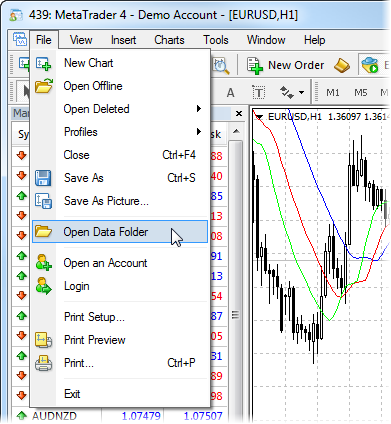
Dear ubzen :
I tried the step what you said, but it didn't work ....
In addition, I also tried the suggestion as follow reference,
but I can't see floder naming with "Instance_id"
Dose another solution I can try?
Yeah, you can try using the /Portable switch.
Hello ubzen :
I key in <space> /Portable command after Target, and recomplied my EA,the error message still exist .
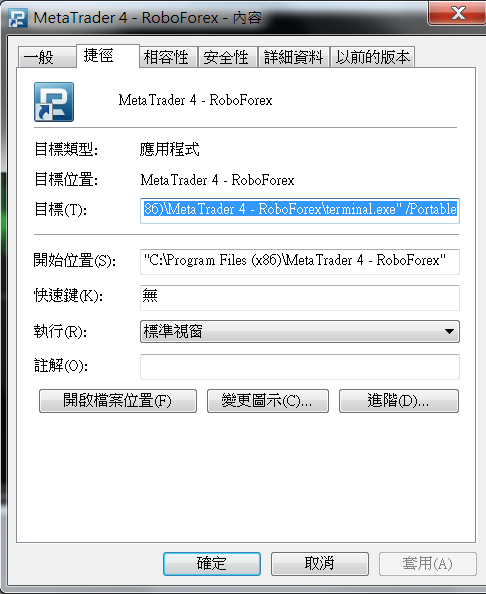
What can I do?
Did you exit the terminal and restart it using the shortcut, before recompiling?
Yes, I did.
But it still does't work .
I already study most of the reference in forum about old EA couldn't be compiling .
Dose someone know other way to slove this problem?
Yes, I did.
But it still does't work .
I already study most of the reference in forum about old EA couldn't be compiling .
Dose someone know other way to slove this problem?
Hello ubzen :
I key in <space> /Portable command after Target, and recomplied my EA,the error message still exist .
What can I do?
- Free trading apps
- Over 8,000 signals for copying
- Economic news for exploring financial markets
You agree to website policy and terms of use
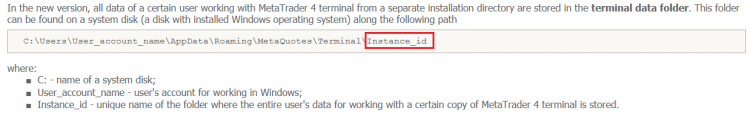
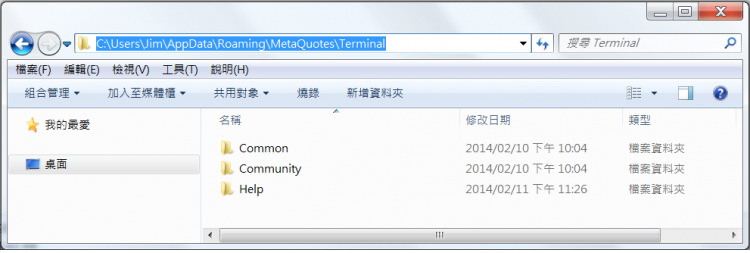
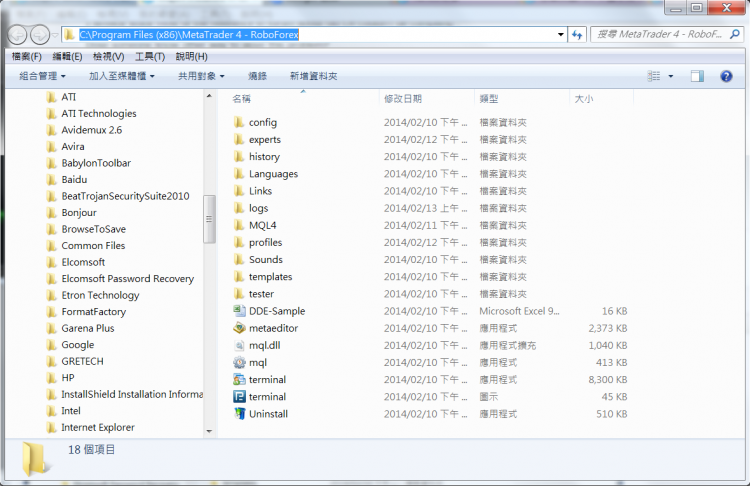
1. As title, did MQL4 installe in the disk C:\ is necessary ?
2. I copy my EA in C:\Program Files (x86)\MetaTrader 4 - RoboForex\MQL4\Experts
and copy library in C:\Program Files (x86)\MetaTrader 4 - RoboForex\MQL4\Libraries
but after compiled EA, all functions I created in own library got the error massage as fig.1, how to fix it?
Fig .1