Manually:
Right click on the chart with the text object, and choose "Objects List". The box that appears will look like this:

Select the text object and hit the "Edit" button. That looks similar to this:
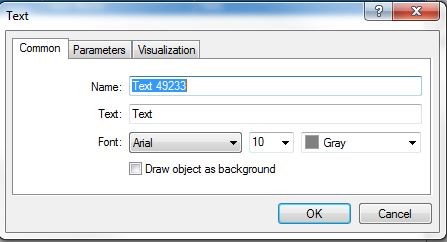
Click on the "Visualization" tab and select what timeframe(s) you want that object to be reviewable.
Using Code:
Use the ObjectSet() function with the OBJPROP_TIMEFRAMES property.
Manually:
Right click on the chart with the text object, and choose "Objects List". The box that appears will look like this:
Select the text object and hit the "Edit" button. That looks similar to this:
Click on the "Visualization" tab and select what timeframe(s) you want that object to be reviewable.
Using Code:
Use the ObjectSet() function with the OBJPROP_TIMEFRAMES property.
got it
thanks
- Free trading apps
- Over 8,000 signals for copying
- Economic news for exploring financial markets
You agree to website policy and terms of use
when I added some "text" on some symbol chart of 1 hour timeframe, after that I go to its chart of 15 minutes timeframe, and I find that these "text" still exit.
My question is that whether these "text" can only exit on 1 hour timeframe rather than other timeframe charts? if it is available, how?
Thanks a lot!