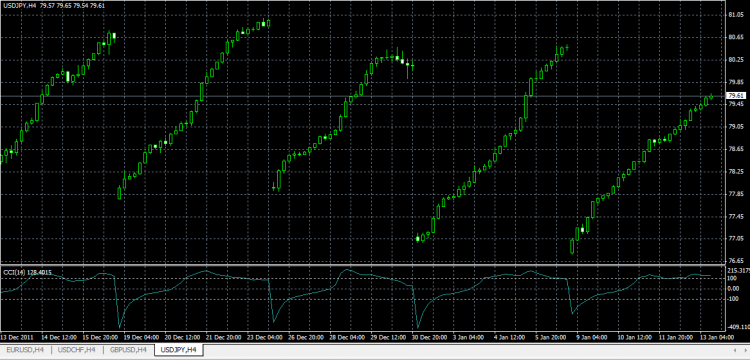Hi All,
This is the first time I am encountering such a problem:
I downloaded FXDD MT4 platform several months ago after some time the trial period finished .So couple of days ago I erased the FXDD MT4 from my computer/ C
including my personal details.Again yesterday I downloaded the MT4 from Metaquotes offical web page(FXCM version) but the data was all corrupt.
I deleted MT4 platform from the /C and set it up again.I faced with the same corrupt data problem.I tried this several times with no success.
I downloaded Pepperstone MT4 platform but I am facing with the same data corruption problem.What should I do any suggestion?
Thanks for the answer.
When I click on to open some of the mql4 files(indicator,EA) I can only view the file in Internal ASCII Text Viewer form it is weird.
I click on file properties and it says MQL4 Source File .I can only view the file in mql4 form when I click on ''open with'' option ,strange ,strange ,strange.
Any suggestion will be welcomed.Thanks.
Dear Metaquotes and Moderators,
There is something wrong with in particular USDJPY data.The problem exists with several MT4 platforms.I have deleted .hst file for USDJPY 1 minute and I opened MT4 again but the problem
still exists.Again I went to USDJPY pair ,went to tools, history centre and pick the pair. Then selected the time frame clicked the first candle, then SHIFT + click the last candle to selected all.
Then deleted these candles then refreshed the chart. I reloaded all data I have on the pair but problem still exists.What should I do?
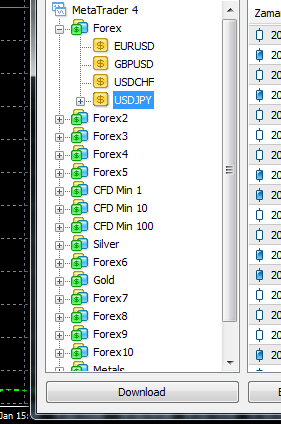
What should I do?
Very enlightining respond from metatrader.
Very enlightining respond from metatrader.
Nope, not from MetaQuotes, from me.
Where did you get your data from ? you haven't explained, is it from your Broker ? is it downloaded from the History Centre ? there is no point deleting the M1 hst file if you then go and look at H4 and complain that you have missing data.
If you want H4 data download it, or download M1 data and use period converter to create H4 data.
RaptorUK,
I get the data from the broker.I downloaded several metatrader platfroms from different brokers including one from here : http://www.metatrader4.com/traders
When I first download the Metatrder platform the data is ok ,it is normal.But after I close it and re-open the platform problems start,I see bad data with massive gap .
They look different in different timeframes.I exchanged several emails with Pepperstone reps.I searched FF,tsd I dont know what else I can do.I have been using
Metatrder for several years I have never come across anything like this before.
RaptorUK,
I get the data from the broker.I downloaded several metatrader platfroms from different brokers including one from here : http://www.metatrader4.com/traders
When I first download the Metatrder platform the data is ok ,it is normal.But after I close it and re-open the platform problems start,I see bad data with massive gap .
They look different in different timeframes.I exchanged several emails with Pepperstone reps.I searched FF,tsd I dont know what else I can do.I have been using
Metatrder for several years I have never come across anything like this before.
- Free trading apps
- Over 8,000 signals for copying
- Economic news for exploring financial markets
You agree to website policy and terms of use


Hi All,
This is the first time I am encountering such a problem:
I downloaded FXDD MT4 platform several months ago after some time the trial period finished .So couple of days ago I erased the FXDD MT4 from my computer/ C
including my personal details.Again yesterday I downloaded the MT4 from Metaquotes offical web page(FXCM version) but the data was all corrupt.
I deleted MT4 platform from the /C and set it up again.I faced with the same corrupt data problem.I tried this several times with no success.
I downloaded Pepperstone MT4 platform but I am facing with the same data corruption problem.What should I do any suggestion?