It appears to me the ctrl+tab order is the order the charts were created, not the order of the tabs.
Hi WHRoeder,
Thank you for the quick reply!
I thought the same thing, originally, but it isn't. I now use the same charts all the time as I am a beginner. They will keep their tab order for days/weeks and then change; sometimes while using them. This happens after performing some action on one of the charts, like adding a line, text or arrow. I have tried to repeat actions and still have not determined what is causing it. It is a reaction to something in the software.
Anyone else have any insight to this?
Looks like I found what cause the bug to rear its head:
- When I increase the height of the Stoch area (Orange Up Arrow), the tab order changes to RTL.
- When I decrease the height of the Stoch area (Orange Down Arrow), the tab order changes from LTR.
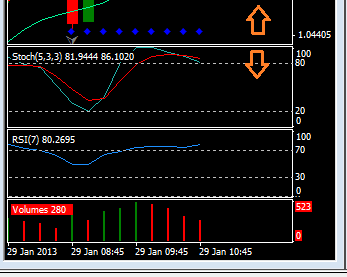
I tried this on several charts and they all seems to follow this scenario.
Hope this helps someone else...
Anyone know how to mark a topic as "Solved"?
Cheers!
to fix this problem push (Alt +r) and arrange windows
then maximize the first chart. now the ctrl + tab works fine!
- Free trading apps
- Over 8,000 signals for copying
- Economic news for exploring financial markets
You agree to website policy and terms of use
The Ctrl+Tab (or Ctrl+F6) doesn't always move through the tabs in the same order. It started out working one after the other, from left to right (LTR) and then loop back to the first again. Then it started reversing on me, moving from right to left (RTL). Then it seemed as if I would do something in the software that would sort it out and start working correctly again. For the life of me I haven't been able to track down what it is. Now, the tab order isn't even LTR or RTL but in the tab order is 1, 3, 2, 4 and repeat. Ctrl+Shift+Tab has always reversed the order of the current Ctrl+Tab order, as it should.
After a little research in this forum I only found one topic with Ctrl+Tab: https://www.mql5.com/en/forum/138900 Unfortunately, the search doesn't let you search specifically for "Ctrl+Tab" as it is seen as Ctrl AND Tab.
Anyone seen this behaviour or know of a fix for it?
Thanks for reading, cheers!