- Indexing Direction in Arrays, Buffers and Timeseries
- Organizing Data Access
- SeriesInfoInteger
- Bars
- BarsCalculated
- IndicatorCreate
- IndicatorParameters
- IndicatorRelease
- CopyBuffer
- CopyRates
- CopySeries
- CopyTime
- CopyOpen
- CopyHigh
- CopyLow
- CopyClose
- CopyTickVolume
- CopyRealVolume
- CopySpread
- CopyTicks
- CopyTicksRange
- iBars
- iBarShift
- iClose
- iHigh
- iHighest
- iLow
- iLowest
- iOpen
- iTime
- iTickVolume
- iRealVolume
- iVolume
- iSpread
CopyBuffer
Gets data of a specified buffer of a certain indicator in the necessary quantity.
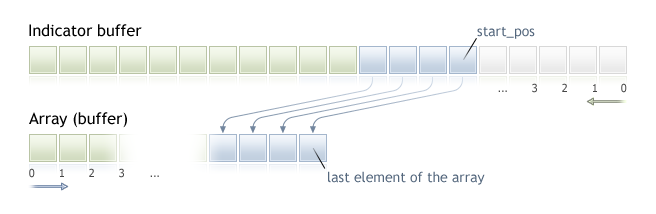
Counting of elements of copied data (indicator buffer with the index buffer_num) from the starting position is performed from the present to the past, i.e., starting position of 0 means the current bar (indicator value for the current bar).
When copying the yet unknown amount of data, it is recommended to use a dynamic array as a buffer[] recipient buffer, because the CopyBuffer() function tries to allocate the size of the receiving array to the size of the copied data. If an indicator buffer (array that is pre-allocated for storing indicator values by the SetIndexBufer() function) is used as the buffer[] recipient array, partial copying is allowed. An example can be found in the Awesome_Oscillator.mql5 custom indicator in the standard terminal package.
If you need to make a partial copy of the indicator values into another array (non-indicator buffer), you should use an intermediate array, to which the desired number is copied. After that conduct the element-wise copying of the required number of values into the required places of a receiving array from this intermediate one.
If you know the amount of data you need to copy, it should better be done to a statically allocated buffer, in order to prevent the allocation of excessive memory.
No matter what is the property of the target array - as_series=true or as_series=false. Data will be copied so that the oldest element will be located at the start of the physical memory allocated for the array. There are 3 variants of function calls.
Call by the first position and the number of required elements
int CopyBuffer(
|
Call by the start date and the number of required elements
int CopyBuffer(
|
Call by the start and end dates of a required time interval
int CopyBuffer(
|
Parameters
indicator_handle
[in] The indicator handle, returned by the corresponding indicator function.
buffer_num
[in] The indicator buffer number.
start_pos
[in] The position of the first element to copy.
count
[in] Data count to copy.
start_time
[in] Bar time, corresponding to the first element.
stop_time
[in] Bar time, corresponding to the last element.
buffer[]
[out] Array of double type.
Return Value
Returns the copied data count or -1 in case of an error.
Note
When requesting data from the indicator, if requested timeseries are not yet built or they need to be downloaded from the server, the function will immediately return -1, but the process of downloading/building will be initiated.
When requesting data from an Expert Advisor or script, downloading from the server will be initiated, if the terminal does not have these data locally, or building of a required timeseries will start, if data can be built from the local history but they are not ready yet. The function will return the amount of data that will be ready by the moment of timeout expiration.
Example:
//+------------------------------------------------------------------+
|
The above example illustrates how an indicator buffer is filled out with the values of another indicator buffer from the indicator on the same symbol/period.
See a detailed example of history requesting data in section Methods of Object Binding. The script available in that section shows how to get the values of indicator iFractals on the last 1000 bars and how to display the last 10 up and 10 down fractals on the chart. A similar technique can be used for all indicators that have missing data and that are usually drawn using the following styles:
See also