Join our fan page
- Views:
- 11057
- Rating:
- Published:
- 2008.05.06 09:01
- Updated:
- 2016.04.26 12:31
-
Need a robot or indicator based on this code? Order it on Freelance Go to Freelance
It is sometimes necessary to display your information as a table or as a set of tabulated lines. There is no problem to simply display several lines in the main window, you should just use Comment(line_1,"\n",line_2,"\n"...). See example Comment2
However, function Comment () displays information only in the main chart window. But we sometimes may need to show it in an indicator subwindow. In this case, the following example may be useful.
The indicator displays contract specification for a specific symbol. Function
void PrepareInfo(string & array[][])
fills the two-dimensional string array using function MarketInfo(). Then this array is displayed with the function
void Show(string valueArray[][])
This function is universal, so it can be used to display any two-dimensional arrays. Function
void RefreshAccountInfo()
is necessary to update information when switching between symbols, timeframes or accounts.
Below is a use example:
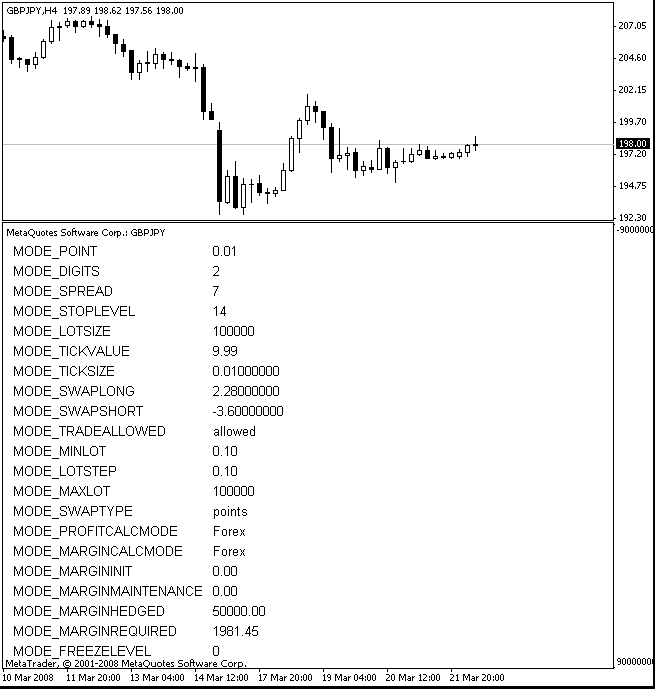
Translated from Russian by MetaQuotes Ltd.
Original code: https://www.mql5.com/ru/code/8007
 Visual Start
Visual Start
A code/method to test the redrawing indicators, by the example of FxmFish
 Hercules A.T.C. 2006 EA
Hercules A.T.C. 2006 EA
High-Probability Breakout EA with very favorable risk:reward ratio.
 Universum 3.0
Universum 3.0
An EA that increases the order volume after each losing trade.
 _Fibo_Pivot_multiVal
_Fibo_Pivot_multiVal
A multi-currency Expert Advisors aimed at trading on Asian sessions.