Join our fan page
- Views:
- 5018
- Rating:
- Published:
- 2012.01.05 13:49
- Updated:
- 2023.03.29 13:43
-
Need a robot or indicator based on this code? Order it on Freelance Go to Freelance
X2MA_HTF_Signal displays trend directions from three last bars of the X2MA indicator (Universal Moving Average with double smoothing) as three graphical objects, colors of which determine a trend direction.
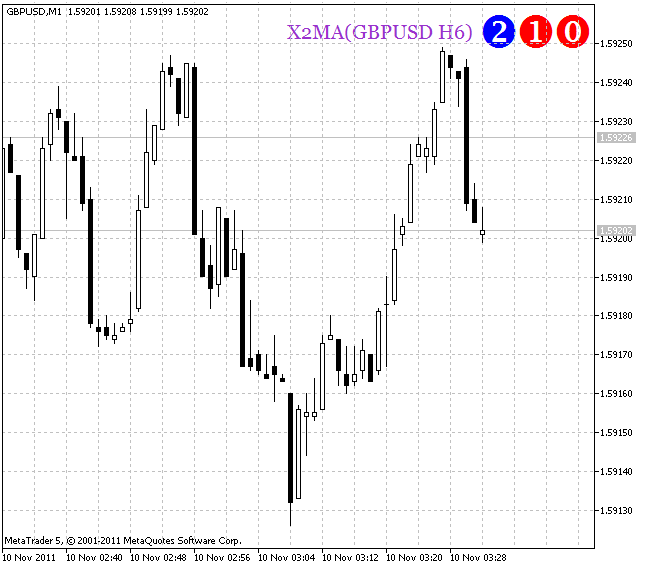
Input parameters:
A timeframe and a name of a financial asset used for the indicator calculation can be changed by the indicator appropriate input parameters. If Symbol_ (financial asset) input parameter is empty, the current chart symbol shall be used as a financial asset.
All input parameters can be divided into two large groups:
- The information about the input parameters of X2MA indicator can be found in description of X2MA indicator;
X2MA_HTF_Signal indicator input parameters necessary for the indicator visual display:
//--- indicator display settings input string Symbols_Sirname="X2MA_Label_"; // Indicator labels name input color UpSymbol_Color=Blue; // Growth symbol color input color DnSymbol_Color=Red; // Downfall symbol color input color IndName_Color=DarkOrchid; // Indicator name color input uint Symbols_Size=34; // Signal symbols size input uint Font_Size=15; // Indicator name font size input int X_3=120; // Horizontal shift of the name input int Y_3=10; // Vertical shift of the name input bool ShowIndName=true; // Indicator name display input ENUM_BASE_CORNER WhatCorner=CORNER_RIGHT_UPPER; // Location corner input uint X_=0; // Horizontal shift input uint Y_=0; // Vertical shift
In case several X2MA_HTF_Signal indicators are to be used on one chart, each of them should have its own Symbols_Sirname (indicators labels names) string variable value.
Place the X2MA indicator compiled file to the terminal_data_folder\MQL5\Indicators\.
The indicators use SmoothAlgorithms.mqh library classes (must be copied to the terminal_data_folder\MQL5\Include). The use of the classes was thoroughly described in the article "Averaging Price Series for Intermediate Calculations Without Using Additional Buffers".
Translated from Russian by MetaQuotes Ltd.
Original code: https://www.mql5.com/ru/code/667
 IncCMOOnArray
IncCMOOnArray
CMOOnArray class is designed for calculation of CMO (Chande Momentum Oscillator) values on indicator buffers. The example of use of the CMOOnArray class is presented.
 GetFontName
GetFontName
Function module for more convenient font selection display in the indicator input parameters. To free the indicator user from the necessity to manually enter a font name some changes to the code should be inserted.
 SpreadInfo
SpreadInfo
SpreadInfo displays current spread, its average value and their ratio in one of the chart corners.
 XMACD_HTF_Signal
XMACD_HTF_Signal
XMACD_HTF_Signal displays trend directions from three last bars of the XMACD indicator as three graphical objects.