Join our fan page
- Views:
- 2430
- Rating:
- Published:
- 2025.02.02 14:18
-
Need a robot or indicator based on this code? Order it on Freelance Go to Freelance
Schaff Trend Cycle (MetaTrader indicator) — is a cyclical oscillator created by calculating the stochastic over stochastic over a MACD line using cycles. The result is the improved version of the oscillator that is not choppy during the trends and reacts to the changes very fast. It was developed by Doug Schaff, who assumed that the currency trends accelerate and decelerate in cycles. Its algorithm was made public in 2008. Schaff Trend Cycle tries to combine two different methods of determining the trend direction changes — MACD and smoothed stochastic oscillator. The value of the indicator fluctuates between 0 and 100. Two trigger levels are used — 25 and 75. Optional alerts are available. You can download this indicator for MT4, MT5
Input parameters
Main
- MAShort (default = 23) — the period of the fast moving average for the MACD line calculation. Should be less than MALong.
- MALong (default = 50) — the period of the slow moving average for the MACD line calculation. Should be greater than MAShort.
- Cycle (default = 10) — the length of the cycle in chart periods. The resulting cycle is twice as long because two stochastics are calculated consequentially.
Alerts
- ShowArrows (default = false) — if true, draws arrows above or below the respective bars where a signal is generated.
- UpColor (default = clrBlue) — color of the bullish signal arrow.
- DownColor (default = clrRed) — color of the bearish signal arrow.
- ShowAlerts (default = false) — if true, a display alert will be called when a signal is generated.
- SoundAlerts (default = false) — if true, a sound alert will be played when a signal is generated.
- EmailAlerts (default = false) — if true, an email alert will be sent when a signal is generated.
- PushAlerts (default = false) — if true, a push notification alert will be sent when a signal is generated.
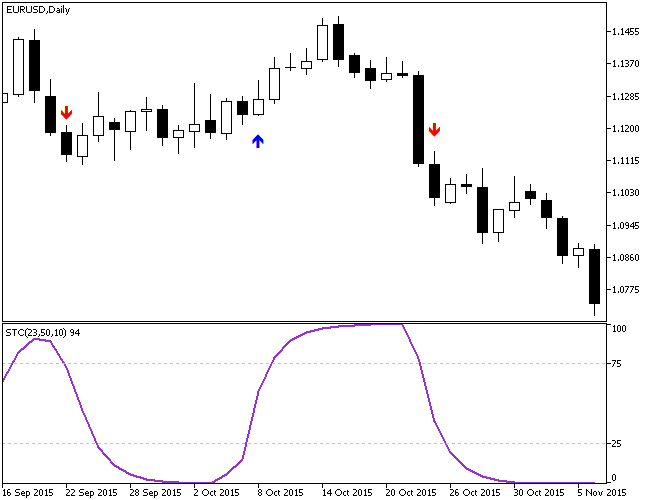
Strategy
The simplest and most obvious way to use this indicator in trading is to sell when the line drops below level 75 and to buy when it rises above level 25. To filter out some more bad signals, Doug Schaff (the author of Schaff Trend Cycle) offers the following method: for a buy signal, the bar following the trigger bar should close above the high of the trigger bar; for a sell signal, the bar following the trigger bar should close below the low of the trigger bar. Trigger bar is the bar formed at the same time as the Schaff Trend Cycle rose above 25 or declined below 75.
 RSIOMA MT4
RSIOMA MT4
RSIOMA MetaTrader indicator — this indicator takes two moving averages, calculates their RSI (Relative Strength Index) and then also adds a moving average of the calculated RSI. These two lines now can accurately signal the trend changes. They are shown in the separate window where they change from 0 to 100. The auxiliary histogram is shown for a quick-glance view of the current trend. The indicator is available for both MT4 and MT5 versions of the MetaTrader platform.
 Round Levels MT4
Round Levels MT4
Round Levels MetaTrader indicator — an MT4/MT5 indicator that can display round levels and zones near them based on your configuration. It can be useful to trade off the natural psychological support and resistance zones. It can also issue alerts when the price is in either support or resistance zone.
 Spread indicator MT4
Spread indicator MT4
Spread MetaTrader indicator — displays current spread in the main window of the chart. You can modify the font parameters, indicator's position and the normalization of the spread value. The spread is redrawn after each tick, ensuring the most current and active spread value. This can be useful for brokers with variable spreads or with spreads that are widened often. You can also enable a spread label to be shown near the current Bid line. The indicator is available for both MT4 and MT5.
 Support and Resistance MT4
Support and Resistance MT4
Support and Resistance MetaTrader indicator — as the name of this indicator suggests, it displays the support and resistance levels. It shows them directly on the chart, providing an easy help when you want to set stop-loss or take-profit level, or when you want to see the next market target. This indicator uses the standard MetaTrader Fractals indicator (by Bill Williams' method) and has no changeable input parameters. This indicator is available for MetaTrader version 4 and 5.