Join our fan page
- Views:
- 3491
- Rating:
- Published:
-
Need a robot or indicator based on this code? Order it on Freelance Go to Freelance
Pinbar Detector is a MetaTrader indicator that tries to detect Pinbars (also known as "Pin-bar" or "Pin bar") and marks them by placing a "smiling face" symbol below the bullish Pinbars and above the bearish Pinbars. It is a pure price action indicator, which is not using any standard technical indicators in its code. The configuration of Pinbar detection can be done via the indicator's input parameters. Pinbar Detector can issue platform alerts and email alerts on detection. The indicator is available both for MT4 and MT5 versions of the trading platform.
Input parameters
- CountBars (default = 0) — the maximum number of bars, on which to detect the pinbars. 0 = all.
- DisplayDistance (default = 5) — the distance from the candles to the pinbar "smiling face" symbols.
- UseAlerts (default = true) — tells the indicator to issue platform alert with sound on Pinbar detection.
- UseEmailAlerts (default = false) — tells the indicator to issue an email alert on Pinbar detection. Email should be properly configured in MetaTrader via Tools->Options->Email .
- UseNotificationAlerts (default = false) — tells the indicator to issue a push-notification alert on Pinbar detection. Notifications should be properly configured in MetaTrader via Tools->Options->Notifications .
- UseCustomSettings (default = false) — tells the indicator to use custom Pinbar detection parameters described below.
- CustomMaxNoseBodySize (default = 0.33) — maximum allowed body/length ratio for the Nose bar.
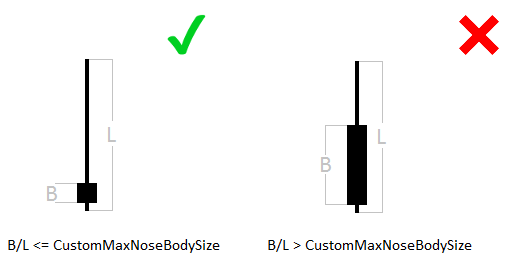
- CustomNoseBodyPosition (default = 0.4) — Nose body should be positioned in the top (bottom for bearish pattern) part of the Nose bar.
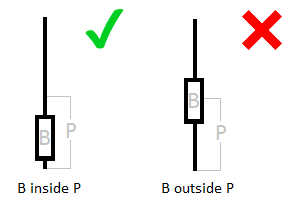
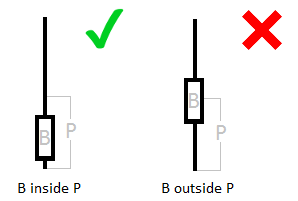
- CustomLeftEyeOppositeDirection (default = true) — tells the indicator that the Left Eye bar should be bearish for bullish Pinbar, and bullish for bearish Pinbar.
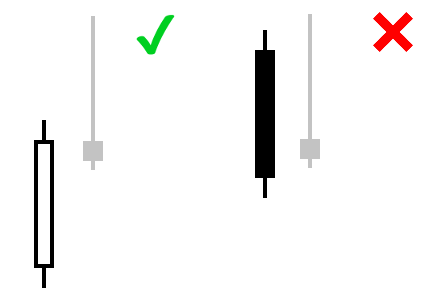
- CustomNoseSameDirection (default = true) — tells the indicator that the Nose bar should be of the same direction as the pattern itself.
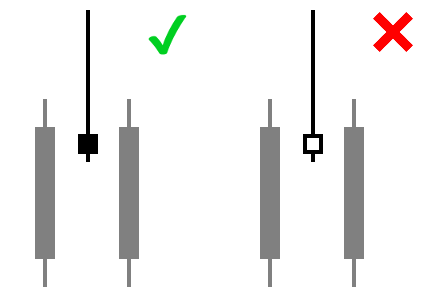
- CustomNoseBodyInsideLeftEyeBody (default = false) — tells the indicator that the Nose body should be inside the Left Eye body.
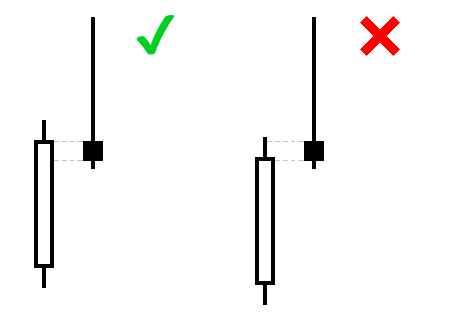
CustomLeftEyeMinBodySize (default = 0.1) — minimum size of the Left Eye body relative to the bar length.
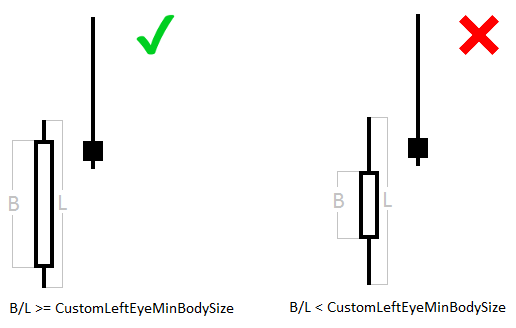
CustomNoseProtruding (default = 0.5) — minimum protrusion of the Nose bar relative to the bar length.
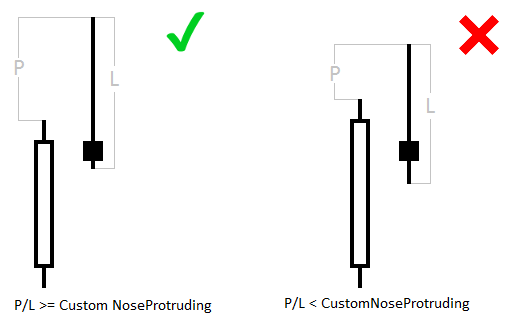
CustomNoseBodyToLeftEyeBody (default = 1) — maximum size of the Nose body relative to the Left eye body.
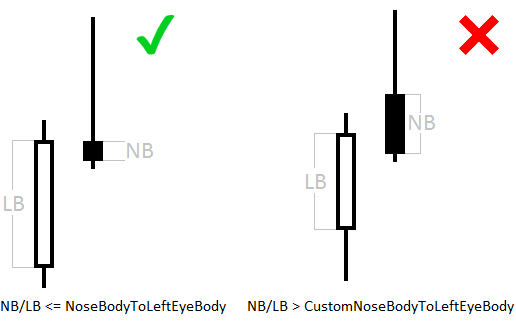
CustomNoseLengthToLeftEyeLength (default = 0) — minimum Nose length relative to the Left Eye length.
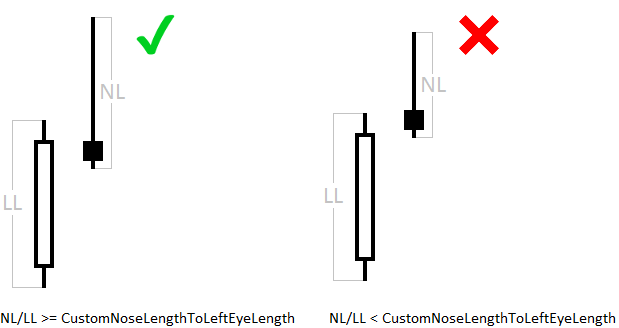
CustomLeftEyeDepth (default = 0.2) — minimum depth of the Left Eye relative to its length. Depth is length of the part of the bar behind the Nose.
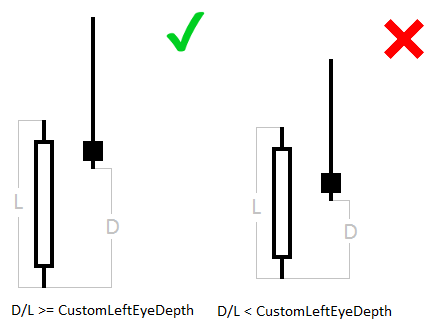
- CustomMinimumNoseLength (default = 1) — minimum nose candlestick length in points.
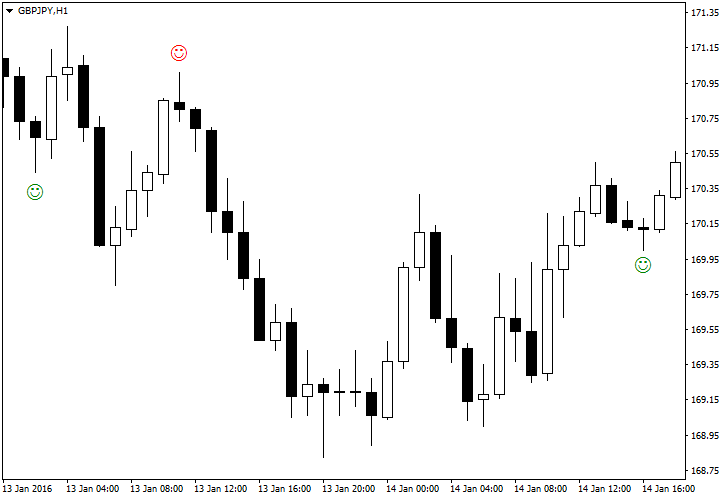
 Pinbar Detector MT5
Pinbar Detector MT5
Pinbar Detector is a MetaTrader indicator that tries to detect Pinbars (also known as "Pin-bar" or "Pin bar") and marks them by placing a "smiling face" symbol below the bullish Pinbars and above the bearish Pinbars. It is a pure price action indicator, which is not using any standard technical indicators in its code. The configuration of Pinbar detection can be done via the indicator's input parameters. Pinbar Detector can issue platform alerts and email alerts on detection. The indicator is available both for MT4 and MT5 versions of the trading platform.
 Keltner Channel MT5
Keltner Channel MT5
Keltner Channel (MetaTrader indicator) — is a classical technical analysis indicator developed by Chester W. Keltner in 1960. The indicator is somewhat similar to the Bollinger Bands and Envelopes. It uses three plot lines: the middle line is the 10-day simple moving average applied to the typical price ((high + low + close) / 3), the upper and the lower bands are produced by adding and subtracting the moving average of the daily price range (High and Low difference) from the middle line. This way, a volatility-based channel is built. In this version of the indicator you can modify all the parameters of the MA. The indicator is available both for MT4 and MT5 versions of the platform.
 Point and Figure Indicator for MetaTrader 5
Point and Figure Indicator for MetaTrader 5
Point-and-Figure MetaTrader 5 indicator is an indicator that can plot a point-and-figure chart directly in the main window of your normal MT5 chart. You can set up all the point-and-figure method parameters, such as the box size and the reversal distance, according to your preference. In addition, you can control all the display parameters of the PnF chart. This point-and-figure indicator supports all sorts of alerts. It is based on real ticks data, and thus is available only for MT5.
 Price Alert MT5
Price Alert MT5
Price Alert MetaTrader indicator — can issue any type of alert when the price reaches certain levels set by a trader. There are three types of price levels: the first one is used when the price rises above certain level (displayed with the green line on the chart), the second one is used when the price falls below certain level (displayed with the red line on the chart), and the third one is used when the price reaches the certain level exactly (displayed with the yellow line). Three alert types include: native (popup), email, and push-notification. For email and push-notification alert features to work, you need to set up the email or MetaQuotes ID settings in your MetaTrader platform options window. The indicator is available for both MT4 and MT5.