Join our fan page
- Views:
- 4160
- Rating:
- Published:
- 2021.09.19 01:21
- Updated:
- 2021.09.19 05:12
-
Need a robot or indicator based on this code? Order it on Freelance Go to Freelance
This Expert Advisor demonstrates how to create and save graphic charts to a .bmp file from the MT5 Strategy Tester. The Graphic.mqh package (Include/Graphics/) is used. In MT4 this operation can be done very easily as the ResourceSave() function can create the .bmp file directly from the Strategy Tester. In MT5, this method does not work. As a workaround, raw x, y chart data is saved to the Terminal/Common/Files folder. After the Strategy Tester is run, the EA is removed from th chart forcing the Deint function to run in the Terminal mode. The x, y data file is then read, plots are created and a .bmp file is saved using the ResourceSave() function.
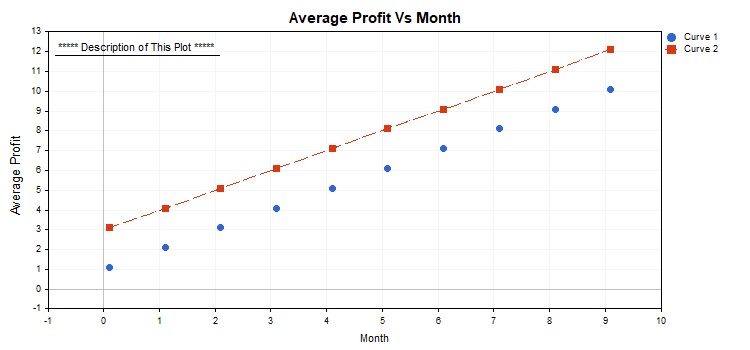
 MACD Candles Alert
MACD Candles Alert
MACD zero line cross color candles with alerts for Metatrader 5
 The HighPass - LowPass Roofing Filter
The HighPass - LowPass Roofing Filter
The HighPass - LowPass Roofing Filter was created by John Ehlers (Cycle Analytics For Traders pg.78)
 Kajan trade expert
Kajan trade expert
You can identify buy trend and sell trend with this indicator
 Trailing stop MT5
Trailing stop MT5
Use protect profit after open position
