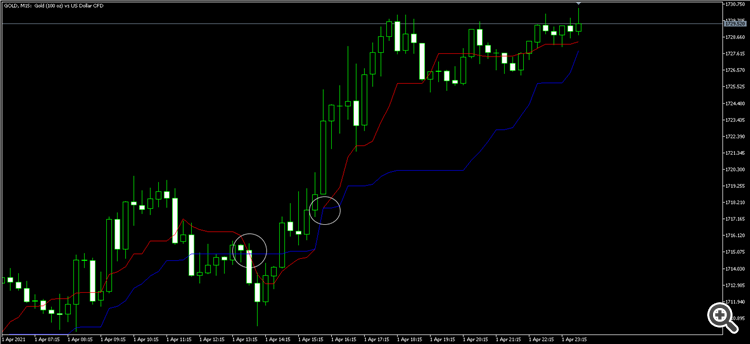Join our fan page
- Views:
- 16050
- Rating:
- Published:
- 2021.04.02 12:05
-
Need a robot or indicator based on this code? Order it on Freelance Go to Freelance
Ichimoku is one of the excellent indicator which can work lonely or with other indicators.
With Alerting indicator which send notification to your cell phone whenever Tenkan-sen Cross Kijun-sen you can have an opportunity to enter or exit market at right time .
Push Notification: (iOS and Android)
- Push Notifications are fast, fail safe and easy to set up.
- Speed will depend on capability of Internet Connection and Computer and Mobile Devices.
- First install MT5 on Mobile Device.
- Locate MetaQuotes ID., See - Messages or Messages in Settings
- Enter MetaQuotes ID in Client Terminal of MT5 on computer (Tools → Options → Notifications).
- Note: The same MetaQuotes ID can be used with multiple Client Terminals (different Brokers).
- Click the Test.
- Open up MT5 Terminal (Ctrl + O) and select the Journal Tab and check under Messages if the the Test was successful.
- One a successful Test is obtained Push Notification Alerts can be set in the Alerts New Bar Indicator.
- Important: Ensure that your mobile device has sound for notifications turned on.
 Ronz AutoSLTP for MT5
Ronz AutoSLTP for MT5
Converted Ronz AutoSLTP MT4 version into MT5 version. Original Link: https://www.mql5.com/en/code/11649 Original Descriptions: EA for Automatic Stop Loss, Take Profit, Profit Lock, and Trailing Stop (With Special Methods). SL and TP could be hidden.
 EA - The Simple Trading Panel - MT5
EA - The Simple Trading Panel - MT5
The simple trading panel is a trading tool that is very interesting because it will allow you to predefine your StopLoss and your TakeProfit in term of pips.
 The Decycler II
The Decycler II
The Decycler II: John Ehlers, "Stocks & Commodities V. 33:09", стр.12-15
 SubScaler
SubScaler
This is a helper indicator which allows you to adjust vertical scale of a subwindow manually, which is useful for zooming in and zooming out graphs of your favourite indicator placed in the same subwindow.