Join our fan page
- Published by:
- Kenneth Parling
- Views:
- 34886
- Rating:
- Published:
- 2019.11.25 14:02
- Updated:
- 2021.08.09 15:45
-
Need a robot or indicator based on this code? Order it on Freelance Go to Freelance
This is an updated indicator i came across from an old forum thread back in year 2013, you find the forum thread here : https://www.mql5.com/en/forum/182215
I thought it was an interesting indicator and maybe it could be worth bringing back to life again....or maybe not :P
I did some changes in the code as there was some things that was messed up as 'i thought' would be necessary to fix and make it work better. It could be more bugs around to fix, i just did this....well it just happened as it was interesting somehow....
What's been done can be found at the beginning of the code, i wrote down all bugs i fixed. Feel free to try it out, to get more information about how it works just head over to forum topic about this using the link above and read as it would be to long to describe here. The new updated code i put here in code base to find easier, originally this indicator had no version number attached to it but i assume it could be 'with my' edit version 1.1 but maybe been modified before.
There are two indicators, but only metaneural_dashboard_nmc been edited as the other one is ok and works fine.
Installation
Download and put both indicators in your terminal /MQL4/Indicators directory
Open a Daily chart, any currency pair...maybe it works on stocks and other to - never tested! Just remember that it sometimes takes a awhile before a new signal emerges....just so you don't start thinking it don't work ;)
Attach both indicators to the chart
- meatneural_vsa_sr.mq4
- metaneural_dashboard_nmc.mq4
Chart visual and settings
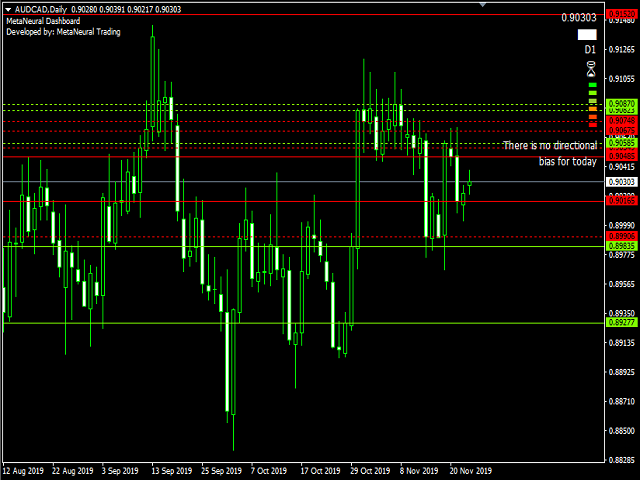
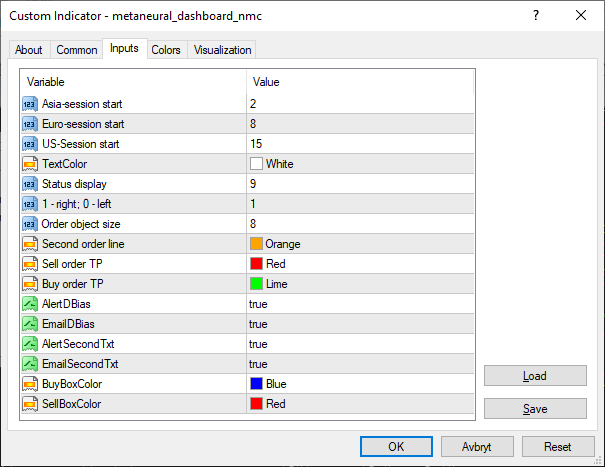
 Gonna Scalp
Gonna Scalp
The "Gonna Scalp" EA is a scalper , works with all time frames major forex pairs and stocks NASDAQ.
 N trades per set Martingale
N trades per set Martingale
Will scale up after N consec losses and will reset after same amount of consec wins
 TokyoSessionEA
TokyoSessionEA
It's an expert to use price action and trade level to open each order. The expert can trade up 12 pairs, uses the corresponding default setting for each pair. Default settings are good for EURUSD pair and IC Markets broker. For more information, please visit product's page: https://www.mql5.com/en/market/product/43249
 CoupleHedgeEA
CoupleHedgeEA
It's a two (2) pairs correlation system to use 3 currencies for make 2 pairs to open hedge orders on those. Expert starts opening four orders for each couple (2 plus and 2 minus) and wait to move prices in one direction to make a grid of orders Please visit the product's page for more information: https://www.mql5.com/en/market/product/34112
