Join our fan page
- Views:
- 6952
- Rating:
- Published:
-
Need a robot or indicator based on this code? Order it on Freelance Go to Freelance
The following characteristics were made input parameters:
- color of the indicator main line
- width of the indicator main line
- values of the two indicator levels
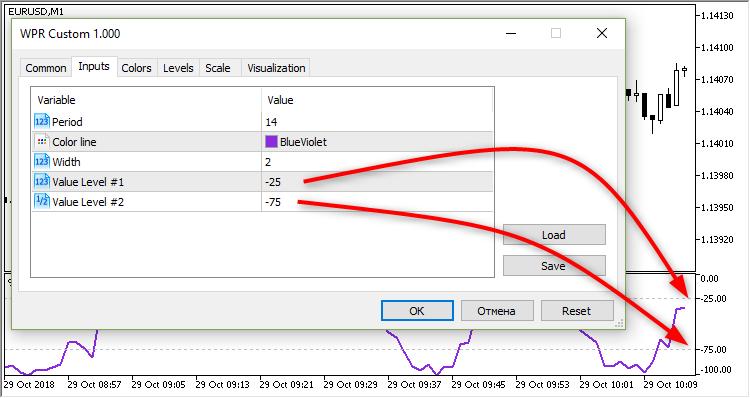
Why was this done
When testing EAs using iWPR (Williams’ Percent Range, %R) standard indicator, the picture is always far from promising: the indicator color cannot be changed (#1) and, most importantly, the level values are always the same (#2)!
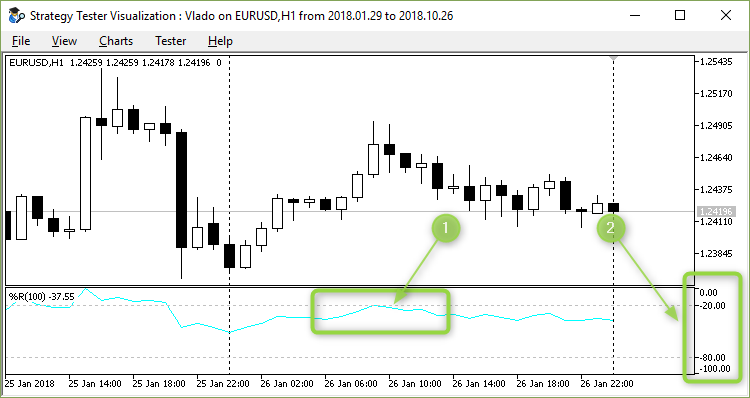
At the same time, the EA based on iWPR can use the levels "-25" and "-75", but only the levels that are strictly fixed in the indicator itself ("-20" and "-80") will be shown during visual testing. This display seemed inconvenient to me, therefore some settings were made to the input parameters.
Now, after being called from the EA, the indicator levels exactly match the trading system. Example of calling WPR Custom implemented in the Vlado EA, MQL5 code
//--- create handle of the indicator iWPR handle_iCustom=iCustom(m_symbol.Name(),Period(),"WPR Custom",Inp_WPR_Period, Inp_WPR_Color,Inp_WPR_Width,Inp_WPR_Level1,Inp_WPR_Level2); //--- if the handle is not created if(handle_iCustom==INVALID_HANDLE) { //--- tell about the failure and output the error code PrintFormat("Failed to create handle of the iWPR indicator for the symbol %s/%s, error code %d", m_symbol.Name(), EnumToString(Period()), GetLastError()); //--- the indicator is stopped early return(INIT_FAILED); }
and the result of a display in the strategy tester:
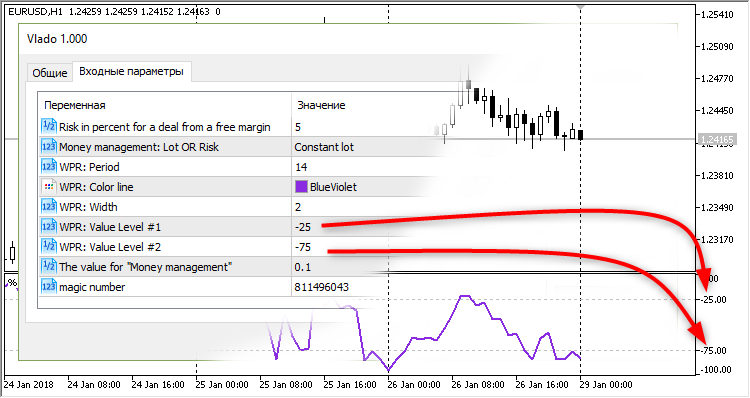
Translated from Russian by MetaQuotes Ltd.
Original code: https://www.mql5.com/ru/code/22972
 Secwenta
Secwenta
The Expert Advisor counts the number of bullish and bearish bars in a row.
 Time_Candle_Custom
Time_Candle_Custom
The indicator paints a candle in color corresponding to its direction once per day at a specified time
 Vlado
Vlado
The EA applies WPR Custom indicator.
 Volatility2Step_Alerts_HTF
Volatility2Step_Alerts_HTF
The Volatility2Step_Alerts indicator with the timeframe selection option available in the input parameters