Join our fan page
- Views:
- 4923
- Rating:
- Published:
- 2018.06.16 10:11
-
Need a robot or indicator based on this code? Order it on Freelance Go to Freelance
The DeleteTradeArrows utility is designed to delete from the chart the arrow objects that mark transactions in the chart.
How to use: Drop the transactions from the trading history onto the charts. If there are too many arrows, you can delete the excessive ones:
- Pending order arrows;
- From-the-specified-date order arrows;
- Upon-the-specified-date order arrows.
It also suits for analyzing the trading history of the signal selected. To do so, go to the Signals tab in the terminal, select the appropriate one, and show the arrow objects using the Show in Chart command.
The use of this utility is shown in the screenshot below. For convenience, the utility is implemented as an indicator - you can always refine the external parameters on the running indicator for restarting. If it were a script, you would have to start from the very beginning, namely: Select the interval limits for removing the objects.
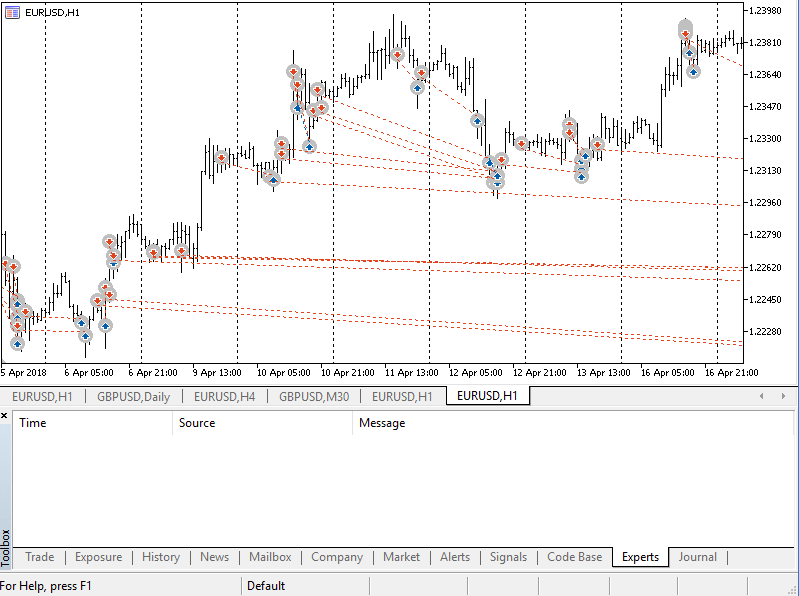
Translated from Russian by MetaQuotes Ltd.
Original code: https://www.mql5.com/ru/code/20578
 GoldWarrior02b
GoldWarrior02b
This EA uses indicators iCCI (Commodity Channel Index, CCI), ZigZag, and Impulse. Position trailing is possible.
 Impulse
Impulse
Impulse Indicator - Count of Points Passed.
 Doji Arrows
Doji Arrows
An EA based on the Doji pattern. Position trailing.
 BSS 1_0
BSS 1_0
An Expert Advisor based on three iMA (Moving Average, MA) indicators.