Join our fan page
- Views:
- 5231
- Rating:
- Published:
- 2018.04.18 17:19
-
Need a robot or indicator based on this code? Order it on Freelance Go to Freelance
A modification of Days of the week - now every day of the week is marked with a separate color:
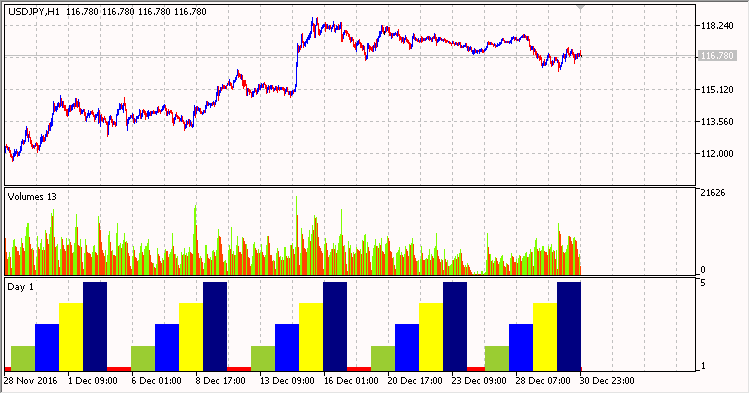
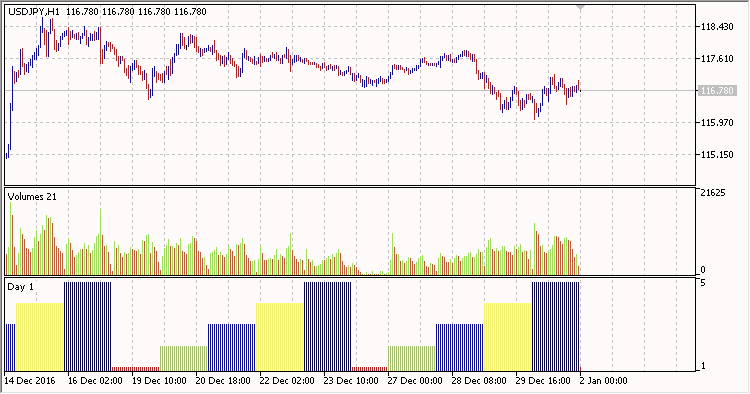
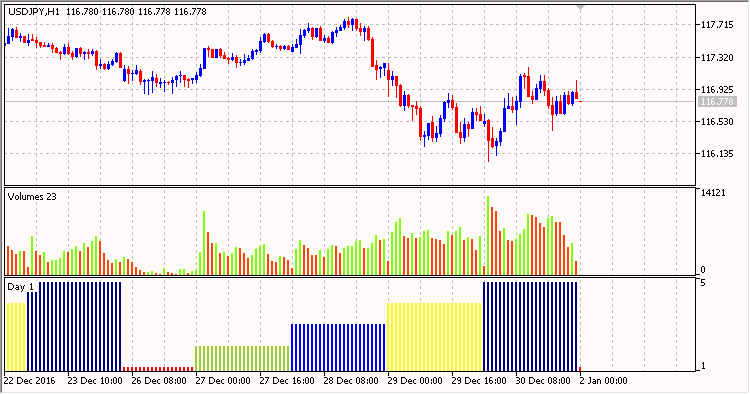
The DRAW_COLOR_HISTOGRAM style requires two buffers (a buffer of values HistogramBuffer and a color buffer HistogramColors):
//+------------------------------------------------------------------+ //| Days of the week color.mq5 | //| Copyright © 2018, Vladimir Karputov | //| http://wmua.ru/slesar/ | //+------------------------------------------------------------------+ #property copyright "Copyright © 2018, Vladimir Karputov" #property link "http://wmua.ru/slesar/" #property version "1.000" #property indicator_separate_window #property description "Days of the week in the form of a color histogram" #property indicator_separate_window #property indicator_buffers 2 #property indicator_plots 1 //--- plot Histogram #property indicator_label1 "Day colors" #property indicator_type1 DRAW_COLOR_HISTOGRAM //--- define 8 colors for coloring sections #property indicator_color1 clrCyan,clrRed,clrYellowGreen,clrBlue,clrYellow,clrNavy,clrGold,clrMediumSeaGreen #property indicator_style1 STYLE_SOLID #property indicator_width1 2 //--- indicator buffers double HistogramBuffer[]; double HistogramColors[]; //+------------------------------------------------------------------+ //| Custom indicator initialization function | //+------------------------------------------------------------------+
Colors are set in the line
//--- define 8 colors for coloring sections #property indicator_color1 clrCyan,clrRed,clrYellowGreen,clrBlue,clrYellow,clrNavy,clrGold,clrMediumSeaGreen
Here, color clrCyan has index "0", clrRed has index "1", and so on.
Management of histogram colors is implemented by assigning an individual color index to each index of the HistogramColors buffer:
switch(STime.day_of_week) { case 0: HistogramBuffer[i]=0; HistogramColors[i]=0; break; case 1: HistogramBuffer[i]=1; HistogramColors[i]=1; break; case 2: HistogramBuffer[i]=2; HistogramColors[i]=2; break; case 3: HistogramBuffer[i]=3; HistogramColors[i]=3; break; case 4: HistogramBuffer[i]=4; HistogramColors[i]=4; break; case 5: HistogramBuffer[i]=5; HistogramColors[i]=5; break; case 6: HistogramBuffer[i]=6; HistogramColors[i]=6; break; }
Translated from Russian by MetaQuotes Ltd.
Original code: https://www.mql5.com/ru/code/20207
 DayTime
DayTime
An arrow indicator, which compares the daily open price with the close price of an hour.
 Parabolic_TrailingStop
Parabolic_TrailingStop
A utility for applying trailing stop based on the "Parabolic SAR" indicator.
 SV v.4.2.5
SV v.4.2.5
The Expert Advisor opens no more than one position per day. Positions are opened at the specified time. It searches for the Highest and Lowest price in an interval. Data of two iMA (Moving Average, MA) indicators are used.
 DPO_Bar
DPO_Bar
Detrended Price Oscillator Bar - price chart without a trend.