Join our fan page
- Views:
- 22972
- Rating:
- Published:
- 2017.08.28 12:59
- Updated:
- 2018.01.29 13:46
-
Need a robot or indicator based on this code? Order it on Freelance Go to Freelance
1. About Perceptrons
About Perceptron: Dr. Mark Humphrys Single-layer Neural Networks (Perceptrons)
I referred to "Artificial Intelligence" as the logic of Perceptron.
2. Algorithm
2.1. Inputs
The w1, w2, w3 and w4 are weights which set the values decided by your optimization.
input int x1 = 0;//weight1 input int x2 = 0;//weight2 input int x3 = 0;//weight3input int x4 = 0;//weight4
2.2. Perceptron
For making a simple EA, threshold is zero. And output isn't changed "fires" 1, "doesn't fire" 0.
double w1 = x1 - 100;double w2 = x2 - 100; double w3 = x3 - 100; double w4 = x4 - 100; //Perceptron before one bar 2017/03/18
double a11 = ((iRSI(Symbol(), 0, 12,PRICE_MEDIAN,1))/100-0.5)*2;
double a21 = ((iRSI(Symbol(), 0, 36,PRICE_MEDIAN,1))/100-0.5)*2; double a31 = ((iRSI(Symbol(), 0, 108,PRICE_MEDIAN,1))/100-0.5)*2; double a41 = ((iRSI(Symbol(), 0, 324,PRICE_MEDIAN,1))/100-0.5)*2; double Current_Percptron = (w1 * a11 + w2 * a21 + w3 * a31 + w4 * a41); //Perceptron before two bar 2017/03/18
double a12 = ((iRSI(Symbol(), 0, 12,PRICE_MEDIAN,2))/100-0.5)*2;
double a22 = ((iRSI(Symbol(), 0, 36,PRICE_MEDIAN,2))/100-0.5)*2; double a32 = ((iRSI(Symbol(), 0, 108,PRICE_MEDIAN,2))/100-0.5)*2; double a42 = ((iRSI(Symbol(), 0, 324,PRICE_MEDIAN,2))/100-0.5)*2; double Pre_Percptron = (w1 * a12 + w2 * a22 + w3 * a32 + w4 * a42);
I use RSI in this EA, but I think that other oscillators are OK. RCI, W%R and so on.
2.3.Order Opening and Closing
When previous Perceptron under 0 and current Perceptron upper 0, if there is a short position, it is closed.
And EA sends a long order.
if(Pre_Percptron < 0 && Current_Percptron > 0) //long signal { //If there is a short position, send order close if(pos < 0) { ret = OrderClose(Ticket, OrderLots(), OrderClosePrice(), 0); if(ret) pos = 0; //If order close succeeds, position status is Zero } //If there is no position, send long order if(pos == 0) Ticket = OrderSend( _Symbol, // symbol OP_BUY, // operation Lots, // volume Ask, // price 0, // slippage 0, // stop loss 0, // take profit Trade_Comment, // comment MagicNumber,// magic number 0, // pending order expiration Green // color ); }
Conversely, when current Perceptron under 0 and previous Perceptron upper 0, if there is a long position, it is closed.
And EA sends a short order.
3. Optimization
Load "Slime_Mold_RSI_template.set", and You choose "open price only" for Model.
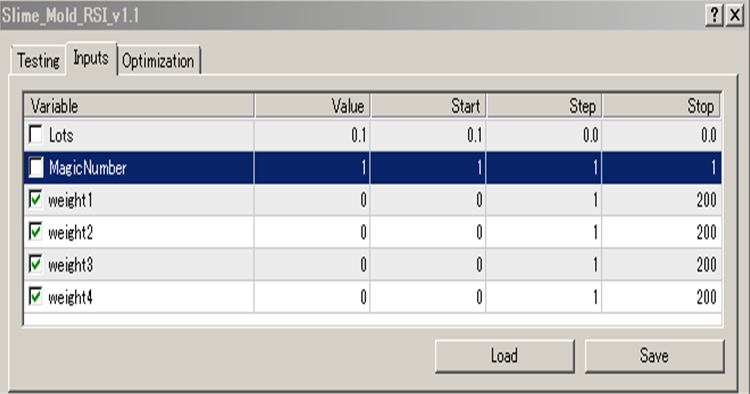
4. Comment and Magic Number
I set Magic Number the duration used for optimization, this EA uses Magic Number in comment.
string Trade_Comment = IntegerToString(MagicNumber,5,' ') + "Days-Optimization";
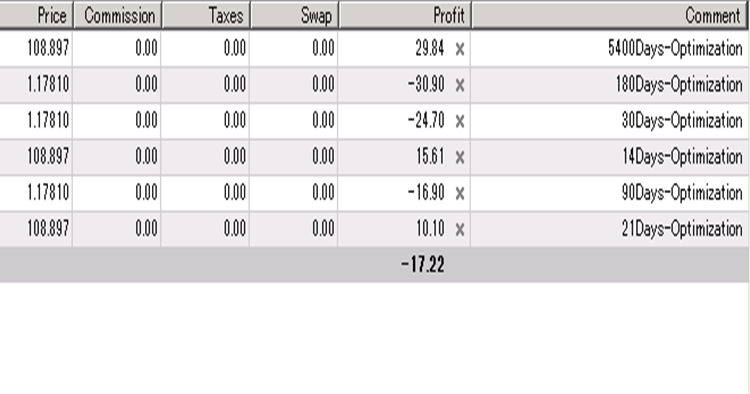
5. Related article (in Japanese)
 Track/close buys and sells buttons
Track/close buys and sells buttons
Open two buttons on a chart, one for closing all shorts, one for closing all longs. The buttons labels display the current total profit for each type of order.
 Hidden Stop Loss and Take Profit
Hidden Stop Loss and Take Profit
Stores and implements a basic hidden Stop Loss and Take Profit system.
 Chaos Trader Lite
Chaos Trader Lite
Use Chaos Theory to trade!
 Open Two Pending Orders
Open Two Pending Orders
Automatic placing of Buy Stop pending order and Sell Stop pending order simultaneously, Stop Losses and Take Profits on the user specified levels. As soon as the long position (BUY) is opened as ASK price crosses the levels, the remaining pending order (SELLSTOP) is deleted. Vice versa if the short position (SELL) is opened as BID price crosses the levels, the remaining pending order (BUYSTOP) is deleted. It places again both pending orders after the opened order has been closed.