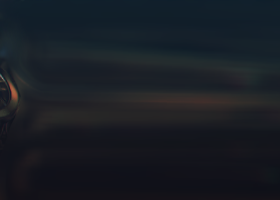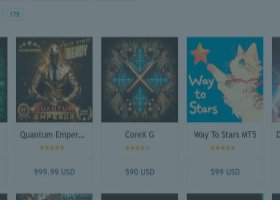User Guide for the Expert Advisor "Grid Volatility"
1. Introduction
The EA Grid Volatility is designed to operate in financial markets, implementing a grid-based strategy that takes advantage of price fluctuations. This EA automatically manages risk and uses scalable lots to maximize profits. Its focus on volatility makes it suitable for a variety of assets and trading strategies.
2. Installation Requirements
- Platform: MetaTrader 5
- Recommended minimum capital: $50
- Recommended leverage: 1:100 or higher
- Assets: Grid Volatility works with a wide range of assets, including currency pairs, cryptocurrencies, indices, synthetic indices, commodities, and more.
3. Installation Instructions
-
Log in to your MQL5 account:
- Open MetaTrader 5.
- Go to Tools → Options → Community tab.
- Enter your MQL5 username and password.
-
Install the EA from the Market:
- In MetaTrader 5, go to View → Navigator → Market → Purchased.
- Locate Grid Volatility and click Install.
-
Add the EA to the chart:
- Open the chart of the asset you plan to trade.
- Drag the EA from the Navigator → Expert Advisors tab onto the chart.
-
Configure the EA:
- Go to the Common tab and enable the Allow automated trading option.
- Adjust the settings as needed in the Inputs tab.
-
Activate the EA:
- Make sure the AutoTrading button is green to activate the EA.
4. Input Description
Each input has a specific purpose that you should configure according to your preferences. Below, we explain the most important ones:
- Magic number to identify trades: A unique identifier for the trades opened by the EA, useful to differentiate it from other EAs you may be using.
- Initial lot size for positions: The initial lot size used to open positions.
- Timeframe for calculating grid: The time period in which the EA will calculate the grid.
- Timeframe for searching impulsive candles: The period in which the EA will look for impulsive candles to make entry decisions.
- Profit target (in account currency): The target profit level, set in the account’s currency.
- Candle size factor: The factor that defines the size of the impulsive candle needed to open positions.
- Automatic lot scaling enabled/disabled: Enable or disable automatic lot scaling based on the account balance.
- Lot size strategy: The lot sizing strategy, which can be fixed lot, arithmetic martingale, or geometric martingale.
- Type of positions to open: Defines whether the EA will open buy, sell, or both types of positions.
- Maximum number of open positions: The maximum number of open positions the EA can maintain.
- General Stop Loss (Percentage of Balance): The maximum loss allowed, expressed as a percentage of the total account balance.
5. Operating Strategies
The Grid Volatility EA offers three main lot-sizing strategies, each with a different approach to risk management and position sizing. Here are examples of how they work:
-
Fixed Lot:
In this strategy, the EA always uses the same lot size, regardless of market conditions.- Example: If the initial lot size is 0.02, all trades will open with 0.02 lots.
-
Martingale Arithmetic:
With this strategy, the lot size increases linearly with each new position, allowing accumulated losses to be gradually recovered.- Example: If the first trade opens with 0.02 lots, the next trade will open with 0.04 lots, and the next with 0.06 lots.
-
Martingale Geometric:
In this approach, the lot size doubles with each new position, which can generate larger profits but also implies greater risk.- Example: If the first trade opens with 0.02 lots, the next will open with 0.04, then 0.08, and so on.
6. Optimization and Advanced Use
To improve the performance of the EA, it is recommended to run tests and optimizations using the Strategy Tester in MetaTrader 5. Here are some examples of parameters to adjust:
- Candle size factor: This parameter controls the size of the impulsive candles required for the EA to open positions. Optimizing this value can help identify better entry points.
- Profit target: This is the target profit level. Testing different values will help you find the optimal level based on market behavior.
7. Frequently Asked Questions (FAQ)
-
Can I use this EA on any currency pair?
Yes, the EA is designed to work with any currency pair. -
Can I use this EA alongside other Expert Advisors?
Yes, you just need to adjust the magic number for each EA to avoid conflicts between them. -
Can the EA operate on multiple pairs simultaneously?
Yes, you can use the EA on multiple pairs at the same time by adjusting the magic number for each one. -
What is the magic number and why is it important?
The magic number is a unique identifier that allows the EA to distinguish its own trades from those made by other EAs. -
How does automatic lot scaling work?
When automatic lot scaling is enabled, the lot size increases or decreases based on your account balance, allowing the risk to be adjusted according to your funds. -
What happens if the General Stop Loss is reached?
If the balance falls below the configured General Stop Loss level, the EA will close all positions to protect your capital. -
Is it necessary to constantly monitor the EA?
Although the EA can operate fully automated, it is recommended to periodically review its trades, especially if market conditions change. -
How does the General Stop Loss work, and can you give me an example?
The General Stop Loss closes all open positions when the account's capital falls below a specific percentage of the initial balance, protecting your account from further losses.Example:
If your initial balance is $1000 and you set the General Stop Loss at 80%, this means that if your account loses 20% of the balance (i.e., if the balance falls to $800), the EA will automatically close all open positions to avoid further losses. This feature is useful to limit risk in volatile market conditions or unexpected movements. -
Can I use this EA in cent accounts?
Yes, the EA is compatible with cent accounts, but you should adjust the lot size parameters and other values to suit these accounts. -
What are the best assets to use with this EA?
While the EA works with any currency pair, the best results are usually achieved with assets that have high volatility and low spreads.
8. Useful Links
- Grid Volatility EA: https://www.mql5.com/en/market/product/122991
- All my EAs: https://www.mql5.com/en/users/simondelvecchio/seller
- My Telegram channel: https://www.mql5.com/go?link=https://t.me/+geAsOlnUtsZmMzQx
Risk Disclaimer
Trading with Expert Advisors involves inherent risks, including the possibility of losses. Make sure you fully understand these risks before trading and never invest money you cannot afford to lose.