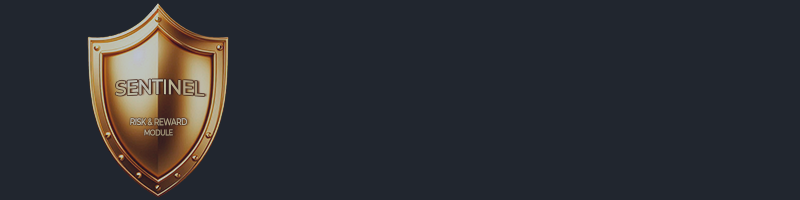The SENTINEL line from NinjatōTrading includes expert advisors that share the SENTINEL Risk & Reward Module. Advisors like SENTINEL Heikin-Ashi differ in their entry strategies but share the module’s risk management tools, such as position sizing and various options for adjusting stop loss and take profit. This document outlines its parameters to optimize settings during backtesting.
VOLUME, RISK and SPREAD
This section focuses on position sizing management. It also explains the spread filter.
Risk Management
This field provides three options for risk management:
- Risk % of equity
- Risk % of balance
- Fixed volume
With Fixed volume, a fixed quantity is set. This volume will be the same for all entries of the Expert Advisor, except when the available margin is insufficient; in that case, the volume is reduced to fit the available margin.
With Risk % of equity, the risk per trade is defined as a percentage of the account's equity. SENTINEL calculates the position size based on this amount and the initial stop loss distance. The position size will be inversely proportional to the stop loss distance. If the available margin is insufficient, the volume is reduced to match it. SENTINEL can perform these calculations for any forex pair.
Risk % of balance only differs from Risk % of equity in that the amount at risk is calculated based on the account balance.
Risk Value or Fixed Volume
This field is related to Risk Management. Its value represents the percentage of risk on equity or balance, or a fixed volume if Fixed volume is selected. It accepts decimal values.
Acceptable spread (pts)
It accepts an integer in points. SENTINEL will not consider entering the market if the spread exceeds this value.
The spread is the difference between the ask price (buy) and the bid price (sell) of an asset.
STOP LOSS and TRAILING STOP
This section details the configuration of stop loss and trailing stop in SENTINEL strategies.
Stop Loss Type
This field provides two options for managing stop loss and trailing stop.
- Candlestick Retrospective
- Fixed Distance
This option should be interpreted as follows:
- Candlestick retrospective
- Fixed distance
With Candlestick Retrospective, it seeks the minimum (in buys) or the maximum (in sells) of a certain number of bars. Additionally, an extra distance based on volatility can be added with the Volatility Buffer field.
With Fixed Distance the distance from the entry price to the stop loss level is set at a fixed number of points. Volatility adjustment can also be applied using Volatility Buffer.
Candlestick Lookback
Bars back to take minimums (in buys) or maximums (in sells) in the Candlestick Retrospective option.
Fixed Distance (pts)
Number of points for the Fixed Distance option in the Stop Loss Type field.
Trailing Stop Option
Determines whether to activate stop loss tracking and the strategy to use. Classic is based on a fixed distance, as used by many well-known platforms; Follow Stop Loss Type updates the level using the same criteria as the initial stop loss (field Stop Loss Type); with No Trailing Stop, the initial stop loss level is not modified during the position; and SentinelFlow adjusts the stop loss proportionally to the price movement.
Distance (pts) / Proportion (%)
This field is used with the Classic (Fixed Distance) and SentinelFlow (Proportional) options in the Trailing Stop Option field.
Volatility Buffer
Depending on the choice of Strong, Moderate, or Light, the additional volatility buffer added to the initial stop loss will vary. To disable this functionality, select No Buffer.
Display Stop Loss
Draws stop loss levels on each bar of the chart. In backtesting, it only works in visual mode with the display of charts, indicators and trades enabled.
Color
Color of the stop loss levels when the Display Stop Loss field is set to true.
TAKE PROFIT and TRAILING TAKE PROFIT
This section details the configuration of take profit and its tracking in SENTINEL strategies.
Take Profit Type
This field provides two options for managing take profit and its tracking.
- Based on Stop Loss
- Fixed Distance
These options should be interpreted as follows:
- Based on stop loss
- Fixed distance
With Based on Stop Loss, the take profit levels are calculated based on a multiple of the distance between the stop loss and the price. This multiple is found in the Coefficient Over Stop Loss field.
With the Fixed Distance option, the take profit and its tracking are set at the number of points indicated in the Fixed Distance field.
Include Trailing Take Profit
Determines whether to activate tracking. This does not affect the initial take profit. Tracking is performed by reevaluating the take profit level at the start of each bar (similar to the option Follow Stop Loss Type seen above).
Coefficient Over Stop Loss
Multiplies the stop loss value, and this distance is used to determine the take profit. Applies to the Based on Stop Loss option in the Take Profit Type field.
Fixed Distance (pts)
Number of points applicable to the Fixed Distance option in the Take Profit Type field.
Display Take Profit
Draws take profit levels on each bar of the chart. In backtesting, it only works in visual mode with the display of charts, indicators and trades enabled.
Color
Color of the take profit levels when the Display Take Profit field is set to true.
Partial Profits
This field provides 6 different configurations for executing partial exits. These vary by proportion over the position size, number of partial exits, and the threshold at which they begin to distribute. To avoid exits before the take profit, select No Partial Profits.