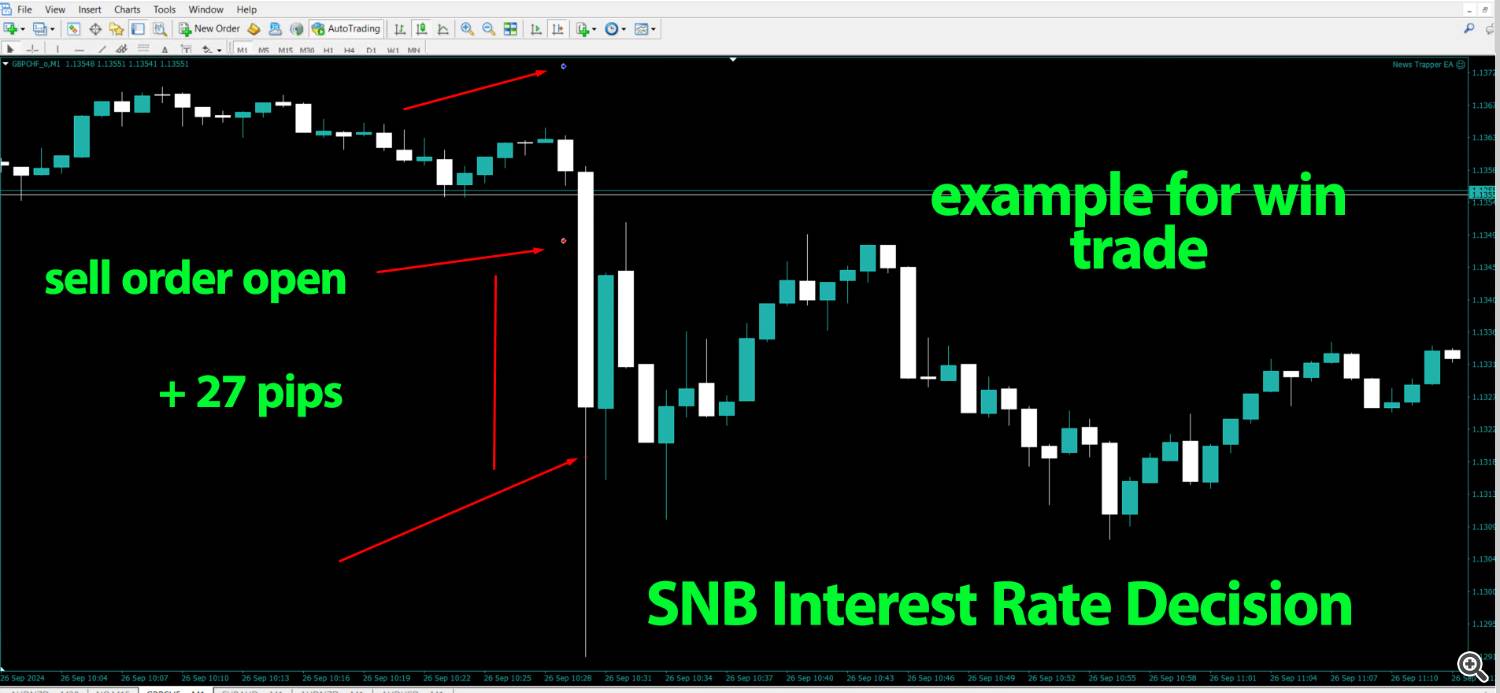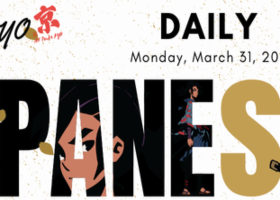You will find the set files at the end of the blog
after purchase contact me to add you to VIP channel
how to install it step by step (read carefully)
The program contains flexible settings for trading on the news of the economic calendar. It cannot be checked in the strategy tester. Only real work. In the terminal settings, you need to add the news site to the list of allowed URLs. Click Tools > Options > Expert Advisors. Check the option "Allow Web Requests for listed URL:". Add this: https://nfs.faireconomy.media
after put the link in URL and press ok and attach the EA then the calendar for news ( news for current week ) you will see the next news on chart
and then open any 6 chart and you can open more or less as you wish open any chart ( time frame no matter )
how can i choose charts
for example if you open GBPUSD and attach the EA on it then the EA will trade ( GBP news and USD news ) only
like USD CPI and GBP CPI and nonfarm payroll and employment change and interested rates and all news for GBP and USD
and if you choose any pairs the EA will trade their news only
but i have USD news at GBPUSD and USD CAD and other pairs for that i made in parameters this option ( you can close USD news on any chart like you want ) you can open it on one chart and close it for other pairs as you wish
if you make USD news false on chart then the EA will trade on the other pair news without USD news
now we have some pairs move very fast and make huge movement like EUR NZD and GBP AUD
those pairs can move 200 pips during one news but the news on AUD USD will make movement like 55 pips
so you can choose any charts to trade news on it but don't use the EA for gold because gold have a huge slippage
slippage mean when you put buy or sell order and news coming the price will open far from your position
now when you open the charts and attach the EA on it
you will find vertical lines ( vertical lines not appear when market close so market must be open to see those lines )
yellow lines for week news and orange lines for medium impact news and red lines for high impact news ( and the red ones we trade it and focus on it ) sure you can trade any news but high impact make good movement
at setting you can choose high impact or medium or low or all but i recommended choose high impact
lets learn about NEWS TRAPPER EA parameters
1- the news line with yellow color that mean its low impact news
2- you can choose trade all news ( high impact ) or interested rates news ( interested rates news option include those news ) ( all this news high impact )
Official Bank Rate ( GBP )
BOC Rate Statement (CAD)
Non-Farm Employment Change (USD)
Unemployment Rate ( for all currencies ) ( 8 news ) ----- ( AUD-GBP-USD-NZD-CHF-JPY-CAD-EUR)
Employment Change ( for all currencies ) ( 8 news ) ( AUD-GBP-USD-NZD-CHF-JPY-CAD-EUR)
CPI m/m ( for all currencies ) ( 8 news ) ( AUD-GBP-USD-NZD-CHF-JPY-CAD-EUR)
CPI y/y ( for all currencies ) ( 8 news ) ( AUD-GBP-USD-NZD-CHF-JPY-CAD-EUR)
Main Refinancing Rate ( EUR )
Federal Funds Rate ( USD )
BOJ Policy Rate (JPY )
RBNZ Rate Statement ( NZD )
SNB Policy Rate ( CHF )
CPI Flash Estimate y/y ( for all currencies ) ( AUD-GBP-USD-NZD-CHF-JPY-CAD-EUR)
CPI q/q ( for all currencies ) ( AUD-GBP-USD-NZD-CHF-JPY-CAD-EUR)
RBA Rate Statement ( AUD )
3- name of currency
4- time of news ( the time is correct because its connected with the world wide time )
5- name of day
the calendar renew every week at Monday when market open
lets learn about the other parameters
1- USD news make it true for one chart ( USDJPY ) and the other charts false you can make it true for all and then all usd news will open on all charts
2- high impact always true
3- medium make it false or true as you wish
4- and low news like medium
5- holidays false always
6- lot size for 1000 $ use 0.1 lot i recommended start with small lot like 0.02 and then you can change like you want but use risk management like 2 %
7- order at second make it 8 seconds ( the EA have dynamic orders open buy order and sell order before news by 8 seconds )
8- pending order expiration make it 100 seconds ( after EA put orders and news published and if the orders doesn't open by price movement then the orders will removed after 100 seconds )
9- tp make it 60 pips for ( AUDUSD-USDCHF-NZDUSD-USDCAD-GBPUSD-USDJPY) and make it 150 pips for ( EURNZD-GBPAUD-EURAUD-EURCAD-EURCHF-EURJPY)
10- entry at make it 10 pips for (USDJPY- EURNZD-GBPAUD-EURAUD-EURCAD-EURCHF-EURJPY) and make 7 pips for ( AUDUSD-USDCHF-NZDUSD-USDCAD-GBPUSD-USDJPY)
stop loss is the pips distance between buy order and sell order
11- trailing stop make it 10 pips
12- trailing step make it 5 pips
lets see example after news publish
this case in video we win because news make the price move on direction and we use trailing stop to max our profit and let price move and move at video we made 55 pips
but in other case if the price hit buy and sell and not take one direction then the trade will loss about 14 pips if you make open at 7 pips and about 20 pips if you make 10 pips
now you know every thing about the News Trapper EA
important notes
1- the EA work automatically open and close trades automatic
2- Use VPS
3- stop loss is the pips distance between buy order and sell order
4- the calendar renew every week at Monday when market open
5- don't use it on gold
6- vertical lines not appear when market close so market must be open to see those lines
7- time frame no matter
8- if you have any issues or cant set up or see no news send message to me private i will help you to set up step by step
if you already have News Trapper mt4 version and made update to version 2.5 then close the old charts and open new charts and attach the new version