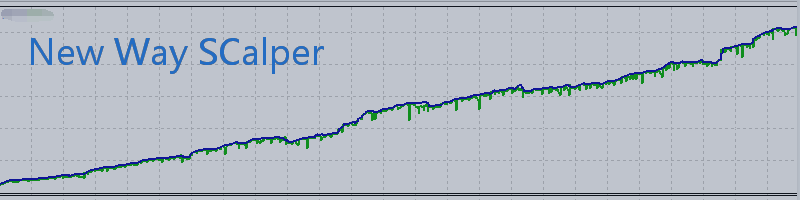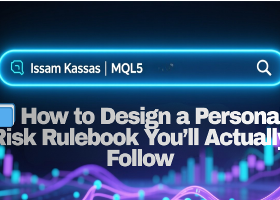1. Introduction
-What is EA and how does it work: An Expert Advisor (EA) is an automated trading software used to monitor and execute trades in the Forex market without human intervention.
-NEW WAY Scalper is a multi-variety night scalping EA that takes advantage of minimal price fluctuations during quieter times in the forex market. This strategy uses low volatility and slight price differences to quickly enter and exit, aiming to achieve stable returns with minimal risk. Night scalping EAs have a very long history. It can be traced back to 2012 or even earlier. This strategy has been effective for a long time and has many supporters. After two years of extensive and in-depth research, my team has created New Way Scalper based on the strengths of various night scalping EAs. Among direct currency pairs, it is most suitable for USDCHF, followed by GBPUSD, and other EURUSD, USDCAD, EURGBP, etc. also have good performance.
There are two versions of New Way Scalper, and New Way Basic is free. Please click here to get it for free.
my products page: https://www.mql5.com/en/users/zengxianqin/seller
2. Installation Guide
-Please refer to the article on how to purchase and install trading robots from MetaTrader Market: [Installation Guide](https://www.mql5.com/en/articles/498)
3. Parameter settings
-Policy settings
1. [AutoLots=N,N>=50,] How many balance 0.01 lot: Enter a value greater than or equal to 30. It is recommended to set it above 50, which means that the position is automatically calculated. For example, 0.01 lot is calculated for every 50 USD balance. If this parameter is set to 0, it means that the fixed position below is enabled.
2. when AutoLots==0, use Fixlots: use fixed positions, the specific value is 0.01-100.
3. Max OpenSpread: Maximum opening spread, no position will be opened if the spread is higher than this.
5. Max CloseSpread: Maximum closing spread, the position will not be closed if the spread is higher than this
4.Max Slippage: The maximum slippage allowed when closing a position
6. Virtual StopLoss: Virtual maximum stop loss level.
7. TakeProfit: Maximum profit level.
8. Use Double StopLoss: Use double stop loss solution.
9. Real StopLos: The maximum stop loss level that actually occurs.
10. Allow Buy: Allows opening of long orders.
11. Allow Sell: Allows to open a short order.
12. CCI Deviation: CCI indicator deviation value.
13. Use MOM: Use the Momentum indicator and the indicator value.
14. Use STO: Use STO indicators and indicator values.
15. Use ENV: Use ENV indicators and indicator values.
16. Use Fast Close: Use fast closing solution.
17. Fast Close Hour: The time when the fast closing plan is activated.
18.Fast Close Minute: The minute when the fast closing plan is activated.
19. FridayAllow: Whether to allow trading on Friday night. Setting it to No is more stable.
20. Use Time Stop: Whether to use the time stop loss plan. It is not used by default.
21.Magic: The unique identifier of EA, used to distinguish orders of different EAs.
22. Pairs 1: USDCHF. If there is a prefix or suffix, please enter the prefix or suffix together, for example, USDCHF.a.
23. Pairs 2: GBPUSD. If there is a prefix or suffix, please enter the prefix or suffix together, for example, nGBPUSD.
24.Pairs3
25.Pairs4
26.Pairs5
4. Frequently Asked Questions
-Why is there no transaction after one or two days?
If the specified conditions are not met, the EA will not open a position, and the EA will not trade every day. For accuracy and winning rate, the correct layout is more important than the frequency of trading.
-Why does EA sound an alarm?
Usually, this is because you have used the Onechart feature but did not display all currency pairs in the quotation selection on the left, so an error warning will be issued.