Blahtech Market Profile sets the TPO Size automatically.
The TPO size is a balance between smaller size for accuracy and larger size for the letter charts
To help switch between the graphics and the letters we provide a TPO Scaling value that can be adjusted on the fly using the t hotkey
i) Normal
ii) Medium
iii) Large
iv) X-Large
Sometimes the automatic size is too small and the TPO letters overlap, even with the TPO Scaling set to X Large...
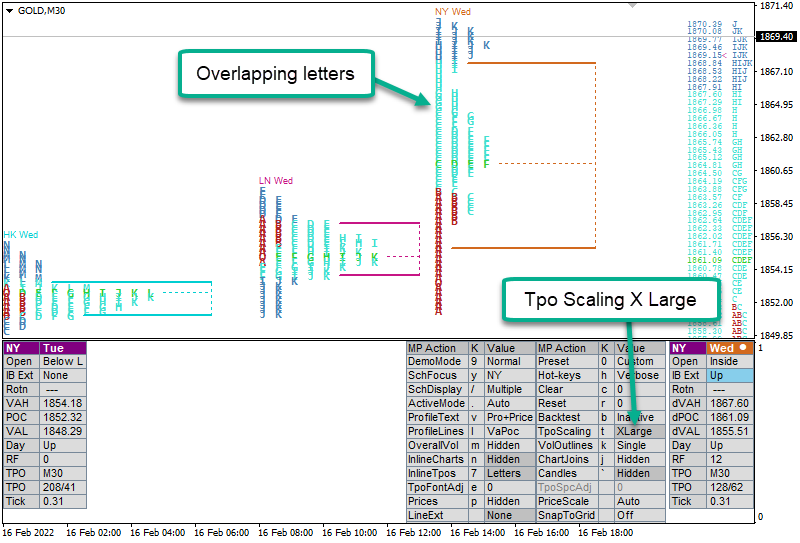
To manually change the TPO Size and increase the size of the letters do the following...
1) Set the Tpo Scaling to Normal (by clicking on the Tpo Scaling row or using the t hotkey)
2) Note the Tick Size in at the bottom of the Summary Panel

3) Double the Normal Tick Size shown (0.13 => 0.26) and set it as the parameter "Schedules /TPO Size" 0.26
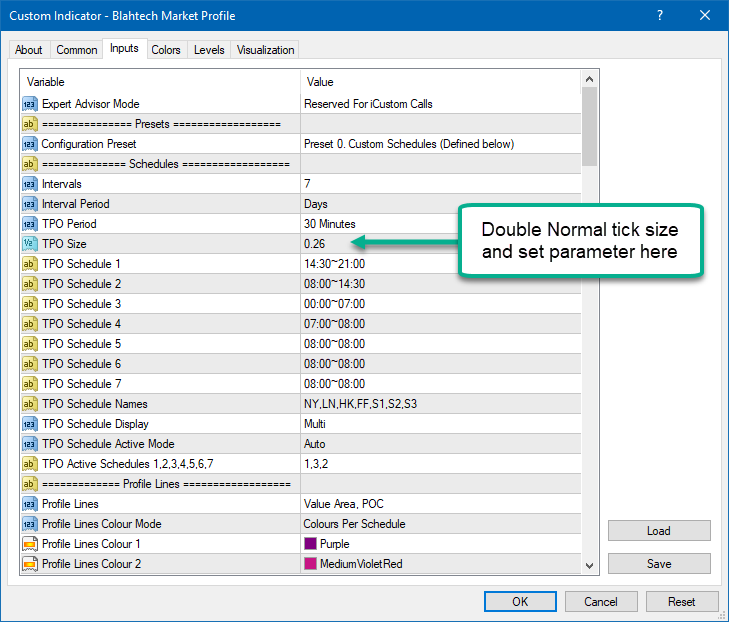
4) Set the TPO Scaling to X Large again and you should see larger letters ...
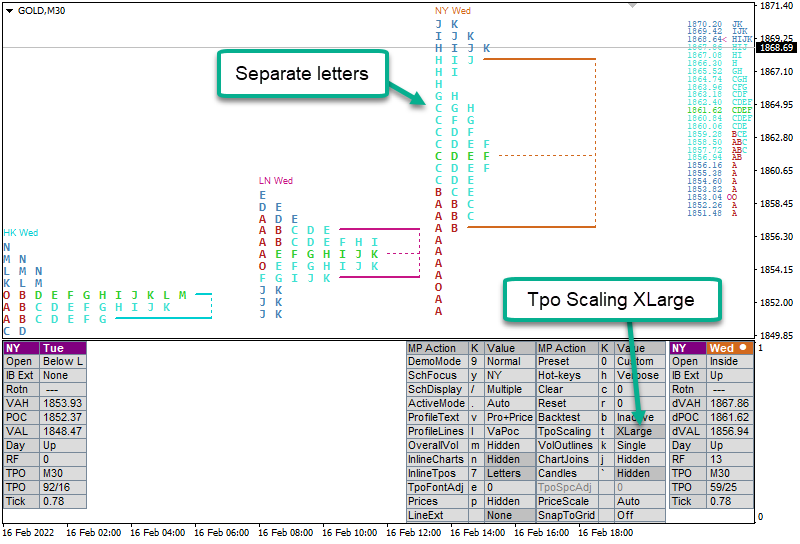
If the letters are too large then reduce the TPO Scaling back to Large (using the t hotkey)
If the letters are still too small then increase the parameter "Schedules /TPO Size" value again


![[$9,496] in 5 Days Using 'Supply Demand EA ProBot' (Live Results) [$9,496] in 5 Days Using 'Supply Demand EA ProBot' (Live Results)](https://c.mql5.com/6/965/splash-preview-761070-1740062258.png)