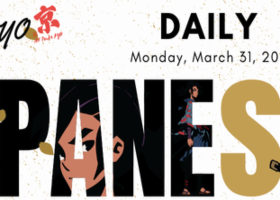Link of product https://www.mql5.com/en/market/product/49914
The Expert Advisor will send notifications via Discord when orders are opened/modified/closed on your MetaTrader 5 account.
- Send message and screenshot to Discord group/channel.
- Easy to customize message.
- Support custom message for all languages
- Support full Emoji.
Parameters
- Discord url Webhook - create webhook on your Discord channel.
- Magic number filter - default all, or input magic number to notify with comma, like: 111,222,333.
- Symbol filter - default all, or input symbol to notify with comma like: EURUSD,USDJPY.
Important Note
- You must allow WebRequest and add the https://discord.com URL in "Tools" → "Options" → "Expert Advisors".
- Attach it to one chart only.
For Custom Message
- Download file here ( right click and save link as ) , then copy setting file to folder <Data folder>/MQL5/Files/DiscordMessage.txt
- To add Emoji, input shortcode of Emoji as :thumbsup:
- Read about Discord text formatting here
- Below is all variable to add to custom message:
- [TICKET] -> Order Ticket
- [OPENTIME] -> Order open time
- [TYPE] -> Order type
- [SIZE] -> Order size , order lots
- [SYMBOL] -> Order symbol
- [OPENPRICE] -> Order open price
- [S/L] -> Order stoploss
- [S/L-PIPS] -> Order stoploss in pips
- [T/P] -> Order Takeprofit
- [T/P-PIPS] -> Order Takeprofit in pips
- [COMMENT] -> Order comment
- [CLOSEPRICE] -> Order close price
- [CLOSETIME] -> Order close time
- [EXPIRATION] -> Order expire time
- [P/L] -> Profit in money
- [P/L-PIPS] -> Profit in pips
- [RISKREWARD] -> Risk reward of order
- [OLD PRICE] -> Old open price of pending order
- [OLD S/L] -> Old order sl price
- [OLD T/P] -> Old order takeprofitprice
- [ACCOUNT] -> Account number
- [BALANCE] -> Banlance
- [EQUITY] -> Equity
- [CURRENCY] -> Account Currency
- [BROKERTIME] -> Time of broker
- [P/L %] -> Profit in percent
Files:
DiscordMessage.txt
6 kb