"How to backtest the best way" and achieve realistic results.
At the end I will attach a youtube video guide show you how to backtest in practice.
1. Download our EA first, and then start collecting relevant data
Once you have registered MQL5 and downloaded your MT4, download the EA you would like to test in your Metatrader 4.
access your MT4 and press the "Market" button. (As shown in the picture)
Type the name “Advanced Multi Currency EA” of the robot. (As shown in the picture)
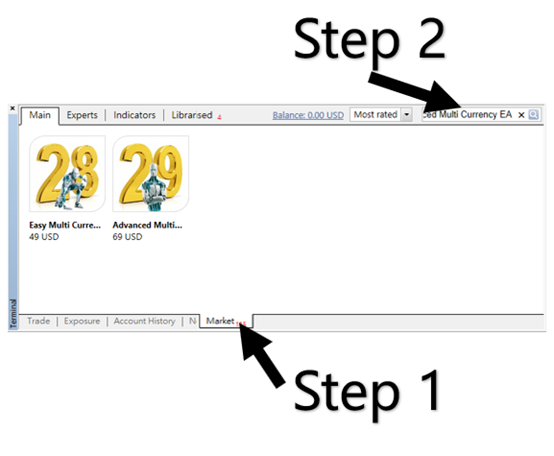
Then, once you have clicked on the Expert Advisor you want to download, click on the "Download Demo" button in the top right hand corner. (As shown in the picture)
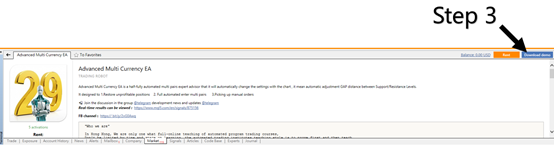
press the "Test" button. (As shown in the picture)
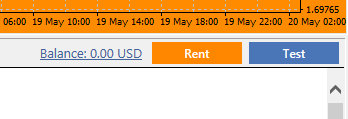
2. Start the backtest to collect relevant data
Then select the currency and time you want to test back and press the "Start" button
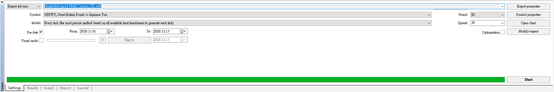
The default setting of this EA is Collect Data Mode, which will collect data and will not run normally
![]()
After completing the backtest report, you can change back to normal operation and open "Expert properties"
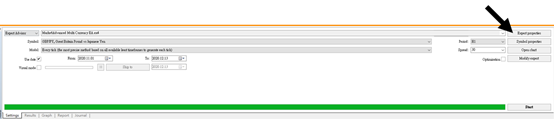
Change the TestMode from Collect Data Mode-Normally Running Mode
Change Allow Sell Order from false-true
Change Allow buy Order from false-true
Press the "Start" button, and you will achieve realistic results.
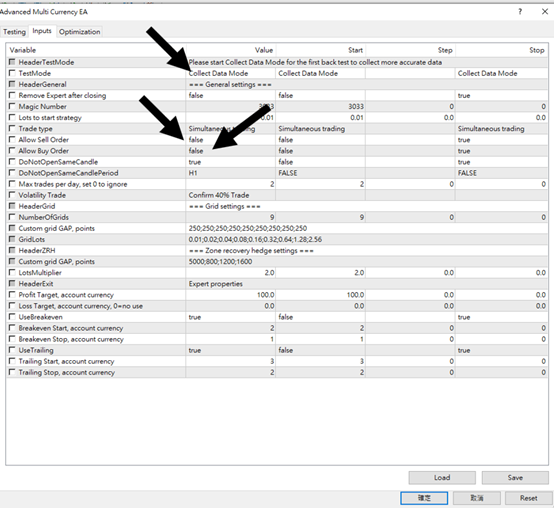
PS: If you are looking for an affordable high performance VPS with lowest latency I can recommend: Best affordable low latency VPS.
Use coupon ALGO-TRADING-INSTITUTE_N339 get discount.
Now you can test them all!
If you want, today, if you have never used this offer, you can receive our EA for discount. This through affiliation! Contact me to know how to do it.
For more info, details or support, do not hesitate to contact me or send an email to support@hkalgotradinginstitute.com
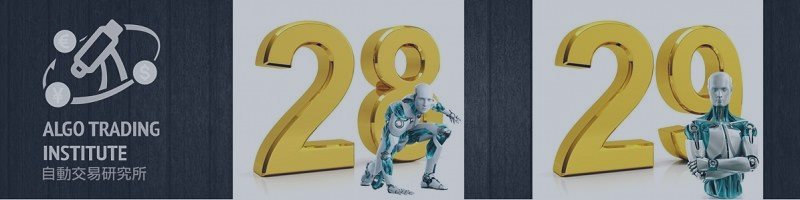


![[$9,496] in 5 Days Using 'Supply Demand EA ProBot' (Live Results) [$9,496] in 5 Days Using 'Supply Demand EA ProBot' (Live Results)](https://c.mql5.com/6/965/splash-preview-761070-1740062258.png)