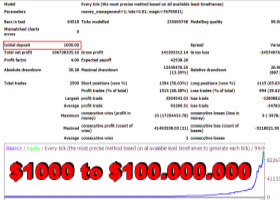In the financial markets, the price always floating and unpredictable, there many ways to earn money, however, in forex market, high leverage always increase the risk level for lots of ways.
But there was a way that many fund corporations used, which was Hedging. in normal case, hedging means trade an asset in different directions at same time. When short on one of the currency pair then long other pair immediately that correlated with last pair. in broadly speaking, trade different directions on asset that means Hedge.
So now i present a new strategy that use variant hedge in same currency pair, the "GrowthKeep Algorithm". the idea was based on a fact that the price of an asset always repeated at two status, one was Stable state, in this status the price keep stay between the resistance line and support line, or call the shocks range bounce. The other was unstable status, when the price broke one of resistance or support line, then may test next resistance or support line or just keep go far away from the stable area, that was call the Unilateral. (please see following diagram)
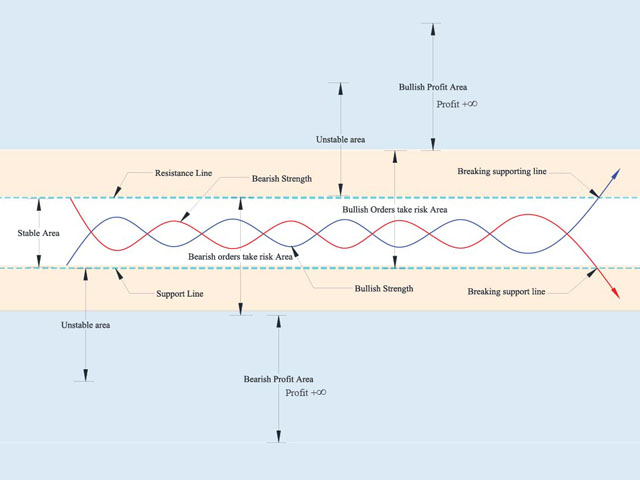
The whole key of the idea was stay away from the stable and embraced the unstable. "GrowthKeep Algorithm" was based on special algorithm that make sure get profit in this situation.

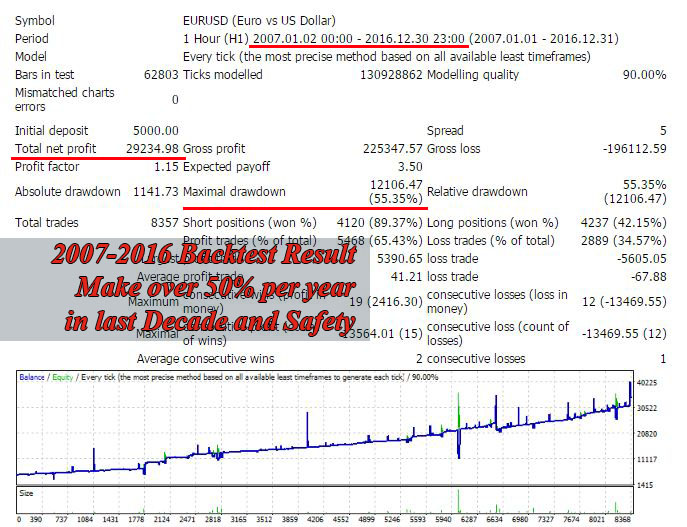
In case the experienced trader find the opportunity to trade, "GrowthKeep Algorithm" have provide 3 manual buttons. for instance Click the "sell first order" button will placed the first sell position, then you don't have do anything but wait the GrowthKeep do the rest work.(As following image)
When you use the manual buttons to open the first order, you have to make sure that this symbol will turn into the unstable situations.
Parameter set
Phase I
Risk-- risk level default set 1.5;
stoplosspoint-- set stoploss when open an order, default set 0, GrowthKeep algorithm will calculate the pips automatically;
takeprofitpoint-- take profit when open an order, default set 0, GrowthKeep algorithm will calculate the pips automatically;
show panel-- show the panel in chart, default set true
Show the shortcut key for placed order-- there have three keys for manual buttons , which are first sell , first buy and close all positions, normally you shouldn't use the manual button, GrowthKeep algorithm will open and close order automatically.
Difference between GMT time and the Server time-- default time was base on Kyiv Ukraine local time the GMT+3 for Daylight saving time. however, many broker use the GMT+0, then set 0 if your server time is GMT+0;
Comment-- The Comment of the order;
Magic-- In order to distinguish the EA run in difference chart, the magic means an identification code for those difference chart orders, if you run GrowthKeep algorithm at different symbol chart, then change another magic number.
Phase II and Phase III
Those are the parameters or deep, please use default setting.