Symbol Auto Changer PRO
- 实用工具
- Ruslan Jakishev
- 版本: 1.1
- 更新: 18 六月 2019
- 激活: 5
SymbolAutoChanger PRO
There is also version for MetaTreader5
This tool allows you to automatically change the chart symbols in a row.
Example:
EUR → GBP → JPY → CHF → CAD → AUD → NZD
You need only to set up interval in seconds between auto switch.
Also, you can choose whether to switch between all symbols provided by your broker or only between symbols available in the Market Watch window.
PRO version has following featuters:
Next button
Previous button
Pause/Continue botton
With this extra functionallity you can switch between symbols not only automatically but also manually.
PLUS
Now you can FILTER symbols. Let's say you want see only those charts where in pairs is EUR. For that just enter into input parameters "eur". After that SymbolAutoChanger will do the job. EURUSD -> EURJPY -> EURGBP -> BTCEUR
Added hotkeys: M=next, N=prev
Saves horisontal lines for each symbol.
Input parameters
- TimeInterval - value in seconds when next symbol appears on chart.
- UseAllSymbols - choice to show all symbols that you have from broker or only show symbols in Market Watch window (true - show all symbols provided by you broker).
- AddPauseButton - true to add "pause" button or false to remove button.
- AddPrevButton - true to add "previous" button or false to remove button.
- AddNextButton - true to add "next" button or false to remove button.
- SymbolNameFilter - any text by which you want to filter symbols
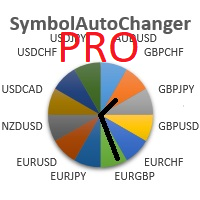













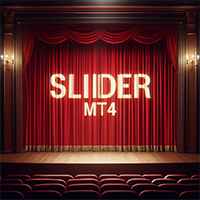














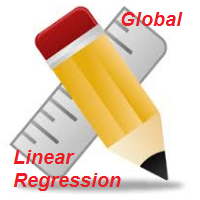
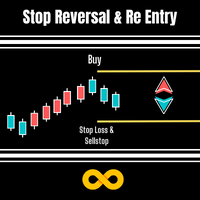































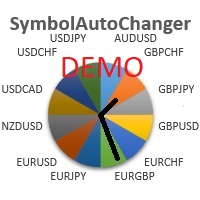
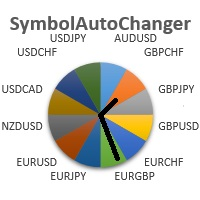


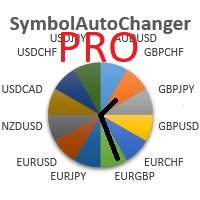
Excellent EA very useful