Signal on the channel breakout
- Utilities
- Aleh Sasonka
- Version: 1.1
- Updated: 3 August 2021
An Expert Advisor. A channel breakthrough signal.
Attach two horizontal lines to a chart:
- one for the upper channel line, name it <Up>
- the other one for the lower border, name it <Dn>
Settings:
- sound = true - play a sound notification
- alert = true - show a dialog box containing user data
- comment = true - show a comment in the upper left corner of the chart
- print = false - print a message to the Experts log
- repet = 3 - number of times the sound file is played.












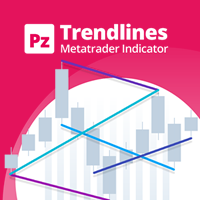








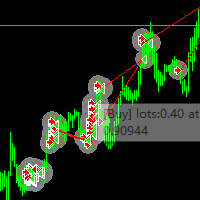
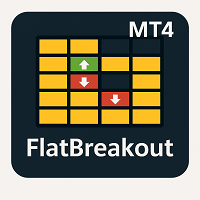

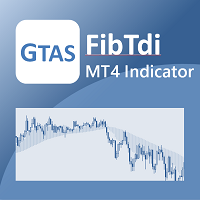



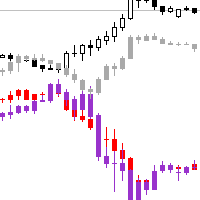




























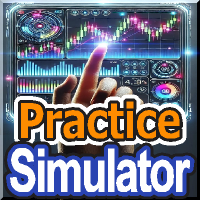





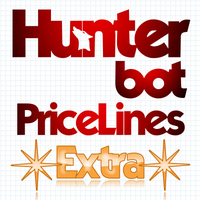


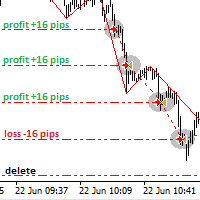
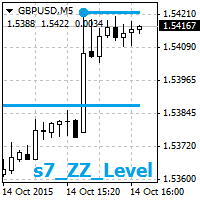

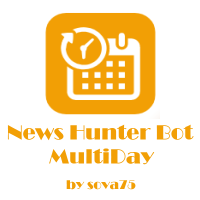




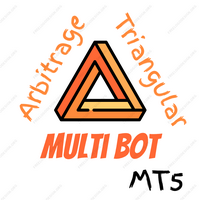
User didn't leave any comment to the rating