Watch the Market tutorial videos on YouTube
How to buy а trading robot or an indicator
Run your EA on
virtual hosting
virtual hosting
Test аn indicator/trading robot before buying
Want to earn in the Market?
How to present a product for a sell-through

Unfortunately, "Powerplay Trade Manager" is not available for purchasing anymore.
If you have purchased this product before, you can continue using it without any limitations and install new copies as longs as you have activations left:
- Open your MetaTrader 4 terminal.
- Specify your MQL5.community account credentials in the settings: menu Tools\Options\Community.
- Go to the "Market" tab and then to the "Purchased" tab.
- Click "Install" button located to the right of the product name.
For more information, please see the documentation.
Check out other MetaTrader 4 apps

Aura Neuron is a distinctive Expert Advisor that continues the Aura series of trading systems. By leveraging advanced Neural Networks and cutting-edge classic trading strategies, Aura Neuron offers an innovative approach with excellent potential performance. Fully automated, this Expert Advisor is designed to trade currency pair XAUUSD (GOLD). It has demonstrated consistent stability across these pairs from 1999 to 2023. The system avoids dangerous money management techniques, such as martingale
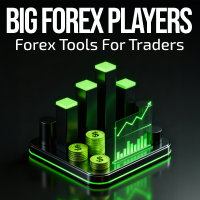
We proudly present our cutting-edge robot, the Big Forex Players EA designed to maximize your trading potential, minimize emotional trading, and make smarter decisions powered by cutting-edge technology. The whole system in this EA took us many months to build, and then we spent a lot of time testing it. This unique EA includes three distinct strategies that can be used independently or in together. The robot receives the positions of the biggest Banks (positions are sent from our database t

Vortex - your investment in the future
The Vortex Gold EA expert Advisor made specifically for trading gold (XAU/USD) on the Metatrader platform. Built using proprietary indicators and secret author's algorithms, this EA employs a comprehensive trading strategy designed to capture profitable movements in the gold market. Key components of its strategy include classic indicators as CCI and Parabolic Indicator, which work together to accurately signal ideal entry and exit points. At the heart of V
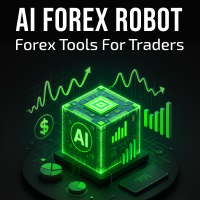
AI Forex Robot - The Future of Automated Trading. AI Forex Robot is powered by a next-generation Artificial Intelligence system based on a hybrid LSTM Transformer neural network, specifically designed for analyzing XAUUSD, EURUSD and BTCUSD price movements on the Forex market. The system analyzes complex market structures, adapts its strategy in real time and makes data-driven decisions with a high level of precision. AI Forex Robot is a modern, fully automated system powered by ar

Introducing Quantum Emperor EA , the groundbreaking MQL5 expert advisor that's transforming the way you trade the prestigious GBPUSD pair! Developed by a team of experienced traders with trading experience of over 13 years.
IMPORTANT! After the purchase please send me a private message to receive the installation manual and the setup instructions.
***Buy Quantum Emperor EA and you could get Quantum StarMan for free !*** Ask in private for more details Verified Signal: Click Here
MT5 Versi

The XG Gold Robot MT4 is specially designed for Gold. We decided to include this EA in our offering after extensive testing . XG Gold Robot and works perfectly with the XAUUSD, GOLD, XAUEUR pairs. XG Gold Robot has been created for all traders who like to Trade in Gold and includes additional a function that displays weekly Gold levels with the minimum and maximum displayed in the panel as well as on the chart, which will help you in manual trading. It’s a strategy based on Price

EA Gold Algo is a professional Expert Advisor specifically designed for Gold (XAUUSD) trading. It is engineered to capture extremely fast price movements that occur when price escapes key structural zones with momentum. Gold is known for sharp expansions and aggressive volatility. EA Gold Algo is built to operate in these conditions with high-precision execution, strict risk control, and fast reaction speed .
The EA does not use grid or martingale techniques . Each trade is executed independe

Precautions for subscribing to indicator This indicator only supports the computer version of MT4 Does not support MT5, mobile phones, tablets The indicator only shows the day's entry arrow The previous history arrow will not be displayed (Live broadcast is for demonstration) The indicator is a trading aid Is not a EA automatic trading No copy trading function
The indicator only indicates the entry position No exit (target profit)
The entry stop loss point is set at 30-50 PIPS Or the front hi

Vortex Turbo — “Trade the storm — control the Vortex”
Vortex Turbo represents the next evolutionary stage in intelligent trading — a unique development that merges cutting-edge AI architecture, adaptive market logic, and precise risk control. Built upon proven algorithmic principles, it integrates multiple strategies into a unified high-speed ecosystem powered by a new level of predictive intelligence. Designed as a scalping expert for gold XAUUSD(GOLD), Vortex Turbo employs a controlled martin

Limited stock at the current price!
Final price: $1999 --> PROMO: From $299 --> The price will go up every 5 purchases, next price : $399 Golden Mirage is a robust gold trading robot designed for traders who value reliability, simplicity, and professional-grade performance. Powered by a proven combination of RSI, Moving Average, ADX, and High/Low Level indicators, Golden Mirage delivers high-quality signals and fully automated trading on the M5 timeframe for XAUUSD (GOLD) . It features a robu

Game Change EA is a trend following trading system powered based on the Game Changer indicator. It automatically sells whenever a red dot forms and continues in the sell direction until a yellow X appears, which signals a potential end of the trend. The same logic applies for buy trades. When a blue dot appears the EA begins buying and it will close out the buy cycle as soon as a yellow X is detected.
This EA is suitable for any currency pair and any time frame, however it performs exceptiona

It helps to calculate the risk per trade, the easy installation of a new order, order management with partial closing functions, trailing stop of 7 types and other useful functions.
Additional materials and instructions
Installation instructions - Application instructions - Trial version of the application for a demo account
Line function - shows on the chart the Opening line, Stop Loss, Take Profit. With this function it is easy to set a new order and see its additional characteris

The Expert Advisor is a system designed to recover unprofitable positions. The author's algorithm locks a losing position, splits it into many separate parts, and closes each of them separately. Easy setup, delayed launch in case of drawdown, locking, disabling other Expert Advisors, averaging with trend filtering and partial closing of a losing position are built into one tool. It is the use of closing losses in parts that allows you to reduce losses with a lower deposit load, which ensures saf

Gann Made Easy is a professional and easy to use Forex trading system which is based on the best principles of trading using the theory of W.D. Gann. The indicator provides accurate BUY and SELL signals including Stop Loss and Take Profit levels. You can trade even on the go using PUSH notifications. PLEASE CONTACT ME AFTER PURCHASE TO GET TRADING TIPS, BONUSES AND GANN MADE EASY EA ASSISTANT FOR FREE! Probably you already heard about the Gann trading methods before. Usually the Gann theory is

EA Gold Stuff is an Expert Advisor designed specifically for trading gold. The operation is based on opening orders using the Gold Stuff indicator, thus the EA works according to the "Trend Follow" strategy, which means following the trend. Real-time results can be viewed here . Contact me immediately after the purchase to get personal bonus! You can get a free copy of our Strong Support and Trend Scanner indicator, please pm. me! Settings and manual here
Please note that I do not sell my

Welcome to Trade Manager MT4 - the ultimate risk management tool designed to make trading more intuitive, precise, and efficient. This is not just an order placement tool; it's a comprehensive solution for seamless trade planning, position management, and enhanced control over risk. Whether you're a beginner taking your first steps, an advanced trader, or a scalper needing rapid executions, Trade Manager MT4 adapts to your needs, offering flexibility across all markets, from forex and indice

Experience exceptionally fast trade copying with the Local Trade Copier EA MT4 . With its easy 1-minute setup, this trade copier allows you to copy trades between multiple MetaTrader terminals on the same Windows computer or Windows VPS with lightning-fast copying speeds of under 0.5 seconds. Whether you're a beginner or a professional trader, the Local Trade Copier EA MT4 offers a wide range of options to customize it to your specific needs. It's the ultimate solution for anyone looking to inc

Game Changer is a revolutionary trend indicator designed to be used on any financial instrument to transform your metatrader in a powerful trend analyzer. It works on any time frame and assists in trend identification, signals potential reversals, serves as a trailing stop mechanism, and provides real-time alerts for prompt market responses. Whether you’re a seasoned, professional or a beginner seeking an edge, this tool empowers you to trade with confidence, discipline and a clear understand

Trend Ai EA is designed to work with the Trend Ai indicator which will do its own market analysis by combining trend identification with actionable entry points and reversal alerts and will take over all the signals of the indicator in full auto! The EA contains a number of external parameters that are fully adjustable and allows the trader to customize the expert according to his choice. Be careful i not sell EA or sets at telegram it scam. All settings free here at blog . IMPORTANT! Con

An advanced tool for swing trading on corrective price movements. It works on trend rollbacks in the direction of its continuation, the size of the required correction is determined by the current volatility of the instrument or manually by the trader. After detecting a correction along the current trend, the EA waits for a signal to complete the correction and continue the trend, after which it opens a position. Instructions on how the advisor works -> HERE / MT5 version -> HERE Benefits: B

M1 SNIPER is an easy to use trading indicator system. It is an arrow indicator which is designed for M1 time frame. The indicator can be used as a standalone system for scalping on M1 time frame and it can be used as a part of your existing trading system. Though this trading system was designed specifically for trading on M1, it still can be used with other time frames too. Originally I designed this method for trading XAUUSD and BTCUSD. But I find this method helpful in trading other markets a

SouthEast is an expert advisor developed from my experience in manual trading that has been automated. SouthEast is specifically designed to generate maximum profits with small deposits by prioritizing the security of your funds. Why SouthEast?
SouthEast does not require complicated settings and is easy to use because user only need to upload a set file that is already available. Currently there are set files for 20 fx pairs. The best GRID EA with the ability to control risks. I will share my

Bazooka EA – Trend & Momentum Expert Advisor for MT4 MT5: https://www.mql5.com/en/market/product/163078 Default settings are configured to backtest EA on GOLD M5 timeframe with Open Price method from 2024 year till today. Correct settings for other timeframes you will find in comments section. Bazooka EA is a fully automated Expert Advisor for MetaTrader 4 , designed to trade directional market moves using trend confirmation and momentum filtering .
The EA focuses on controlled entries and disc

Miraculous Indicator – 100% Non-Repaint Forex and Binary Tool Based on Gann Square of Nine This video introduces the Miraculous Indicator , a highly accurate and powerful trading tool specifically developed for Forex and Binary Options traders. What makes this indicator unique is its foundation on the legendary Gann Square of Nine and Gann's Law of Vibration , making it one of the most precise forecasting tools available in modern trading. The Miraculous Indicator is fully non-repaint, meaning t

Aura Black Edition is a fully automated EA designed to trade GOLD only. Expert showed stable results on XAUUSD in 2011-2020 period. No dangerous methods of money management used, no martingale, no grid or scalp. Suitable for any broker conditions. EA trained with a multilayer perceptron Neural Network (MLP) is a class of feedforward artificial neural network (ANN). The term MLP is used ambiguously, sometimes loosely to any feedforward ANN, sometimes strictly to refer to networks composed of mult

MATrader QuickScalper – Precision Scalping Powered by the MATrader Core MATrader QuickScalper is a dedicated scalping Expert Advisor by Marc Albrecht Trading, built as a separate strategy next to the well-known MATrader AI. While MATrader AI focuses on adaptive cycle logic and larger market movements, MATrader QuickScalper is engineered for fast execution, short trade durations, and clean scalping entries . This EA carries the MATrader name because it is built on the same core philosophy: tes

Copy Cat More Trade Copier MT4 is not just a simple local trade copier; it is a complete risk management and execution framework designed for today’s trading challenges. From prop firm challenges to personal portfolio management, it adapts to every situation with its blend of robust execution, capital protection, flexible configuration, and advanced trade handling. The copier works in both Master (sender) and Slave (receiver) modes, with real-time synchronization of market and pending orders

XAU FLUX - Professional Gold Scalping Expert Advisor >>>User Guide <<< XAU FLUX is a professional trading robot designed for fast and disciplined trading in the gold market. It is developed for traders aiming to achieve consistent profits from small daily price movements. Key Features:
XAU FLUX uses an advanced scalping system that operates on the M1 & M5 timeframe to evaluate micro opportunities in the market. The EA continuously analyzes market conditions to identify suitable entry points and

EA Black Dragon runs on the trend indicator. The EA opens a deal by indicator color, then there is the opportunity to increase the network of orders or work with stop loss. Be careful i not sell EA or sets at telegram it scam. All settings free here at blog . IMPORTANT! Contact me immediately after the purchase to get instructions and a bonus! Real operation monitoring as well as my other products can be found here: https://www.mql5.com/en/users/mechanic/seller
Inputs Value
·

WINTER SALE — LIMITED TIME!
Get Forex GOLD Investor with a huge –60% discount AND receive News Scope EA PRO as a FREE BONUS ! Special Winter Price: $217
(Regular Price: $547 — You Save $330!) FREE BONUS: News Scope EA PRO
A powerful multi-symbol strategy packed with advanced features, supporting 5 trading pairs — real value: $397! After completing your purchase, simply contact me and I will send you your BONUS EA immediately. Don’t miss this once-a-year opportunity!
Forex GOLD Investor is o

Volatility Trend System - a trading system that gives signals for entries. The volatility system gives linear and point signals in the direction of the trend, as well as signals to exit it, without redrawing and delays.
The trend indicator monitors the direction of the medium-term trend, shows the direction and its change. The signal indicator is based on changes in volatility and shows market entries.
The indicator is equipped with several types of alerts. Can be applied to various trading ins

Trading Special – 40% OFF Best Solution for any Newbie or Expert Trader! This dashboard software is working on 28 currency pairs plus one. It is based on 2 of our main indicators (Advanced Currency Strength 28 and Advanced Currency Impulse). It gives a great overview of the entire Forex market plus Gold or 1 indices. It shows Advanced Currency Strength values, currency speed of movement and signals for 28 Forex pairs in all (9) timeframes. Imagine how your trading will improve when you can watch

Looking for a powerful yet lightweight swing detector that accurately identifies market structure turning points?
Want clear, reliable buy and sell signals that work across any timeframe and any instrument?
Buy Sell Arrow MT Swing is built exactly for that — precision swing detection made simple and effective. This indicator identifies Higher Highs (HH) , Higher Lows (HL) , Lower Highs (LH) , and Lower Lows (LL) with remarkable clarity. It is designed to help traders easily visualize market str

The product will copy all telegram signal to MT4 ( which you are member ) , also it can work as remote copier. Easy to set up, copy order instant, can work with almost signal formats, image signal, s upport to translate other language to English Work with all type of channel or group, even channel have "Restrict Saving Content", work with multi channel, multi MT5 Work as remote copier: with signal have ticket number, it will copy exactly via ticket number. Support to backtest signal. How to

CyNera: Your Trading, Our Technology Manual & set files: contact me after purchase to receive the manual and set files Price: The price increases based on the number of licenses sold Available copies: 4 Trading gold, one of the most volatile instruments in the market, demands precision, in-depth analysis, and strong risk management. CyNera Expert Advisor seamlessly integrates these elements into a sophisticated system designed for optimal gold trading. CyNera’s advanced strategies and technolog

Quantum strategy is a combination of quantum superposition and trading signal model. EA Quantum Dark Gold determines Buy and Sell positions simultaneously for each signal and simultaneously places 2 orders Buy Stop and Sell Stop. Then the momentum determines which order position is executed and cancels the remaining pending order. This interesting idea forms the Quantum Dark Gold with a unique entry method. Open positions are then managed by Trailing, Stop Loss and position balancing strategies

Trade Copier is a professional utility designed to copy and synchronize trades between trading accounts. Copying occurs from the account / terminal of the supplier to the account / terminal of the recipient, which are installed on the same computer or VPS . Before buying, you can test the demo version on a demo account. Demo version here . Full instruction here . Main functionality and benefits: Supports copying MT4> MT4, MT4> MT5, MT5> MT4, including MT5 netting accounts. * Supports copying Dem

First of all Its worth emphasizing here that this Trading Indicator is Non-Repainting , Non Redrawing and Non Lagging Indicator Indicator, Which makes it ideal from both manual and robot trading.
User manual: settings, inputs and strategy . The Atomic Analyst is a PA Price Action Indicator that uses Strength and Momentum of the price to find a better edge in the market. Equipped with Advanced filters which help remove noises and false signals, and Increase Trading Potential. Using Multiple

esko EA – Low-Risk Trading System Jesko is a special Expert Advisor built on a proven strategy that has been tested and optimized for years.
It has been live-tested on real accounts and has consistently shown profitable and low-risk performance . Now we decided to make it available to the public. Signal live Four months of a live account The MetaTrader 5 version is available here . After purchase, both MetaTrader 4 and MetaTrader 5 versions will be available to you. Easy to install
Works on

Goldex AI: Today's success will be tomorrow's fruits SUPER DISCOUNT FOR LIMITED TIME! LAST 2 COPIES FOR 299 USD BEFORE PRICE WILL INCREASE. Real IC Markets signal: Goldex AI High risk Manual and set files: Contact me after purchase to receive the manual and set files. Price: The starting price is $899 and will increase by $199 after every ten sales. Available copies: 2 Goldex AI - Advanced trading robot with neural networks, trend, and price action. Goldex AI is a high-performance trading robot

An exclusive indicator that utilizes an innovative algorithm to swiftly and accurately determine the market trend. The indicator automatically calculates opening, closing, and profit levels, providing detailed trading statistics. With these features, you can choose the most appropriate trading instrument for the current market conditions. Additionally, you can easily integrate your own arrow indicators into Scalper Inside Pro to quickly evaluate their statistics and profitability. Scalper Inside

Scalper Vault is a professional scalping system which provides you with everything you need for successful scalping. This indicator is a complete trading system which can be used by forex and binary options traders. The recommended time frame is M5. The system provides you with accurate arrow signals in the direction of the trend. It also provides you with top and bottom signals and Gann market levels. The indicator provides all types of alerts including PUSH notifications. PLEASE CONTACT ME AFT

"Dragon's Tail" is an integrated trading system, not just an indicator. This system analyzes each candle on a minute-by-minute basis, which is particularly effective in high market volatility conditions. The "Dragon's Tail" system identifies key market moments referred to as "bull and bear battles". Based on these "battles", the system gives trade direction recommendations. In the case of an arrow appearing on the chart, this signals the possibility of opening two trades in the indicated directi

ORIX System — a trading robot developed specifically for the GBPUSD currency pair on the M5 timeframe. The Expert Advisor is based on price behavior analysis and market structure elements and does not use standard technical indicators. The EA does not use martingale, trading grids, averaging against the market, hedging, opening trades without a stop-loss, or high-frequency or chaotic trading.
Main requirements and recommendations Currency pair: GBPUSD
Timeframe: M5
Minimum deposit: from 100 USD
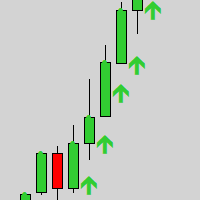
Gold Scalper Super is an easy-to-use trading system. The indicator can be used as a standalone scalping system on the M1 time frame, as well as part of your existing trading system. Bonus: when purchasing an indicator, Trend Arrow Super is provided free of charge, write to us after purchase. The indicator 100% does not repaint!!! If a signal appears, it does not disappear! Unlike indicators with redrawing, which lead to the loss of a deposit, because they can show a signal and then remove it.

WINTER SALE — LIMITED TIME!
Get GOLD Scalper PRO with a huge –60% discount AND receive News Scope EA PRO as a FREE BONUS ! Special Winter Sale Price: $177
(Regular Price: $447 — You Save $270!) FREE BONUS: News Scope EA PRO
A powerful multi-symbol strategy packed with advanced features, supporting 5 trading pairs — real value: $397! After completing your purchase, simply contact me and I will send you your BONUS EA immediately. Don’t miss this once-a-year opportunity! Live Results: https:/

WINTER SALE — LIMITED TIME!
Get Forex Diamond EA with a huge –60% discount AND receive News Scope EA PRO as a FREE BONUS ! Special Winter Sale Price: $217
(Regular Price: $547 — You Save $330!) FREE BONUS: News Scope EA PRO
A powerful multi-symbol strategy packed with advanced features, supporting 5 trading pairs — real value: $397! After completing your purchase, simply contact me and I will send you your BONUS EA immediately. Don’t miss this once-a-year opportunity! Forex Diamond EA – Rel

Tired of complex order placement and manual calculations? Trade Dashboard is your solution. With its user-friendly interface, placing orders becomes effortless, by a single click, you can open trades, set stop loss and take profit levels, manage trade lot size, and calculate risk to reward ratios, allowing you to only focus on your strategy. Say goodbye to manual calculations and streamline your trading experience with Trade Dashboard. Download Demo Version right now.
You can find Details of

Trend Ai indicator is great tool that will enhance a trader’s market analysis by combining trend identification with actionable entry points and reversal alerts. This indicator empowers users to navigate the complexities of the forex market with confidence and precision
Beyond the primary signals, Trend Ai indicator identifies secondary entry points that arise during pullbacks or retracements, enabling traders to capitalize on price corrections within the established trend. Important Advantage

Super Signal – Skyblade Edition Professional No-Repaint / No-Lag Trend Signal System with Exceptional Win Rate | For MT4 / MT5 It works best on lower timeframes, such as 1-minute, 5-minute, and 15-minute charts.
Core Features: Super Signal – Skyblade Edition is a smart signal system designed specifically for trend trading. It applies a multi-layered confirmation mechanism to detect only strong, directional moves supported by real momentum. This system does not attempt to predict tops or bottoms

Download Trial EA Budak Ubat Channel Limited Time Price! The price will increase by 10 USD after every 10 purchases!
How it works When the EA is active, it will analyze the chart based on the Execution Mode parameter. If there are no existing positions on the chart, the EA will enter a trade based on the parameter. If the trend is bullish, it will enter a buy trade and if it is bearish it will enter a sell trade. And it will also set a Stop loss order at a certain distance from the opened trad

Capybara EA is an advanced automated trend following system based on the Hama indicator. If the market turns bearish and the indicator turns red the EA will sell, if the market turns bullish and the indicator turns blue the EA will buy. The EA can accurately detect the beginning of uptrends and downtrends and will control open trades in a martingale/grid style until it hits TP. Recommended pairs: All major pairs like eurusd; audusd; gbpusd; nzdusd and also minor pairs like audcad; nzdcad;

PRO Renko System is a highly accurate trading system specially designed for trading RENKO charts. The ARROWS and Trend Indicators DO NOT REPAINT! The system effectively neutralizes so called market noise giving you access to accurate reversal signals. The indicator is very easy to use and has only one parameter responsible for signal generation. You can easily adapt the tool to any trading instrument of your choice and the size of the renko bar. I am always ready to provide extra support to help

ONLY 3 COPIES OUT OF 10 LEFT AT $99! After that, the price will be raised to $199.
HFT Propfirm Challenge Performance Monitor
Account Number: 44787199
Server: ICMarketsSC-Demo04
Password: quantum123
You will get BONUS worth $399 after you pass the HFT Prop Firm challenge round Quantum HFT Prop Firm is the EA is designed to pass the competition of HFT Prop Firms. Please be aware that this Expert Advisor (EA) should not be used with a real account. Its sole purpose is to assist in passing

Quantum King EA — Intelligent Power, Refined for Every Trader
IMPORTANT! After the purchase please send me a private message to receive the installation manual and the setup instructions.
Special Launch Price Live Signal: CLICK HERE
MT5 version : CLICK HERE
Quantum King channel: Click Here
***Buy Quantum King MT4 and you could get Quantum StarMan for free !*** Ask in private for more details!
Rule your trading with precision and discipline.
Quantum King EA brings the strengt
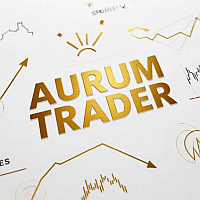
EA Aurum Trader combines a breakout and a trend-following strategy with a maximum of two trades per day. Real-time results can be viewed here . Contact me immediately after the purchase to get personal bonus! You can get a free copy of our Strong Support and Trend Scanner indicator, please pm. me! Settings and manual here
Please note that I do not sell my EA's or special sets on telegram, it is only available on Mql5 and my set files are only available on my blog here . Be careful of

FX Power: Analyze Currency Strength for Smarter Trading Decisions Overview
FX Power is your go-to tool for understanding the real strength of currencies and Gold in any market condition. By identifying strong currencies to buy and weak ones to sell, FX Power simplifies trading decisions and uncovers high-probability opportunities. Whether you’re looking to follow trends or anticipate reversals using extreme delta values, this tool adapts seamlessly to your trading style. Don’t just trade—trade

Pulse Scalping Line - an indicator for identifying potential pivot points. Based on this indicator, you can build an effective Martingale system. According to our statistics, the indicator gives a maximum of 4 erroneous pivot points in a series. On average, these are 2 pivot points. That is, the indicator shows a reversal, it is erroneous. This means that the second signal of the indicator will be highly accurate. Based on this information, you can build a trading system based on the Martingale

BB Return — an Expert Advisor for gold trading (XAUUSD). I previously used this trading idea in manual trading. The core of the strategy is a return of price to the Bollinger Bands range, but not blindly and not on every touch. For the gold market, bands alone are not enough, so the EA uses additional filters that eliminate weak and non-working market situations. Trades are opened only when the return logic is truly justified. Trading principles — the strategy does not use grid trading, martin
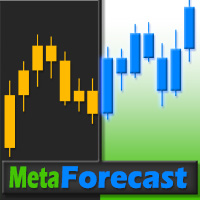
MetaForecast predicts and visualizes the future of any market based on the harmonics in price data. While the market is not always predictable, if there is a pattern in the price, MetaForecast can predict the future as accurately as possible. Compared to other similar products, Metaforecast can generate more accurate results by analyzing market trends.
Input Parameters Past size Specifies the number of bars that MetaForecast uses to create a model for generating future predictions. The model is

Algo Capital Advanced Market Intelligence Trader: Empowering Traders with Integrity and Insight
Algo Capital proudly introduces its inaugural state-of-the-art Advanced Market Intelligence Trader - engineered to transform your trading experience through precision, adaptability, and advanced market intelligence. Powered by proprietary algorithms and deep market research, this solution is designed to deliver consistent, high-quality performance across diverse market conditions.
Why Algo Capital?
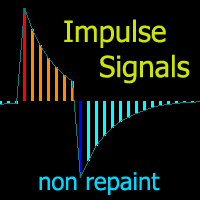
Technical indicator that structures charts and identifies cyclical price movements.
Can work on any charts.
Several types of alerts.
There are additional arrows on the chart itself.
Without redrawing on history, works on closing a candle.
Recommended TF from M5 and higher.
Easy to use and configure parameters.
When using 2 indicators with different parameters, you can use without other indicators.
Has 2 input parameters
Cyclicality and Signal duration
These 2 parameters work with the processin

Trade copier for MetaTrader 4. It copies forex trades, positions, and orders from any accounts. It is one of the best trade copiers MT4-MT4, MT5 - MT4 for the COPYLOT MT4 version (or MT4 - MT5 MT5 - MT5 for the COPYLOT MT5 version). MT5 version
Full Description +DEMO +PDF How To Buy
How To Install
How to get Log Files How To Test and Optimize All products from Expforex Copier version for MetaTrader 5 terminal ( МТ5 - МТ5, МТ4 - МТ5 )- Copylot Cli

Currency Strength Wizard is a very powerful indicator that provides you with all-in-one solution for successful trading. The indicator calculates the power of this or that forex pair using the data of all currencies on multiple time frames. This data is represented in a form of easy to use currency index and currency power lines which you can use to see the power of this or that currency. All you need is attach the indicator to the chart you want to trade and the indicator will show you real str