Смотри обучающее видео по маркету на YouTube
Как купить торгового робота или индикатор
Запусти робота на
виртуальном хостинге
виртуальном хостинге
Протестируй индикатор/робота перед покупкой
Хочешь зарабатывать в Маркете?
Как подать продукт, чтобы его покупали
Торговые утилиты для MetaTrader 4 - 41
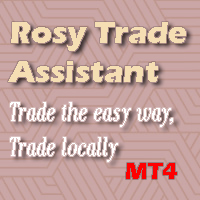
Rosy Trade Assistant A very easy to use EA, simple and friendly. Many features available to manage your trade. Compact panel with 4 sizes that can be selected according to your convenience. And trading in your local time has never been easier, using local timescale and clock. User Guide and Demo version Pages Trading Panel - Page to place an order and manage it's SL/TP Tools - Page to manage order: trailing, close on target, close all by categories Settings - Page to use custom time scale with s
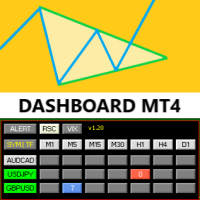
Symmetric Triangle Dashboard MT4 is a matrix that was designed to monitor any standard and/or custom indicator as well as symmetrc triangle patterns by any symbol-timeframe combination to be alerted if the desired contition is met. Furthermore by simply clicking on the selected signal, the refering chart becomes opened including the assigned indicator template if there was designed one. In "Custom" mode, user can add any indicator to scan its up to 7 timeframes per symbol to for example, get

Введение Утилита Virtual TPSL Close M4 для управления ордерами (экспертный советник) управляет существующими открытыми позициями, созданными другим экспертным советником, который вы используете, или ордерами, открытыми вручную, и закрывает их с помощью виртуальных уровней тейк-профита и стоп-лосса. Советник работает в полностью виртуальном режиме, визуальные уровни не представляют собой ничего, кроме цветного объекта-стрелки, нарисованного при закрытии отслеживаемой позиции, независимо от того,

RSI Full View can show all the 29 major and minor pairs RSI indicator live value,traders can view all 29 pairs RSI indicator live value with all 9 timeframes on ONE Chart, traders can see all the 9 timeframes overbought signal and oversell signal RSI Full View show the overbought signal and oversell value with highlight background color and font color
How to start: Open any chart, attach this utility to it, keep this chart opened ,watch signals shows and take trades

CCI Full View can show the all 29 major and minor pairs CCI indicator live value,traders can view all 29 pairs CCI indicator live value with all 9 timeframes just attached it on ONE Chart, traders can see all the timeframes overbought signal and oversell signal on ONE Chart CCI Full View show the overbought signal and oversell value with highlight background color and font color, you can attach this utility on any pair chart and any timeframe, traders can see the overbought and ov

WPR Full View can show the all 29 major and minor pairs WPR indicator live value,traders can view all 29 pairs WPR indicator live value with all 9 timeframes just attached it on ONE Chart, traders can see all the timeframes overbought signal and oversell signal on ONE Chart WPR Full View show the overbought signal and oversell value with highlight background color and font color, you can attach this utility on any pair chart and any timeframe, traders can see the overbought and oversel
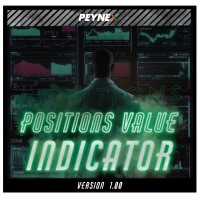
By using this indicator you can easily find out how much your position is in profit right on the volume line on the chart. no need to take your mouse pointer on the lines. --- if you have different positions you can set all your TPs or SLs to a specific price to know the final value if the price reaches there. key features are : --- opened positions TP/SL value right on the chart. --- live value of the open position right on the volume line. --- commissions and swaps are being calculated. --- fo

This Tool Is A Comprehensive And User-Friendly Solution That Covers Every Aspect Of The Trading Process. From Risk Management To Advanced Order Execution And Monitoring, It Provides Traders With A Powerful Set Of Features To Enhance Their Decision-Making And Execution Capabilities In The Forex Market . Alert : This tool not work in strategy tester! Only 5 copy's for $69 next price $99
MT5 Version Features:
Risk Management: Provides tools to set and manage risk levels for each trade, ensuri
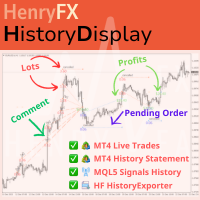
This indicator will display current logined mt4 account's orders information of current symbol chart. It also allow import some formated data: 1) MQL5 Signals History CSV file (*.csv) 2) MT4 Account History Statement file (*.htm -> *.txt)
*[Next Version] Allow Import data form 'HF HistoryExporter (*.csv)'
Sample Data of MQL5 Signals History File Time;Type;Volume;Symbol;Price;S/L;T/P;Time;Price;Commission;Swap;Profit;Comment 2023.12.20 23:00:02;Buy Limit;0.06;EURUSD;1.08994;1.06024;1.09464;2

All the buttons and info you need as a trader in just one interface No need to navigate between multiple interfaces and waste time and money This cutting-edge trading tool is designed bu a trader for a trader to meet all your trading needs and more, offering an array of features and functionalities to enhance your trading success.
45 Features: Buy :Open long positions Sell :Open short positions HG : HEDGE :Buy and Sell(same lot) S.Pdg : Sell-Stop and Sell-Limit Red X
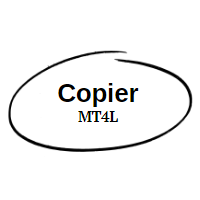
CopierMT4L предназначен для локального копирования сделок в Meta Trader 4. Хотите взять в управление счет клиента, работая при этом на своем счете? Хотите копировать свои сделки на неограниченное количество своих счетов на вашем компьютере, с разными рисками, у разных брокеров? Хотите копировать сделки сервиса Сигналы на другие свои счета или на счета клиентов? Во всем этом вам поможет CopierMT4L. Установите CopierMT4L на любой график своего основного счета в качестве Master (первая настройка -

SetupMaster is a very powerful tool that scans the entire Financial Currency Market continuously in real time searching for potential setup opportunities in the Market. The EA uses a unique algorithm specific to this EA in combination with a set of Custom Indicators, Trendlines, Support & Resistance levels ( Price Action ) to identify setups. SetupMaster is a Signal tool of potential opportunities and therefore does not take trades nor manages any trades, and therefore, it is the responsi

Streamline your trading communication with our Telegram to Discord Trade Forwarder, a powerful Python-based tool designed for traders who want to effortlessly share trade information from Telegram to Discord. No more tedious copy-pasting—our software automates the process, ensuring that every crucial message, image, or video is seamlessly forwarded to your Discord community.
Key Features: Effortless Trade Sharing: Instantly share trade updates, images, and videos from your Telegram channels t
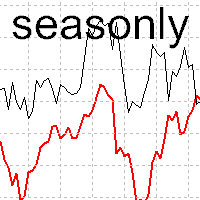
The tool for exploring seasonal patterns. It compares the chart with charts of other years and compares with the average for other years. Allows you to shift charts if necessary. Explore any year by specifying the zero point. Up to 10 charts in one tool. Works only on the daily chart ! The best for you! Enjoy your work! (It's not indicator - do not download demo it not work) for mt5 Seasonly

EquitySafe V1.0 is a powerful risk management tool designed for MetaTrader 4 . It enables traders to effectively manage their risk by setting maximum loss limits based on custom time frames. With this tool, you have the flexibility to define your own time intervals and allocate specific risk thresholds accordingly. This helps you maintain control over your trading account and minimize potential losses. By utilizing EquitySafe, you can ensure that your trading strategy
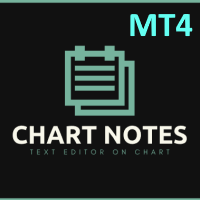
Chart Notes = MULTI LINE TEXT INPUT ON CHART FOR MT4 is finally here! # sticky notes This indicator is a powerful text editor for placing notes on chart, similarly like the feature on Tradingview.
There are 2 types of messages: anchored (on screen ) and free (on chart).
1. Anchored = stays on the same place on screen (x point, y point) -this text can be EDITED on click (first line is for dragging the message around- this line is edited via right clicking- >properties) -move the mess

Popular indicators that are commonly used for trading made for testing to see what the results will be
You can set it as below. The pairing is up to you. You need to test it before you go live to see if it's what you want. Setting_MA_BB_MACD =true; Setting_MA_MACD =true; Setting_STO_MA =true; Setting_BB_MA =true;
If you do not want to use any conditions Must be set to false. To prevent confusion that may occur

This program serves as an effective tool for sending messages through a Telegram bot using the MetaTrader platform. It enables you to send your trading recommendations related to the orders you open on the trading platform directly to your Telegram channel or group. These messages may include details about open trades and can be accompanied by illustrative images of the orders. Alternatively, they can be configured to be without images based on your preferences. This means that if you are the ow

Title: EA Automater 5 Indicators for Averaging - A Diversified Approach to Algorithmic Trading Description: The EA Automater 5 Indicators for Averaging is a revolutionary Expert Advisor for MetaTrader 4, meticulously designed to provide traders with a diversified and balanced approach to automated trading. With its distinct ability to integrate and average signals from up to five different indicators, this EA stands as an unrivaled force in the realm of algorithmic trading. Main Features: Multi-

MT4: https://www.mql5.com/zh/market/product/109262 MT5: https://www.mql5.com/zh/market/product/109258 Описание использования: https://www.mql5.com/zh/blogs/post/755183
Обзор EA: EA использует двух брокеров A и B для хеджирования. Когда ASK брокера A меньше, чем ASK брокера B, брокер A покупает, а брокер B продает, а затем наблюдает за прибылями и убытками на обоих счетах. Когда общая прибыль достигает цели, счета A и B одновременно закрываю

Программа передвигает уровень стоп-лосс вслед за ценой на расстоянии в пунктах, которое будет указано в настройках, то есть является самостоятельным плавающим стоп-лоссом. При необходимости, программу можно настроить таким образом, чтобы она передвинула стоп-лосс при достижении какого-либо уровня прибыли в пунктах. Также можно установить шаг трейлинга, чтобы программа передвигала стоп-лосс только через определенное количество пунктов. Несколько причин отдать предпочтение "Mobile trailing stop":

If you prefer manual trading and open multiple trades then this utility is just made for you. This is a simple utility which will close all your open trades at TP1, TP2 and TP3 by the given input percentage. NOTE: - This utility is helpful for multiple trades only (not for a single trade). You can set three Take Profit levels/targets at three Percentages to close trades partially. Inputs Explained: 1. TP 1 Pips - here you can set the first Take Profit Target in Pips for all trades combined. 2.

Introducing "Prop Risk Manager": Your Trading Discipline Partner
Are you a trader looking to adhere to prop firm rules with unwavering discipline? Look no further. "Prop Risk Manager" is your comprehensive solution for navigating prop firm guidelines and optimizing your trading success.
Key Features:
- Precision Risk Management : "Prop Risk Manager" aligns with prop firm principles to ensure you never trade during news events, hold trades overnight, or risk weekends.
- Tailored Tradin

---NEWS DEFENDER--- Maximize your Forex performance with our script designed to prevent losses during news events! Our solution simplifies the process: Smart Management: Detects news X minutes before and allows you to manage your existing trades. Instant Limitation: Prevents new trades during news events, giving you full control. Perfect for those looking to close all trades and wait until the news passes. Moreover, our Pro version provides protection against unwanted trades by other EAs, includ

Universal EA for Your Custom Indicator
This EA is to be based on buying /selling via buffers. This is based on the calling of a custom signal indicator. Here are the INPUTS below and I will give a description of how each INPUT works Custom Indicator Name
This is where the custom indicator will go for this EA to call from the folder. TP Mode
BASKET: for ALL trades to close out based on the TP/SL- OR Trail SL OR Break Even. Basically its basket and everything closes based on the INPUTS.

Smart Manager Dashboard - with auto virtual TP and auto virtual SL for all trades. -this EA is a powerful trade manager that can manage all symbols and all trades at once , all from one chart so it is a must have tool for every trader who keeps more trades at once. -it mainly does 2 things : INFO ABOUT TRADES and CLOSING TRADES (grouped by their symbol, so with this tool it is very easy and fast to manage even hundreds of trades )
-add to any chart, any timeframe and you are all set
-this

Trade simplifier premium is a trade panel that simplifies trade opening. It is simple and easy to understand, with key features to ease trading. Features include:
Order type selection Fixed lot entry from the chart user interface Easy Take profit entry field on the chart user interface Visual take profit selection and adjustment via the line that appears when you click the Take Profit button Easy Stop loss entry field in points on the chart user interface Visual Stop Loss selection and adjust
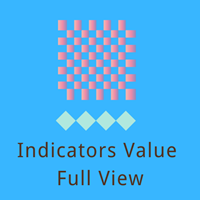
IndicatorsValueFullView can show Stochastic、CCI and RSI indicators value on just one Chart with fashionable and welcome GUI, IndicatorsValueFullView support 29 major pairs and about 33 exotics pairs. Traders can switch Stochastic、CCI and RSI indicators int left tree, and control indicator update or not by update checkbox, also, traders can switch show indicator value or show buy sell by yourself. The over bought and over sell value will be shown by highlights color Traders can roll up or

AccountGuard will protect your account from unexpected losses by constantly monitoring the equity and follow the rules as your input in the parameters. When the rules are reached, it will close all the trades, you can choose the close mode yourself, and you can set the close percent and close profit by yourself, It can show current profit in percent, and show buy and sell profit separately, it can show profitable trades profit and loss trades profit separately. Additionally, AccountGuard p

清理图表符号的好工具 清理图表符号的好工具 清理图表符号的好工具 清理图表符号的好工具 清理图表符号的好工具 清理图表符号的好工具 清理图表符号的好工具 清理图表符号的好工具 清理图表符号的好工具 清理图表符号的好工具 清理图表符号的好工具 清理图表符号的好工具 清理图表符号的好工具 清理图表符号的好工具 清理图表符号的好工具 清理图表符号的好工具 清理图表符号的好工具 清理图表符号的好工具 清理图表符号的好工具 清理图表符号的好工具 清理图表符号的好工具 清理图表符号的好工具 清理图表符号的好工具 清理图表符号的好工具 清理图表符号的好工具 清理图表符号的好工具 清理图表符号的好工具 清理图表符号的好工具 清理图表符号的好工具 清理图表符号的好工具 清理图表符号的好工具 清理图表符号的好工具 清理图表符号的好工具 清理图表符号的好工具 清理图表符号的好工具 清理图表符号的好工具 清理图表符号的好工具 清理图表符号的好工具 清理图表符号的好工具 清理图表符号的好工具 清理图表符号的好工具 清理图表符号的好工具 清理图表符号的好工具 清理图表符号的好工具 清理图表符号的好工具 清理图表符
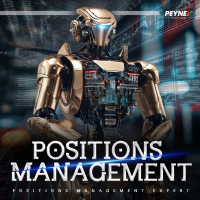
This Expert provides a panel to manage all positions you have on different pairs or any instruments.
not only you can close your positions just by clicking the amount of profit or loss shown on the related cell, but also you can customize whatever you see on the panel from font size to lines and background colors.
Remember , auto trading on MT4 panel must be active, but in our Expert we have provided a key on the panel to activate or deactivate the panel to avoid closing by accident.
An

KopierMaschine - локальный копировщик сделок между различными счетами MetaTrader 4 и MetaTrader 5 в любом направлении расположенных на одном компьютере с интуитивно понятным интерфейсом.
Направления копирования: MT4 --> MT5 MT4 --> MT4 MT5 --> MT5 MT5 --> MT4 для копирования между терминалами MetaTrader 4 и MetaTrader 5 необходимо приобрести версию продукта KopierMaschine для MetaTrader 5 Особенности
Программа работает в двух режимах Master и Slave На один подчиненный счет можно копирова

Мультисимвольный сканер точек разворота сканирует все символы, доступные в обзоре рынка, на предмет точек разворота пола, Вуди, Камарильи, Демарка или Фибоначчи.
Вы можете выбрать любой таймфрейм для расчета точек разворота и получения оповещений, когда цена касается этих уровней поддержки и сопротивления.
Для визуальных точек разворота. Вас может заинтересовать этот продукт: https://www.mql5.com/en/market/product/110231
Имеет опции для выбора различных типов оповещений.
Вы можете в
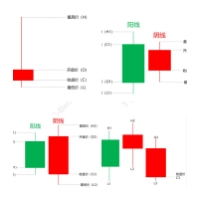
Основные функции: Идентификация торговых сигналов: EA может автоматически обнаруживать ключевые торговые сигналы на рынке, включая Pinbar, поглощение, линию беременности и верхний сегмент. Эти сигналы основаны на историческом ценовом поведении рынка и широко проверены и рассматриваются широким кругом трейдеров как важные торговые ссылки. Автоматизированные транзакции: после того, как вышеупомянутый торговый сигнал будет идентифицирован, EA будет автоматически выполнять транзакционные опера

Just a panel for drawing levels. Minimal but very useful thing. This is a further development of the free version. This is the version that I use myself and it has many behavior adjustments. ---- 12 types of customized levels. Support for rectangle and line levels. If you need to prevent a level from extending, add "noext" to the end of the name level object. For any update idea please contact me here. ---- This is not an indicator, don't download the demo, it doesn't work For test see free ver
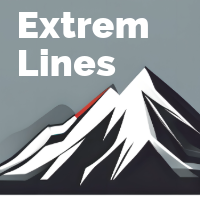
Очень простой скрипт. Быстро расставляет линии по нулевым ценам и локальным экстремумам, сильно облегчая рутинную работу в начале торгового дня. Линии на круглых числах расставляются внутри рабочего экрана в заданном интервале. Экстремумы расставляются внутри определённого трейдером периода, на основе данных с разных таймфреймов от M15 до MN1. Настройки: Extreme lines - выключатель линий на экстремумах (true - включено)
Zero lines - выключатель линий на нулевых уровнях (true - включено) Distan

«Binary Lab Simulator» — это инструмент, предназначенный для практики и проверки торговых стратегий. Этот инструмент работает круглосуточно, включая выходные и нерабочие часы, и поддерживает различные периоды истечения, такие как 30 секунд, 1 минута и 3 минуты, создавая среду, близкую к реальной торговле. Он совместим с внешними инструментами для анализа результатов входа. Множественные шаблоны можно легко сохранять, что позволяет проводить тестирование из онлайн-среды в симуляторе. «Binary Lab

Советник не может быть запущен в тестере, так как работает не по тикам, а по таймеру и событиям графика. Советник для торговли с использованием уровней ДиНаполи. Советник помогает в удобном виде разместить графические элементы на графике в полном соответствии с правилами расчёта по методике ДиНаполи. Советник открывает ордера по рассчитанным параметрам и сопровождает их. По желанию трейдера советник может использовать правило "сейфа" и перевод в безубыток. Тейдер может выбрать тип ордера - по ры

Инструмент «Менеджер соотношения риска и вознаграждения» представляет собой комплексный инструмент для визуального отображения торговых ордеров и калькулятора размера позиции (лота), который предоставляет интуитивно понятную панель для эффективного и обоснованного принятия решений. Он универсален и без проблем работает с различными символами, включая валютные пары, индексы, металлы, сырьевые товары и криптовалюты. Инструмент управления соотношением риска и вознаграждения оптимизирует торговый пр

LEVELS MANAGER: DESCRIPTION
Level Master: Повышение Эффективности Ваших Торгов Level Master — это продвинутый инструмент маркет-мейкера, созданный с особым вниманием к улучшению торговых стратегий и результатов торгов. Этот изысканный инструмент выделяется активным мониторингом рынка и выполнением сделок на основе четко определенных правил, что позволяет трейдерам сосредоточиться на других важных аспектах их торгового пути, в то время как Level Master умело управляет их торговым портфелем.
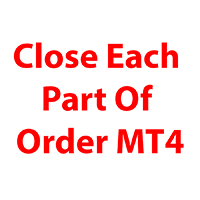
Utilities helps you close each part of the trade when reaching a certain profit or loss level division_coefficient_lossMoney : If you trade 1 lot and set division_coefficient_lossMoney = 2, then when you reach a certain loss, the lot will be divided by 2 = 0.5 remaining lots. loss_money_close_1 : Maximum loss amount to trigger lot split for the first time. accept_money_loss_2 : If you want split lot 2 times, turn True loss_money_close_2 : Maximum loss amount to trigger lot split for second tim

SL InfoPanel - это удобная и полезная информационная панель, которая выводит оперативную торговую информацию по текущему торговому инструменту. На панели собраны следующие сведения: Первая колонка:
Зафиксированная прибыль за указанный промежуток времени и процентное соотношение этой прибыли к текущему депозиту (период времени настраивается в "Истории счета"). Значение окрашивается в синий - если прибыль и в красный - если убыток. Открытые Long ордера (количество лотов/количество ордеров). Откры

Dear valued clients,
Have a good day! This application will support you to manage the risk of your account according to your settings such as automated set the stop loss, take profit, automated close the position of total loss or profit greater than the preset input. You also can set your target equity, it will close all positions when it meet the desired target.
The followings are the input parameters:
Equity Target To Close and Delete All Orders ($) Equity Limit To Protect (Close All) A

ВНИМАНИЕ: приложение не может работать в Тестере стратегий, если вы хотите бесплатно попробовать демо-версию в течение недели или у вас есть вопросы, напишите мне! Вы можете найти мой адрес в моем профиле пользователя.
TrendLine Auto Executor — это программное обеспечение, способное идентифицировать линии тренда, которые вы нарисовали на графике, и открывать ордера, как только они касаются или превышают их. Программное обеспечение позволяет вам управлять двумя ордерами одновременно для каждо

FX Trade Manager Pro Manual FX Trade ManagerPro‘s settings consists of 5 different distinguished sections: I-Trading Settings II- General Management Settings III- Initial SL/TP Settings IV- Special Types of Modifying & Closing Orders V-Trailing Stop Methods In the following pages every section is explained in detail with examples. I. Trading Settings In this settings you can select indicator through which you want to open trades. Here 2 indicators are given, 1) Moving Ave

Lot Partial Close Description: The Lot Partial close is a MetaTrader 4 Expert Advisor designed to automate trading strategies with a focus on managing multiple open orders of different sizes. This EA is versatile, allowing users to customize key parameters to meet their specific trading preferences. Key Features: Partial Close Functionality: The EA incorporates a partial close mechanism for the first target trade. When the profit on this trade reaches a specified adjustable level, a portion of t

Stay ahead of market movements with precision and efficiency using DG Price Alerts , a MetaTrader 4 indicator designed for traders who demand accuracy and flexibility. This powerful tool is crafted to provide instant notifications when price levels are touched or breached, ensuring that you never miss a crucial market opportunity. Key Features: User-Friendly Interface: Seamlessly navigate through our intuitive graphical user interface. Effortlessly set up alerts by placing horizontal lines, tren

Working
When you use it You will see a button on your program screen. If you want to open an order yourself And Martingale is not used. You must set it in the program to trailing stop : false or true But Martingale and HLine or Holizon must be false.
But if you want Martingale to work and don't want to use Holizon line, you need to set it to trailing stop : false only and Martingale is true and Holizon is false.
But if you want to use Horizon line, you must set it to trailing stop : false

Every Forex trader knows that exit strategy is the key to success in Forex. But does everyone follows that knowledge? 95% of traders do not follow it due to such emotions as fear and greed involved in trading.
Without a proper exit plan, like where to take profit, when to exit, when to hang on, no one can make proper money and most market entries are loss-making. Considering the importance of money management and trade management, we have 3 options to take care of that: Manage all trades and ri
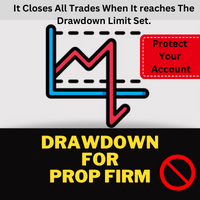
The "DrawDown For Prop Firm" is designed to manage drawdown levels for prop firm challenges using the MetaTrader 4 (MT4) platform. The EA aims to monitor the drawdown of the trading account and take necessary actions when the drawdown exceeds a specified trigger percentage. Example Scenario: Assume you have a trading account with an opening balance of $5000. You decide to use the "DrawDown For Prop Firm" EA to manage your drawdown, and you set the drawdown trigger percentage to 4%. EA Configurat
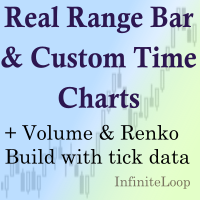
RRBCTC uses real Tick data to create custom Range, Time, Renko and Volume bar charts for MT4. Tick data use is RRBCTC unique feature, which allows highest quality charting of current and historical price movement. Custom inputs provide option to create range bars with sizes from 0.1 pip all the way to 100+ pip and time bars periods from second all the way to a month. Charts are updated with new data in real time, allowing user use of MT4 indicators and advisors (EA). RRBCTC greatly extends MT4 c

This Utility is a test for creating objects on the graph . Drag it on any graph and follow the instructions! Any questions about work program send me mail : info@tradingsolution.it In future I will add more information with new version for now it provides account information: AccountNumber AccountName AccountCurrency AccountCompany Server Account Leverage Stop Out level Balance Equity Margin Free Margin

What Can this indicator do for YOU!: Keeping it simple this year with a straightforward and highly flexible Trade Manager that can reduce your losses and preserve your capital and increase it overtime. Money Management is one of the key aspects of a successful traders career which is why this EA will serve you well.
So, how does this EA function? Below is a PDF attachment with a very in depth explanation into the various functions accompanied with a Demo Video to show you; All functions wor

С учетом того, что нынешнее расположение диаграмм MT4 не облегчает быстрый поиск и переключение, разработка этого инструмента в виде индикаторов имеет следующие функции: Удобное и интуитивно понятное переключение всех открытых диаграмм одним нажатием клавиш позволяет изменять расположение и размер клавиш; Графики, которые идентифицируют один и тот же тип имени, например, все диаграммы, содержащие EUR, идентифицируются как аналогичные диаграммы, что облегчает быстрый поиск; Если на диаграмме указ

Elevate your risk management game with Equity Savior, the go-to Expert Advisor designed to safeguard your equity during prop firm challenges. This powerful yet user-friendly tool lets you choose your preferred trading session, set a maximum lot size, and establish a daily trade limit effortlessly. Key Features: Session Selection: Tailor your trading approach by selecting specific sessions, aligning with your strategy and prop firm challenge requirements. Max Lot Size Control: Take control of ri

A simple script that closes all current orders.
Terminate once close all positions, so please don't worry about constantly closing your order.
How to use :
Drag the script from the navigator to the chart to activate it. Do remember to enable algo trading to use this script. There are different versions of the script that can choose whether to close all buy/sell posiitons, if you need this, do contact me in MQL5.

MT4 Scipts that able to change all Chart's time frames easily by just double clicking the scripts.
How to use:
Simply drag the script into the charts, or double-click the script, and select the timeframe you require.
Remind: The default timeframe is your current chart's timeframe, but surely you can easily modify the input in the dropdown menu based on your need.
Thanks for purchase. Happy trading.

Мы можем использовать этот инструмент для управления торговлей. Для людей, которые используют торговых роботов, а также торговлю вручную, это лучшее решение для закрытия по лучшей цене выбранной пары. Он закроет все сделки по определенной паре символов по заданной цене на входе. Он легкий. Он использует очень мало памяти. Быстрое исполнение. Никакой задержки при получении ценового сигнала. Используя его, трейдер может спать спокойно.

A very simple position sizing calculator to help traders calculate the right lot size per trade. It also places the order with one click. All inputs can be edited. So if you want to change the SL or TP or the lot size, you can do so before placing an order. The inputs are the following: SL - stop loss in pips (not points). set to 0 before placing an order to not add SL. TP - take profit in pips (not points). set to 0 before placing an order to not add TP. RISK - dollar amount to risk. it will u

Narcis Trader is an expert designed for managing trades and facilitating trading. Attention, the application does not work in the strategy tester. Download Demo
Its features include: Determining the trade volume based on the selected trader's risk. Setting specific and fixed stop-loss and take-profit levels. Defining the take-profit level based on the specified risk-to-reward ratio (r/r). Entering trades using static and dynamic lines based on the predetermined risk. Position closure managemen

Now, you have your own AUTO-CLOSE program ! Once your account target or drawdown hits, all open orders will be closed automatically. ========================================== INPUTS: Account target: Put the exact account target. Once the equity hits it or went above that, all orders closed. Please add buffer to consider slippage. Use fixed value or dynamic value: Choose whether you will need a fixed value or dynamic value for drawdown. DYNAMIC SETTINGS: Equity-based or Balance-based drawdown:

How is your risk management?
How is your risk management? Check out this utility by tr1cky.com :
This utility simply closes all trades associated with the live symbol when your stop-loss or take-profit levels are breached/reached by a group of positions. This utility can be beneficial in several ways when applied to a group of positions: Aggregate Risk Management : By closing all trades associated with a live symbol when a stop-loss level is reached, it helps manage the aggregate risk acr

Patterns Wizard - это инструмент для создания свечных паттернов. С его помощью вы можете создавать различные паттерны и добавлять столько экземпляров этого индикатора, сколько вам нужно на вашем графике, каждый с разным паттерном. Чтобы лучше понять, как работают формулы создания, вы можете ознакомиться с примерами индикатора My Candle, который содержит более 70 примеров свечных паттернов Основное отличие этого индикатора в том, что у него есть 30 параметров правил , что означает, что вы можете

FIBO Price Calculator Brief Description 1. Automated Fibonacci Retracement Drawing This indicator automatically draws Fibonacci Retracement lines on the MT4 chart, assisting traders in quickly identifying potential support and resistance levels. 2. Customizable Fibonacci Sequence Users can customize the Fibonacci sequence values, and the indicator automatically converts them into corresponding price levels based on the current market price. 3. Adjustable Indicator Window Position The indicator

Introducing Trade Timer: Your Time-Sensitive Trading Companion Are you tired of being caught off guard by unexpected market movements during critical hours? Say goodbye to missed opportunities and hello to precise trade management with Trade Timer, your indispensable tool for time-sensitive trading strategies on the MT4 platform. Stay in Control Trade Timer empowers you to take full control of your trading schedule by allowing you to set precise closing times for your trades. No more worrying ab
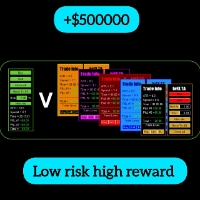
Lot Size Calculator is an indicator for MT4 that quickly calculates the correct lot size to use in a trade. Since risk management is one of the most important aspects of trading, this is a tool that you want in your arsenal.
Lot Size Calculation in Meta Trader Calculating a lot size in Meta Trader is normally not a quick task, but it is a very important one. Meta Trader doesn't offer a fast way to calculate the position size, so, usually, a trader needs to manually perform several calcu
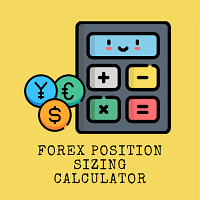
You can now have your own forex position sizing calculator ! There's no need to go to other websites just to compute for the exact lot size. It also opens the trade with a click of a button. All inputs on the calculator can be edited. So if you want to change the SL or TP or the lot size, you can do so before placing an order. ========================================== STOP LOSS . Stop loss in pips (not points). Click on the stop loss text and it will change from green to red or red to green. Re

Утилита фиксирует заданную прибыль (или убыток). Учёт в процентах или в валюте счёта. Учёт ордеров на текущем инструменте или на всех инструментах. Учёт ордеров с заданным магическим номером или все магические номера. Возможность удалять графические объекты, возникающие после закрытия ордеров. На график выводится информация по открытым ордерам: тип, количество, прибыль (или убыток) в процентах и в валюте счёта. Предложения по улучшению утилиты прошу писать в обсуждениях.

Автоматическая стопорная потеря:
EA использует продвинутую программу искусственного интеллекта,
Отслеживание графических заказов в реальном времени,
Точное попадание заказа на сделку с картой, загруженной EA,
EA автоматически добавляет беспрерывный ущерб заказу по отношению к установленному сбросу,
Существенно экономия трейдеров на то время, которое они заказывают, автоматически добавляется в EA после того, как она будет добавлена
Также добавьте защитное ограждение для трейдеров, ко

Drawdown Partial Closure Expert Advisor Description: The Drawdown Partial Closure Expert Advisor is a tool designed for MetaTrader 4 that assists traders in managing their positions during drawdown periods. It monitors the drawdown of the trading account in real-time and automatically closes a portion of losing positions when the drawdown exceeds a specified threshold. This helps traders to mitigate losses during adverse market conditions while allowing profitable positions to remain open. Featu
Узнайте, как легко и просто купить торгового робота в MetaTrader AppStore - магазине приложений для платформы MetaTrader.
Платежная система MQL5.community позволяет проводить оплату с помощью PayPal, банковских карт и популярных платежных систем. Кроме того, настоятельно рекомендуем протестировать торгового робота перед покупкой, чтобы получить более полное представление о нем.
Вы упускаете торговые возможности:
- Бесплатные приложения для трейдинга
- 8 000+ сигналов для копирования
- Экономические новости для анализа финансовых рынков
Регистрация
Вход
Если у вас нет учетной записи, зарегистрируйтесь
Для авторизации и пользования сайтом MQL5.com необходимо разрешить использование файлов Сookie.
Пожалуйста, включите в вашем браузере данную настройку, иначе вы не сможете авторизоваться.