Смотри обучающее видео по маркету на YouTube
Как купить торгового робота или индикатор
Запусти робота на
виртуальном хостинге
виртуальном хостинге
Протестируй индикатор/робота перед покупкой
Хочешь зарабатывать в Маркете?
Как подать продукт, чтобы его покупали
Торговые утилиты для MetaTrader 4 - 37

It is a tool that allows you to create orders very easily. The program will calculate the lot and profit automatically. from RiskReward what you set.There are two modes to choose from: Lot and Risk. step 1 set Reward Reward you want for set TP and Risk = 1 always. step 2 set Lot for MODE Lot calculate SL TP form Lot you set. setp 3 set Risk_percent for MODE Risk calculate lot automatic form Risk percent of AccountBalance. For Example. AccountBalance = 1000 $ set Risk_percent = 2.0 so loss = 20

Visualization of the economic events on the chart My #1 Utility: includes 65+ functions, including this indicator | Contact me if you have any questions | MT5 version The indicator draws a vertical lines, showing you when economic news are coming.
In the input settings you can adjust: Only for the current Symbol : if true, only events for the selected symbol will be displayed. Show past events : if true, past events will remain on the chart. Color : separately for 3 types of events
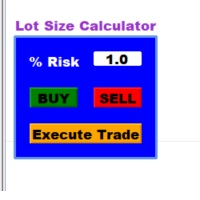
Hey,
It's Jannie here (pronounced Yannie). This is a Lot Size EA calculator and not a manual calculator where you need to manually type in the numbers. It will automatically calculate your lot size based on where you put your stop loss. It will also calculate your risk Reward ratio based on where you decide to take profit. The moment you click on "Buy" or "Sell" on the calculator; two lines will appear on the chart. One for your Stop Loss, and one for your Take Profit. The lines will be cle

Scalp Master is a very simple and smooth operation system that is designed to help traders facilitate trading and risk management. No Keyboard need to make, take profit or close orders. Every orders parameters are created automatically based on predefined risk and your strategy lines. Such parameters appear friendly on the screen and you just need 1 click to convert to order. The unique algorithm prevent common missed and hit taking profit strategy. Instead of very subjective partial closed by u

RISK CONTROL MANAGER
Now You can have the same control over risk management as big trading rooms, institutional investors and hedge funds. Managing risk is a fundamental operation for your brokerage. Choose your maximum desired risk exposure in percentage to Your account, set it on the RISK CONTROL MANAGER, the EA will check and make sure that You'll never exceed that. When You ignore the trading risk, and you leave your operations open, that potentially could lead to catastrophic trade expo

This robot allows you to automate trading of areas of interest drawn on the chart, such as supply and demand zones identified by order flow and institutional trading strategies. It is a multi-chart bot, so you just need to drag the bot to one of the open charts and it will monitor all the charts at once. How does it work: 1. Open the charts you want to trade. 2. Drag the bot onto only one of the open charts. 3. Select your preferences for Risk, Stop loss Ratio or Take profit Ratio. 4. Activate t

As traders, we all know that risk management is the most important aspect of profitable trading. So, we need to determine the lot size, every time we need to open a new trade. The FX lot size calculator is a simple tool that will help you to determine your lot size easily without using any third-party service but you will be able to do that by your MetaTrader terminal. LIMITED TIME OFFER: 30$ FOR 10 ACTIVATION.
Inputs:
Maximum_Risk_Prc: To determine your preferred risk%. For example, if your r

Это утилита для облегчения торговли, позволяющая в один клик или несколько кликов выполнять такие трудоемкие задачи, как управление ордерами и управление рисками.
Особенности
Управление рисками
Автоматически рассчитывает лоты на основе риска, указанного в % или $ в поле риска, и позволяет вам вводить ордера, просто размещая линии для SL TP и т.д., и отображает Risk Reward в реальном времени. TrueRisk включает комиссионные при расчете размера лота только на FX парах, так что вы рискует

Idea Pro Trend Premium This EA is a Semi-auto Trading Panel with a variety of strategic settings, such as those listed below. It is excellent for scalping or long-term trading by traders. This EA is simple and convenient to trade and attach to the chart with the default settings on AUDUSD, EURUSD, GBPUSD and NZDUSD. Contact me immediately after the purchase to get the personal bonus!
How to use You can trade based on the trend that is displayed on the left-hand side of Info Panel. If the tren

This is a semi-automatic Expert Advisor that opens trades automatically based on the direction you set using the trade sell / buy on the panel. The magic of this EA is that it recognizes the objects that you draw on the chart by closing the open positions at key levels, it will notify you through the mobile notification, then it will wait for the next direction. It opens orders continuously regardless of the time frame of the chart. So you don't have to stay on a lower time frame. Instead, you c

Summary of Features: This EA is for traders who want to limit the amount of money they want to risk on a particular trade. The horizontal stop loss line(SL) is used to calculate the maximum amount that can be lost on the trade. The user can then use the "Risk to Reward Ratio" to input their risk to reward ratio i. e.g. 1means 1:1 risk to reward. 2 means 1:2, i.e. if the risk is $100 the reward will be $200. How to enter a trade: Press the" Draw Stop Loss Button", this will create a hor

Basic Trade Buttons is a tool to help you to quickly open and close trades, place take profit and stop loss points by clicking on the button of each job that you preferred. Once you attached this tool to mt4 chart, the program will calculate a trade volume(Lots size) automatically to prepare to send to the trade server when you click on 'Buy' or 'Sell' button. Click on 'TP', 'SL' or 'Close' button to place take profit, stop loss based on the predefined levels or to close all open positions respe

Утилита предназначена для контроля всех ордеров счета с возможностью их автоматического закрытия по: профиту, безубытку или тралу профита в пунктах отдельно для каждого ордера отдельно профиту , безубытку или тралу профита в пунктах для ордеров бай каждого символа профиту , безубытку или тралу профита в пунктах для ордеров селл каждого символа профиту, безубытку или тралу профита в пунктах для ордеров бай+селл каждого символа профиту, безубытку или тралу профита в пунктах для всего

Инструкция по использованию: https://www.mql5.com/zh/blogs/post/754946 Версия для МТ4: https://www.mql5.com/zh/market/product/88205 Версия для МТ5: https://www.mql5.com/zh/market/product/88204 -------------------------------------------------- 1. Копировать заказы с 12 мастер-аккаунтов на 100 подчиненных аккаунтов. Количество подчиненных учетных записей может быть настроено от 12 до 100. 2. Поддержка MT4 до MT4, MT4 до MT5, MT5 до MT4, MT5 до MT5. 3. Определите суффиксы разновидностей торговли

Это инструмент, позволяющий узнавать информацию о счете в режиме реального времени путем отправки оповещений по электронной почте.
Оповещения функционируют следующим образом:
1. Плавающие оповещения о прибыли и убытках: как только установленные вами значения прибыли и убытков будут достигнуты, советник автоматически отправит вам электронное письмо с подробным описанием оповещения.
2. Оповещения об открытии и закрытии ордеров: как только на вашем счете появится открытая или закрытая пози
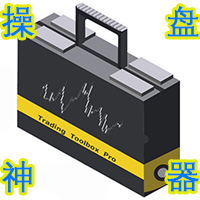
简介 Trading Toolbox Pro是一个辅助性交易工具,包含快速下单,快速设置止损止盈,划线止损,追踪止损,划线下单,消息策略,多货币指标信号,自动交易模块等。 程序运行环境 :MetaTrader 4。 功能简介: 常规: 一键下单,一键挂单,一键反手,自动设置止盈止损。 一键平仓,一键平多单(空单),一键删除挂单。 一键反手,一键锁单,设置自动追踪止损。 根据画线追踪止损 非农: 消息突破单,可在非农或其他重大消息时使用,在消息行情爆发前在当前价格上方挂BUYSTOP,下面挂SELLSTOP。订单自动设置止盈止损。 划线下单: 支持最多 四 根做多趋势线 或者 做空趋势线并存。价格到达趋势线自动开单。 支持每根下单趋势线设置不同的仓位。 每根下单趋势线可以设置不同的止损趋势线,止盈趋势线。 支持止损止盈趋势线进行止损止盈追踪移动。 支持趋势线的“时效性”,如果价格运行到开单(止损,止盈)趋势线的右方仍未订单成交,则价格将永远不会接触到趋势线,策略无效。如需要请延长趋势线 杂项: 支持历史订单轨迹显示,可在图表显示历史记录中所有订单的下单轨迹,显示开仓价,平仓价,单量。

This MT4 Script is for Trading News releases.
You drop this script onto the currency pair that you are trading one minute before the news release and set lot size, TP and stop loss level and just wait to close orders.
You will be trading this Following Events:
AUD Interest rate. AUD Retail Sales.
EUR Interest Rate. GBP Interest Rate.
USD Interest Rate. CAD Interest Rates.
GBP multiple Events(Services, Construction, Manufacturing PMIs)
NZD Electronic Card Retail Sales
USD CPI, this i

The utility displays in a convenient form the historical trades made on the account. You can filter trades by magic or comcent, display only profitable or losing trades, and only buy or sell trades. Using this utility, you can see trade entry and exit points, stop loss and take profit levels, trade profit, magic number and comment, order ticket and order size - you only need to run the utility on the chart of the currency pair you want information on get and customize the input parameters. MT5
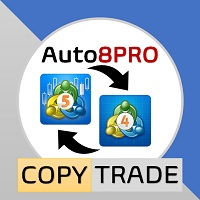
( MT4 FILES ) For MT5 version : https://www.mql5.com/en/market/product/88696 Capability
MT4 to MT4, MT4 to MT5, MT5 to MT5, MT5 to MT4 Features Minimize button Close All button ROLE selection : Master / Client Master pairing : direct input Indicator lamp : Green -> Master distributing signal. Blue -> Client connected to the Master. Red -> Master key pairing not found. Master Features Reset button : Resetting the account list to the ea input. Add account : input the client account

Большинство розничных трейдеров не могут управлять рисками и теряют счета из-за чрезмерного риска или чрезмерной торговли. Этот инструмент полностью автоматизирует просадку и управление рисками, позволяя трейдеру сосредоточиться только на своих входах. Это первый и единственный торговый менеджер, который использует ценовое действие с функцией агрессивного контроля рисков для автоматического закрытия частичных позиций, когда цена идет против сделки. Это гарантирует, что потери всегда меньше, че

Mt4ToTelegramAlter is an app that communicates with a Telegram bot to share your orders flow and report open orders from Metatrader 4 terminal to a Telegram group or channel. Features Telegram channel, group, chat compatible Easy to use Report open order Configuration 1. Service -> Settings -> Expert Advisors -> Allow WebRequest for the following URLs (Add URL: https://api.telegram.org ); 2. Create your own bot on Telegram at @BotFather. Remember Token, it looks something like this - xxxx:yy

Hello Trader,
This EA let you manage your daily drawdown and profit. The EA close All market & pending orders when your account reach a choosen level in daily drawdown and choosen level in profit. The level of the loss and the profit can be choosen by 3 ways; - a pourcentage amount of your account - an amount in USD (profit and loss) - an equity target (minimum equity/maximum equity target)

Blow Stopper EA V3 Introducing Blow Stopper EA V3 , the groundbreaking Mql5 utility's (expect advisor) that's transforming the way you trade the EURUSD, NZDUSD, AUDUSD, EURJPY, GBPUSD, USDJPY, USDCHF, USDCAD, EURCHF and XAUUSD (GOLD) pairs! Developed and compiled by Tsietsi Gladson Nyathi.
***Blow Stopper EA uses 7 Ichimoku Setups for it to enter a position, all 7 should agree on 1 thing which is either buy or sell before it opens a position and it doesn't have a Tp because it uses trailin

This Expert Advisor will not place any trade.
This Expert Advisor will only show the buyer and the seller power in percentage on the upper right corner of the selected chart. The percentage of the Buyer and Seller is calculated based on the Open, Close, High and Low price of the selected candle. Candle can be selected using the shift on the Input Tab where 0 means the current candle, 1 means previous 1 candle before the current candle.

Itrade manager expert advisor (EA) is a type of software that can be programmed to perform a variety of tasks related to managing trades in the financial markets. Some of the ways in which the Itrade manager EA can help you trade better include: Itrade manager EA can automatically modify, and close trades based on predefined rules and conditions, freeing you up to focus on other aspects of your trading strategy. Managing risk: Itrade manager EA can help you manage risk by placing stop-loss and

Отправьте любое торговое действие на канал разногласий через WebHook.
Добейтесь полной прозрачности своей торговли для своих коллег в разногласиях, публикуя автоматизированную информацию, когда...
Был открыт новый ордер со скриншотом графика, который вы открыли (если график с этим символом не найден, будет открыт новый) Ордер был закрыт либо по SL, TP, либо вручную Ордер был изменен (отложенный запуск рыночного ордера, модификация SL/TP/Open-Price, частичное закрытие ордера) Советник остана

PRICE WILL BE RAISED EVERY MONTH... Scalp Assistant is a support EA that simplifies trading process. - Place multiple order at desired position - Auto pending order chasing to price current - Auto Trailing Stop - Auto TP on profit - Set TP and SL at one click - Simplified Information - Get started easily I will post more assistant series EA in the future, drop me a message if you have any question or suggestion at pipsstalker1507@gmail.com

This is a tool to place instant trades with risk management. Never worry about calculating lot size again. Just drag lines and click the button! The tool displays Risk Reward to allow you to decide on the best entry point. You can place instant orders and pending orders. Please refer to the following youtube video on how to use the tool https://youtu.be/XqEvb81F9wA

The easiest to use Partial Close Forex EA
How Partial Close EA works?
this is an automated MT4 EA to handle the management of trades for my system of “Take Profits”, “Stop Losses” and “Partial Closes”. The EA should be attached to each of trading charts. The EA can also be control via mobile MT4. When you place a market trade, the EA will setup a grid (hidden from broker) on the chart showing TP1, TP2, TP3 and SL (which can be seen). The SL will be based on the price you set on my mobile M

MutiTrade is tool with multi Function: 1. Management Multi currency pairs at UI . View and change Curency pairs chart in 1 windown. View order status with position/volume/profit 2. Currency strength parameters Curency Power Strength: USD, EUR, GBP, NZD, JPY, CHF, CAD, AUD Curency Strength for 28 to 30 curency pairs. 3. Notification of the opportunity to open new the order push notify to mobi alert in meta chart 4. Open, Modify, Close multi order. open order with single base curency open order wi

With the Chart Group indicator, you can link chart so that changing the symbol on one chart changes it on all linked charts. How to use: Attach the indicator to each chart you wish to link. The Group ID number appears in the bottom left corner of the chart. Charts sharing the same Group ID are interconnected as a single group. You can create multiple chart groups by assigning different Group ID numbers to charts. Tip: Combine this tool with a symbol navigator tool to smoothly navigate through m

Rabihfx Trade Manager 2
Rabihfx trade manager V2 is an utility Expert advisor that will manage your trades automatically just click sell or buy buttom and ilt will do the work at each level of take profit Contact us after purchase for a free trading system Easyly Manage your trades and automate it from 1 dashbord
You signal provider or yourself if you have 3 take profits inesert it in our trade manager and click sell/buy and let rabihfx trade manager protect and automate your open trades

Утилита предназначена для клонирования сделок на вашем торговом счете - программа открывает дополнительную сделку с вашими парамерами. Имеет возможность увеличить или уменьшить лот, добавить лот, изменить параметры стоплосс и тейкпрофит, Программа предназначена для работы на "Windows PC" и "Windows VPS". Buy a cloner and get the second version for free
Параметры: CLONE_POSITIONS - какие ордера клонировать; MAGIC_NUMBER - магический номер; DONT_REPEAT_TRADE - если true, то сделки не по

This utility is for opening and closing orders. The panel shows the number of opened Sell/Buy orders, Sell/Buy profit, chart profit and account profit. You can close Sell orders, Buy orders, chart profit and account profit in one click. You can setup magic number for orders opened by this utility.
Settings Base Lot size Use automatic TP and SL in your currency - set for calc automatic TP and SL TP and SL - in pips or your broker currency Take Profit - pips/currency Stop Loss - pips/currenc
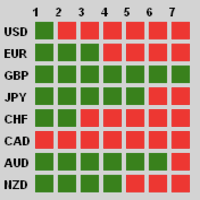
Description
Traders, this is one of very few powerful and consistent Currency Strength Meters/Gauges on the market today.
This Currency Strength Meter EA uses proven statistical quantitative formulas across all 28 major and minor currencies to arrive at strength score and then show it to the user on their MT4 chart. The system is super smart and consistent, and its efficacy/or accuracy is not affected by any sort of market condition. The system allows for the user to measure currency strengt

Is your trade at a loss? Does not matter ! You can use this Extra martingale tool. In the set loss of your trade or your EA's trade , this tool will open another trade at a better price. It can also open multiple trades at different distances and with different lot sizes. Each trade will be assigned a TakeProfit. This tool has a lot of settings. You can set variable lot sizes, variable trade distances, variable TakeProfit sizes, maximum total profit or loss in money. You can also close trades

Вспомогательный советник предназначен для перевода в без убыток прибыльных позиций. Советник сам не торгует, в тестере открывает две разнонаправленные позиции для демонстрации работы. Настройки: Start no loss (>size) - Через какое количество пунктов происходит старт без убытка. Size no loss (<start) - Размер без убытка. (Размер без убытка должен быть меньше старта).

This expert has a simple and efficient panel for transactions. It also has capital and risk management tools. in part of Run(2-6) Built-in automated trading robots. All of them can be used with updates. And there is no need to spend more. Many indicators are used in this expert for low-risk automatic trading. Refer to the guide for details. See the performance of each episode. Pay attention to the guide in the photos. Help panel: Lot=Volume TP=Take Profit SL=Stop Loss C.A.B=Close All Buy C.A.S=
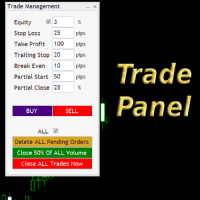
Simple but convenient trade panel that will allow you to place market orders and manage your positions. Can be used to; Place a stop loss and take profit order. Move your stop loss to break even. Move your trailing stop. Reduce your position after price has moved X pips/points in your favor. Delete and close all your open positions. Can be used on any financial asset and time frame. It works on all brokers.

Supper Trading Assistant is a state-of-the-art system that has already stably used and generated profit for our funds for years. We respect imperfection, and there is no risk-free trading strategy in the financial markets. The Risk Master is designed as the heart of the system to manage account drawdown, optimize taking profit and smart stop loss trailing. The system can automatically preserve your profit by optimizing its allocation to future trades. Advanced statistics are applied to increase
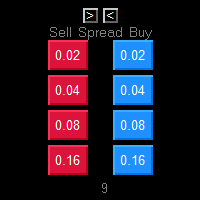
One Click market orders with different lot sizes, partial closing and break even line. Also it shows current setups profit or loss, with partial exits included in total setups PnL. Great tool for manual trading, when different lot sizes needed as per grid or martingale strategies. Major future is different symbol category detection. Due different instruments categories there is a need to use different pre determined lot sizes for different risk profiles. So EA has auto detection of different

Ever took a trade and when you come back to the termainal to check on the status of the position, you realized the market has gone so far in the opposite direction or it has hit your stoploss. Well this system is here to help manage those moments price doesn't go in your desired direction. Consider this to be the insurance your account needs for your trading business. This tool manages manual trades and e.a. triggered trades. However be aware that some e.a.s are programmed to override other e.a.

Большинство розничных трейдеров не могут управлять рисками и теряют счета из-за чрезмерного риска или чрезмерной торговли. Этот инструмент полностью автоматизирует просадку и управление рисками, позволяя трейдеру сосредоточиться только на своих входах. Он идеально подходит для торговли на прорывах или откатах. Он использует высоту ранее закрытой свечи для расчета риска, размещая стоп-лосс выше максимума в сделке на продажу или ниже минимума в сделке на покупку. Размещение стоп-лосса настраивает

** Automatically Adds to your existing trades that you open ** KFX Dashboard EA monitors Price Action using Candle Direction + Moving Average on Multiple currency pairs (selected by you) and on Multiple Timeframes (selected by you). The dashboard also reveals Currency Strength of pairs based on your Moving Average selection. KFX Dashboard EA option to set Stop Loss(SL) and Take Profit(TP) based on your selected Timeframe and ATR / Points settings. Trailing stop by ATR / Points also available (s
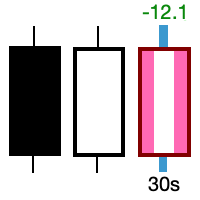
Take control of the most important candle on your chart. Customise and supercharge the active candle. "LastCandle" is a unique indicator. There is no other indicator that is so laser-focused on just the active candle. Set different colors and make it stand out from all the other candles. (This makes sure you never mistake an active candle from a closed one. Even if this happens once it could save you the cost of the software.) When you zoom out, you get a super-sized version of the candle so y
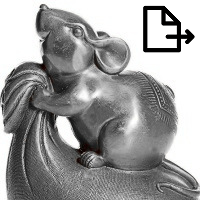
Советник GRat_OrderExport экспортирует совершаемые в терминале MT4 сделки (все или выборочно, ручные или любого другого советника), которые в дальнейшем можно импортировать : в инструмент GRat_Crypto для копирования сделок на криптобиржу.
с помощью библиотеки GRat Order Exchange (в частности советником GRat_OrderImport) с целью копирования сделок в терминал MT5; с помощью GRat_OrderImport (MT4) с целью копирования сделок как в другой терминал MT4, так и на другой коррелирующий символ

Every time Trader opens a trade, he must know the profit and risk of the trade he made, so that he can determine the risk and profit opportunity he will get. Determining this calculation manually can be quite troublesome, especially if it has a lot of open trade to do. Ready4grow Trading Panel is a utility tool that really helps traders meet those needs. Opening a Market or pending trade, determining lots, pips, price positions, how much USD, and what percentage of risk can be set automatically
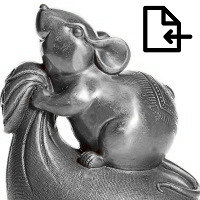
Советник GRat_OrderImport импортирует в терминал MT4 на символ своего графика все сделки, которые экспортируют: GRat_IndiTrade - конструктор стратегий для автоматической торговли по ЛЮБЫМ имеющимся индикаторам; GRat_OrderExport (MT5) - ручные сделки или сделки других советников из терминала MT5; GRat_OrderExport (MT4) - ручные сделки или сделки других советников из терминала MT4; с помощью библиотеки GRat Order Exchange . Для начала импорта сделок по требуемому символу достаточно за

Simple trade manager panel is a very usefull utility which gives the trader a flexibility to place orders and close them by profit and loss amount . It also helps in trailing the profit with amount. It works seamlessly on mt4 terminal. It has features to close specific order type or close all trades Features in nutshell Stoploss ,Takeprofit and Lot size control Book Profit based on amount Cut Loss based on amount Trail Profit after some time Close specific order Type Close all orders

MFF FTMO risk management helps to close all orders when the balance falls below the previously set level. Input Parameters: Management Type: Percent % Daily drawdown (MFF). Close all orders if Percent % drawdown based on equity: Set Percent with this Management Type. Management Type : Set Equity Close all (FTMO). Number of Equity to close all orders: Set Number with this Management Type.

️ Discover the powerful Trade Manager for MetaTrader, a tool that will revolutionize your trading experience in the financial market. This innovative software provides you with efficiency and speed, allowing you to execute all your trades quickly and visually.
️ With just a click of a button, the Trade Manager creates three strategic lines: a blue line for order placement, a green line for take profit, and a red line for stop loss. These lines offer you a clear focus and enable you to manag
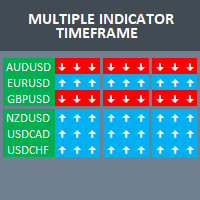
Build your own strategy by using this panel and specify indicator and multiple time frame to display and use in a summary calculation to generate a trade signal. A panel or dashboard that display multiple Indicator in a multiple Time Frame. The user has an option to specify number of Indicator to enable or display on the dashboard. A maximum of 10 indicators can be enabled. Each indicator column can be selected from multiple lists of Indicator type. The user has an option which Time Frame of eac

SmartDash Trader EA This is MT4 Semi Automated EA which trade using BUY, SELL and CLOSE Buttons to executes trade actions. You can use Auto Set SL/TP/Lot of your choice since the EA comes with only 0.01 lot and 0 for TP/SL. Set 10 pips for TP to take advantage of trades. NOTE: THIS EA DOES NOT BACKTEST. ITS BUTTON TRADER EA HOW THE STRATEGIES TO USE THE DASHBOARD TRADER Wait for a weaker or stronger currency means the currency strength meter should show less than 15% for SELL and more than 88% f

Утилита ScriptForOrders предназначена для выставления ордеров с необходимым параметром Magicnumber вручную!
Ордера, открытые вручную, имеют Magicnumber = 0. Советники часто открывают ордера с параметром Magicnumber, отличным от нуля. Это сделано для того, чтобы советник мог отличать свои ордера от чужих или применять разные алгоритмы управления к разным ордерам.
Рано или поздно у трейдера возникает ситуация, когда ему необходимо вмешаться в работу советника и выставить ордер вручную (рынок
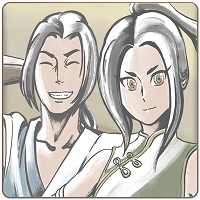
請點選copyright link跳轉至官方網站觀看詳細說明 https://www.ainstein.com.tw/
由AInstein研發團隊獨立開發的全方位交易整合軟體,並獲得經濟部核可「智能交易系統軟體」智產權專利,提供協助交易者最專業的交易資訊軟體與諮詢服務。 由AInstein研發團隊獨立開發的獨創外匯智能交易系統,並持有經濟部智慧財產局頒發的專利證書新型第M598465號—智能交易系統,讓交易者能以玩遊戲的形式,輕鬆愉快地進行交易。 提供官方專屬的合作券商平台優惠方案,並依據個別需求,提供客製化策略方案設計及諮詢服務。 提供同業與異業間彼此推廣的商業合作策略方案設計及諮詢服務。 提供專業的客製化EA代寫,協助有策略但非程式專長的交易者,也能有專屬的量化交易工具。 提供與券商間互惠互利的合作,以及代理技術客製化培訓課程,協助代理專業交易知識與技術的提升。

Версия MT4: https://www.mql5.com/en/market/product/91169.
Версия MT5: https://www.mql5.com/en/market/product/110193
Представляем советника-помощника по торговле «Smart Trader» — идеальный инструмент, которому доверяют профессиональные трейдеры во всем мире благодаря его беспрецедентной адаптируемости и передовым стратегиям управления рисками.
В основе «Smart Trader» лежит революционная система переключения управления рисками, тщательно разработанная для динамической адаптации к постоянн

The main purpose of this expert advisor is to protect your hardly gained profits. Once the market goes in your favor, with amount of specified pips [configured via EA inputs], the EA will do the following: Move the Stop-loss of the profitable positions to Breakeven. Lock in some profits, i.e put the SL above/below your entry with specified pips Will close part of position, % of lots, once the EA was triggered. By default, the "Move to Breakeven EA" will modify all opened positions on the termi

TradeStops Manager EA is a simple, dynamic, volatility-adaptable stops-management tool that will help you to manage your open order's stops effectively according to your way. The fact that most traders lose money in the markets is not really surprising if you consider that most traders do not know how to set up the right, dynamic, adaptable stops in the face of current volatility in the market. Do you want to close a specific order after a specified number of candles, StopLoss Level is reache

This EA is been tested on difference Prop firm including FTMO, MFF, TFF, Funding Next and E8. The main focus of this EA is to provide you Risk Management, Trade Management. It can calculate lot size for you in any market to make sure fix % risk per trade. It has a partially close and brake even line you can place on the screen. When the line is hit, EA will partially close the position can move the SL to entry to provide you a guarantee profit. One EA can trade all symbol. Is a Prop Firm tr

这是一个简易的下单功能面板 不仅可以开市价多单和市价空单 当设置好止盈止损点数 就可以点击按钮开仓 除了市价单还可以挂限价多单和限价空单及突破多单和突破空单 认为不需要挂单的时候可以点击删除挂单按钮 。 面板还带有平仓多单和平仓空单及平仓后开反向单功能, 在面板的最上面有退出面板和隐藏面板功能。 在面板里边有参数输入功能:下单量、止损点数、止盈点数、多单挂单位置、空单挂单位置。 该面板是挂在什么货币对就执行当前图表上货币对下单功能,设置有订单识别码 也可以相同的图标货币对上挂2个以上的面板下单功能互不影响。 该面板显示在图标的右边角落,不会挡住当前行情方便操作。当前是最新版本 以后在运行当中会不断升级完善做到精益求精,给使用者带来良好的体验。

Easy Buyer
Типичный трейдер всегда будет рассчитывать количество пипсов для фиксации прибыли и стоп-лосса, риск на сделку и объем сделки до того, как сделка будет исполнена. Этот процесс может привести к тому, что трейдеры упустят настройку и другие возможности, которые дают трейдерам преимущество скорость или время имеют решающее значение. Easy Buyer — это самый простой инструмент, используемый трейдерами по всему миру для легкого размещения сделок одним нажатием кнопки. Easy Buyer — это п
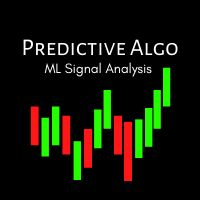
Торговля на вершинном уровне требует динамизма и адаптации к преобладающим рыночным условиям. От традиционного метода использования статического сигнала для оценки рынка давно отказались из-за возросшей конкуренции на валютном рынке. Использование многомерных алгоритмов прогнозирования и сетей машинного обучения является одним из наиболее распространенных способов успешно справиться с рыночным штормом.
Live Performance Осталась одна копия @ $155
Predictive Algo — это инструмент нового покол
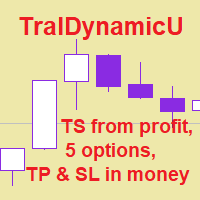
Утилита для управления открытыми позициями может работать со стопами (тейк профит и стоп лосс) в деньгах, в процентах или по пунктам. Встроенный трейлинг стоп начинает работать от прибыли, размер которой можно установить в валюте или в процентах.Трейлинг стоп может работать в трех режимах и по пяти инструментам. С помощью встроенного симулятора торговли, вы можете проверить, как работает утилита в тестере стратегий. Преимущества установка стоп лосса и тейк профита в валюте депозита, в процентах

The Spread Monitor indicator is designed to instantly show the seprads of currency pairs. Spreads of all pairs appear at the bottom of the screen as oscillators. The indicator has a spread level parameter. When you enter a value in this parameter, the ones below that value are displayed in green and the ones above it in red. The spreads of 28 pairs appear on the indicator. Note: It does not work in test mode. In test mode, spreads show 0. Works in live mode To View Our Other Products Go to the
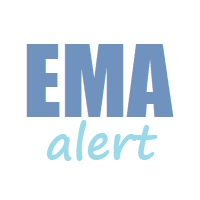
EMA Alert Pro v1.1
EMA Alert Pro warns you via sound and/or push notification in case the price approaches a given EMA of your choice. Drag & drop the EMA Alert Pro indicator to your chart. A small button will appear at the bottom-right corner of the screen. Turn it ON to trigger an alarm at the moment the price reaches the margin defined for your target EMA. While EMA Alert Pro is running, the button will inform about the difference in pips between current price and the target EMA.
- Spe

Утилита для управления открытыми позициями и отложенными ордерами. Встроенный трейлинг стоп имеет пять режимов и семь инструментов. Есть виртуальный стоп лосс и виртуальный тейк профит, которые можно свободно передвигать по графику. С помощью встроенного симулятора торговли, вы можете проверить, как работает советник в тестере стратегий. Подробное руководство к советнику UTralVirtual можно найти в разделе "Обсуждение". Преимущества 5 режимов трейлинг стопа: виртуальный, обычный, общий, по проце

Утилита для управления открытыми позициями с помощью виртуальных (невидимых для брокера) стопов. Виртуальный стоп лосс и виртуальный тейк профит можно свободно передвигать по графику. Если цена коснулась линии виртуального стопа (TP, SL, TS) советник закроет все ордера одного направления на текущем графике.
Закрытие ордеров по виртуальному тейк профиту возможно только при наличии прибыли. С помощью встроенного симулятора торговли, вы можете, в тестере стратегий, увидеть как работает советник

Control Panel mette a disposizione una semplificata ed avanzata gestione dedicata per ogni singolo mercato Forex, CFD, Materie Prime, Indici Azionari, Metalli Preziosi, Prodotti Energetici, Azioni & Crypto Valute, dal trade pad si posso aprire posizioni e ordini pendenti, visualizzare tutti i dati relativi alla quantità delle posizioni Buy, Sell e di tutti i trade oltre alla quantità espressa in lotti anche per i posizionamenti hedge indicando il valore espresso in lotti relativo all’esposizion

If you are good at market analysis this Semi-automatic EA will help you to manage trade for entry and take profit as you analyzed You job is set the zone for buying or selling by moving the lines on MT4 chart
For Supply and Demand Strategy - Support & Resistance System.. Buy low sell high from potential reversal point For this tool you only need to set the Market zone for buy or sell Start lots should be small for low drawdown for 0.01 standard lots for each $200 or more Default setting is for

Pip Counter Indicator Point This Panel is a great tool for Traders who open multiple orders and want to have detailed control of their operations, as well as traders who want to see the pips obtained at the end of their Trading session. This Panel reports on the buy and sell orders you have open, the pips traveled, pips generated and distance from the Stop Loss Long: Indicates the number of open buy orders. Short: Indicates the number of open sell orders. PIPS Counter: Indicates the real-time
MetaTrader Маркет - уникальная площадка по продаже роботов и технических индикаторов, не имеющая аналогов.
Памятка пользователя MQL5.community расскажет вам и о других возможностях, доступных трейдерам только у нас: копирование торговых сигналов, заказ программ для фрилансеров, автоматические расчеты через платежную систему, аренда вычислительных мощностей в MQL5 Cloud Network.
Вы упускаете торговые возможности:
- Бесплатные приложения для трейдинга
- 8 000+ сигналов для копирования
- Экономические новости для анализа финансовых рынков
Регистрация
Вход
Если у вас нет учетной записи, зарегистрируйтесь
Для авторизации и пользования сайтом MQL5.com необходимо разрешить использование файлов Сookie.
Пожалуйста, включите в вашем браузере данную настройку, иначе вы не сможете авторизоваться.