Смотри обучающее видео по маркету на YouTube
Как купить торгового робота или индикатор
Запусти робота на
виртуальном хостинге
виртуальном хостинге
Протестируй индикатор/робота перед покупкой
Хочешь зарабатывать в Маркете?
Как подать продукт, чтобы его покупали
Торговые утилиты для MetaTrader 4 - 27
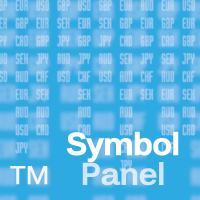
Good looking overview panel for the current instrument showing: Instrumentname Flags of involved currencies for forex or indicies Bid/Ask price Spread The look and location of the panel can also be configured. Here the desctiption of the useable parameters: panelFontName : Name of the system font that is used to paint all text. panelBackgroundColor : Background color of the panel. panelNeutralColor : Color of the text within that panel. panelBorderColor : Color of the panel border panelBorderAl

PROFIT CALCULATIONS
Manual Trade floating minus $ 1 x 30 pip = - $ 30
The first EA transaction is floating minus $ 2 x 20 pip = - $ 40
The second EA transaction is floating minus $ 4 x 10 pip = - $ 40
Third EA transaction $ 8 x 0 pip = + $ 0
The fourth EA transaction is profit of $ 16 x 10 pip = + $ 160
Profit = -30 - 40 - 40 - 0 + 160 = profit + $ 50
PARAMETERS StarLotManual this is the first manual lot you trade, used to calculate the next lot from EA Multiplier Lot multipli

Панель-калькулятор , которая позволяет высчитать необходимый лот для сделки от текущей цены. Вы задаете риск, указываете цену стоп лосс и получаете лот, которым нужно входить в сделку. Все просто.
Поддерживается как русский так и английский языки.
В панели присутствует дополнительная информация в виде: 1. Стоп лосс в пунктах; 2. Стоимость пункта рассчитанного лота; 3. Суммарное количество позиций по валютной паре; 4. Суммарный результат открытых позиций по валютной паре в пунктах.
А также

Небольшая панель в левом углу графика отображает состояние и статистику по открытым и закрытым ордерам по всем торгуемым символам. В процессе мультивалютной торговли надо знать по каким символам стратегия даёт прибыль или убыток, сколько совершает сделок и с какой эффективностью. При этом важно видеть сравнительную характеристику всех символов, чтобы сопоставить и проанализировать. Это необходимо как для оперативного управления открытыми позициями, так и для своевременного выявления и удаления

Информация о советнике:
EG Connection Alert с заданной Вами периодичностью отправляет Push уведомления о наличии подключения терминала к серверу и изменении баланса депозита.
Утилита будет полезна Вам, если ведется автоматическая торговля на удаленной машине или нескольких и нет возможности постоянно проверять работоспособность терминала. Просто установите советник на любой график с любым таймфреймом. Вы также можете устанавливать советник в несколько терминалов и задавать имя для каждого

Install as an EXPERT ADVISOR for it to work. This product will not work in strategy tester because it requires trades to be opened first. Therefore, the 1 month rental option for $10 is included for you to test the product. That is the lowest price allowed by the website. The trailing stop loss (TSL) on MetaTrader 4 only works on set ranges. For example, if the TSL is set at 20 pips or 200 points, the trailing SL will move to sell/buy price only once 20 pips/200 points are gained. It does not
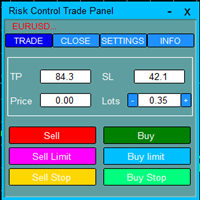
Risk Control Trade Panel is designed to assist in one-click trading. This tool can automatically calculate the trading lots based on the set risk money, the recommended StopLoss and the recommended TakeProfit. In the information menu, you can view indicators such as the weekly price range and the monthly price range.
Followings are highlight features Lotsize is automatically calculated based on the risk money set by the user. The recommended stoploss and recommended takeprofit are automatical

Insider Trading Panel was developed by LATAlab specialists for the most effective scalping paired with the indicator Insider Scalper. All ditails about trading in blog https://www.mql5.com/en/blogs/post/728853 The panel is also suitable for independent trading with any other indicators. Using the panel, you can quickly set: Take Profit and Stop Loss in pips, lot size. Open orders using the panel buttons. Track profit information of transactions Buy and Sell separately. Close transactions Buy Se

Trading Robot which automates your scalping and take your profitability and forex trading experience to the next level ,Computer cannot analyse market as humans do, at same time we cannot compete with them in terms of speed of execution, hft & emotionlessness . In this scalp-trading robot we have integrated human analysis with quick algorithmic execution to enter and exit trades at fraction of seconds Get More details at : https://www.noemotionfx.com/tl-scalper-ea To test , use it in dem

Риск менеджер
Риск менеджер - упростит отслеживание просадки и оповестит при критическом достижении указанного риска, а также закроет ордера при достижении критического (указанного) уровня риска.
При превышении указанной просадки, можно выбрать два варианта событий Все ордера закрываются и фиксируется убыток. Терминал также полностью закрывается Вместо фиксирования убытка открывается противоположный ордер - и происходит локирование. Ни один ордер не закрывается. Логику раскрытия локов можно

Jealous about the colorful fibonacci tools in tradingview? Here is the solution for MT4! You can turn your existing charts into colorful masterpieces by adding this tool. Bring your presentations, webinars to the next level and attract more users when posting or sharing your analysis.
Simply add the indicator to the chart and your fibs will turned into the colorful ones. Don't loss your objects! They will turn back into "standard" objects when the indicator gets removed.
Watch this video t

Smarter Trade Manager is an advanced trade management tool that can monitor and manage your manual and EA trades according to the settings you choose. It works as an Expert Advisor (EA), it does not open any trades but it closes trades as per the auto closing settings or when manually pressing any of the close buttons.
FEATURES:
Three-dimensional interactive view of your trades Trade Summary, P/L, Alerts, Closure by Currency Trade Summary, P/L, Alerts, Closure by Magic Number Profit and Los

Este EA no puede ser probado en el probador de estratégias.
Para probarlo descargue esta versión Demo:
https://www.mql5.com/en/market/product/41143 EA para realizar cierres parciales El EA realiza el cierre parcial de sus órdenes cada cierta cantidad de Pips, e incluso puede mover el Stop Loss a Break Even (Open Price + 1pip) cuando se realiza uno de los cierres parciales. El EA se activa en un Chart y maneja todos los trades del símbolo del chart. Se puede utilizar con cualquier Par o ins

Этот советник постоянно отслеживает состояние вашего торгового счета, чтобы предотвратить дорогостоящие просадки и / или соблюдать правила торговли. При нарушении определенного набора правил советник выдаст предупреждение, закроет все сделки и в некоторых случаях удалит все отложенные ордера. При желании он также может закрыть все графики, чтобы удалить всех советников, работающих в учетной записи. Этот советник особенно полезен для задач по торговле опорой, таких как испытание FTMO или испытан
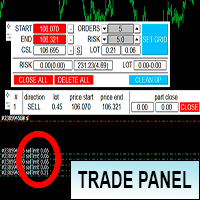
Торговая панель предназначена для установки сетки ордеров с различными параметрами на основных FOREX валютных парах. Панель не предназначена для торговли фьючерсов, золота, нефти и других подобных инструментов! Только для валютных пар. Имеет несколько основных функций по установке ордеров в заданном диапазоне и с заданным риском, закрытию части ордеров из сетки, переносом в безубыток, закрытие части по профиту на определённом уровне, а также отображает информацию по текущему риску и отображае

Would you like to automate your trading using a custom indicator of your choice? This EA trades using almost any custom indicator. It offers fully customizable settings, flexible position management, customizable trading sessions and weekdays, an inverse mode and a martingale mode. All the robot needs from you are two inputs: The filename of the indicator to trade The signal buffer or the buy/sell buffers to call That's it! The signal buffer or the buy/sell buffers should be provided by the dev
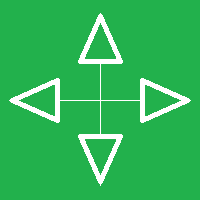
Этот индикатор позволит вам быстро перейти к интересующему вас участку графика без лишних временных затрат. pt_shift - шаг вертикального скроллинга;
ButtonsHeight - высота кнопок;
ButtonsWidth - ширина кнопок;
ButtonsColor - цвет кнопок;
ButtonsBordersColor - цвет границ кнопок;
Font - шрифт;
TextColor - цвет текста кнопок;
TextSize - размер текста кнопок;
ButtonsBack - кнопки на заднем плане;
ButtonsSelection - выделить кнопки для перемещений;
ButtonsHidden -

This small trading tool will send all your trading information to your Telegram channel. It is very simple to use. Please see at the below video to know how install it on your MT4 platform. To use this tool, you need following information: * Your Bot token * Your Telegram channel name. Note: this tool will not touch your trading order. It only send your trading information to your telegram channel for all member can know.

With this product, you can - copy signals or positions if this expert is run on the same account , copies appear next to original ones. - lot size can be multiplied... copied position can have multiple of the original position -close all positions if equity goes below a level -copy a position only if the position profit is above a level -set if take profit or close loss is to be copied. -decide what positions are copied.. e.g. that has a comment that contains a certain text -get alerts when copy

NB: This is a sample and only can use fo demo only. contact me if you like it and wanna it This is a simple n light weight trading panel with simple info account balance, equity and total profit simple and great for scalping
- Lots
- Buy order
- Sell order
- Buy close order with show profit info
- Sell close order with show profit info
- Balance information
- Equity information
- Total profit from the account.
- Very light weight..
- All Pairs..ok
- Fast Open Order
- Fast Close
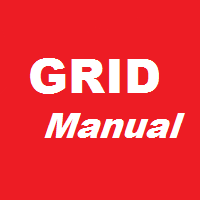
Сеточный робот, сопровождающий каждую открытую трейдером сделку. Для открытия первичной сделки используются кнопки на экране. Жёлтыми метками показывается цена общего Безубытка каждой сетки. Голубыми метками показывается уровень общего ТейкПрофита ордеров каждой сетки. ТейкПрофит виртуальный. С каждым следующим открытым ордером в сетке корректируется ТейкПрофит таким образом, чтобы получить общий Профит в сумме Профита первоначального ордера, независимо от величины всех лотов сетки. Этим достига

This means now you can trade on multiple MetaTrader 4 accounts simultaneously, mirror the trades of any trading bot to your friends and family accounts (even if it is locked to your MT4 account number), create investment portfolios of many MT4 accounts, remove risk of unregulated Forex brokers, turn losing trading strategy into a winner and become an independent account manager immediately without the need to sign any contracts or opening expensive PAMM accounts with the broker. Reverse Trading

Script to move the stoploss of your positions all on one level or just a stoploss of one of them. Convenient and quick to use. Just drag the script to a point in your template, at the price level you want, and the utility will ask you if you want to move all the stoplosses to that level, or move only one stoploss of a position. Very useful when the positions are very near or the stoplosses are too near. We would appreciate your feedback, so we can improve ourselves. Good trading.
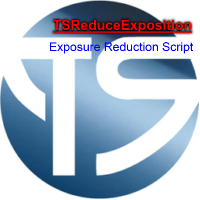
Script to reduce the exposure of your operations on the chart. Convenient and quick to use. Just drag the script to a point in your template, and in the input values you will be able to modify several variables to reduce the exposures. We would appreciate your feedback, so we can improve ourselves. Good trading. Parameters: FilterTrade = All; All positions or only the buy or only the sells. Only_Profit = True; Only those in profit if true, in false it applies to all positions. Reduce_Perc = 50

Инструкция к Советнику Figures MACD Открытие ордеров по волнам индикатора MACD. Закрытие ордеров по волне индикатора MACD.
Значения по умолчанию. extern double TakeProfit=500; extern double StopLoss=500; extern double externalLots=0.01; extern double TrailingStop=10000; extern bool isAutoMoneyManagmentEnabled = false; extern int moneyManagement4And8Or12And24_4_Or_12 = 12; extern double TrailingFiboLevel = 0.236; extern double maxOrders = 30; extern double riskOnOneOrderPercent = 2; extern boo

Just $30 for six months!!!. This will draw Order Blocks just by clicking on a candle. It will use the body or the wicks. It can also draw the mean threshold of the candle open/close or high/low. As a drawing tool, it is not active all the time after adding it to the chart. Activate by pressing 'b' twice on the keyboard within a second. If activated but then decided not to draw, deactivate by pressing 'b' once. Box color depends if candle is above or below current price. Settings/Inputs: Number

Just $30 for six months!!!. This will draw Order Blocks just by clicking on a candle with different colors for different timeframes. It will use the body or the wicks. It can also draw the mean threshold of the candle open/close or high/low.
As a drawing tool, it is not active all the time after adding it to the chart.
Activate by pressing 'b' twice on the keyboard within a second. If activated but then decided not to draw, deactivate by pressing 'b' once. Box color depends if candle is ab

Just $30 for six months!!!. This will draw Supply & Demand zones just by clicking on a candle. It can also draw the mean threshold of the zone. https://youtu.be/XeO_x7cpx8g
As a drawing tool, it is not active all the time after adding it to the chart.
Activate by pressing 's' twice on the keyboard within a second. If activated but then decided not to draw, deactivate by pressing 's' once. Box color depends if candle is above or below current price.
Settings/Inputs: Number of candles the

NewsReady is a semi-automated Expert Advisor that uses a smart straddle methods It needs to be set in charts 2 to 10 minutes before Economic Data release with a red-flag impact on currencies related to the news. Then it run pending orders in specified number of minutes indicated in the time-period parameter. After the specified time, it will stop trading and will remove all pending orders. Important
You can not backtest this tool because it is semi-automated and can only be set and run a few mi
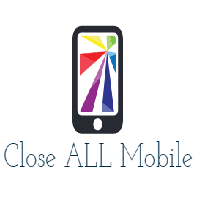
Close ALL Mobile is a trading tool that allow MT4 Mobile App users to close floating orders via mobile using pending order in tricking closing functions. Parameter Magic Number for Maual Trades (Defult = 0)
Magic Number for EA1 Magic Number for EA2 Magic Number for EA3 Slipage for closing order Close All BUY Positions: Type of Pending order trick Close all BUY positions function Close All SELL Positions: Type of Pending order trick Close all SELL positions function Close ALL Positions: Type o

This is utility for Closing All trades or Closing All Buy Trades Or Closing All Sell Trades based on button clicked. Advantages and features of Product is as follows Closes trades very fast customised based on traders frequently encountered situation .This is very simple utility which can be used by beginner or advanced trader . Trader just need click button like "Close All" "Close Buy" Or "Close Sell" and their request is executed.

HungrySpiderMulti - это удобная мультивалютная торговая панель позволяющая торговать 28 торговых пар в одном окне . Панель также позволяет активировать усреднение, и трейлинг стоп. Используя эту панель трейдер будет получать уведомление о новых событиях.
Открытие ордера: Открытие ордера происходит в один клик . Достаточно напротив необходимой валютной пары, в разделе Open нажать на кнопку Sell или Buy . Усреднение: Напротив необходимой пары, имеется кнопка Grid . У кнопки есть два состояния, з

Basket trading /Basket SL TP Group Trade SL TP
This is very good utility when you want set SL TP for many open trades or portfolio
As soon your account equity reach SL or TP , This EA will close all trades . you are allowed to change SL and TP any time.
Also you need not to monitor group trades all the time you just set SL and TP in utility and relax once SL / TP situation will come all trades will be closed.
SL and TP are in $Amount like 100$ SL and 500$ TP so once your profit reaches

Panel designed for ichimoku traders. Intelligent algorithm that reveals signals over multiple time frames and multiple currency crosses. The benefits you get : Significantly lightens the signal search analysis. Never redesigns, does not retreat, never recalculates. Works on forex, CFD, Crypto and stocks, time frames from M5 to W1. Integrated pop-up, push notification and sound alerts. Easy to use.
Parameters :
Number_Instrument = 10; Number of instruments displayed Tenkan = 9; Kijun = 26

Basket trading /Basket SL TP Auto SL TP Calc
This utility will calculate SL and TP based on 2 input parameters
PerUnitTP -This means what is per .01 TP like 1 $ per .01 Lot.
SLToTP_Ratio-This what is ration SL to TP if this parameter is 3 that means if TP is 1 $ then SL will be 2$ (per .01 Lot)
so if total portfolio summing to .05 lot that that means TP will be automatically become 5 $ and SL become 10 $.
This is very good utility when you want set SL TP for many open t

Script to move the Takeprofit of your positions all on one level, or just a Takeprofit of one of them. Convenient and quick to use. Just drag the script to a point in your template, at the price level you want, and the utility will ask you if you want to move all the Takeprofits to that level, or just move one Takeprofit of a position. Very useful when the positions are very close or the Takeprofits are too close. We would appreciate your feedback, so we can improve ourselves. Good trading.

Tool sends trades when open and close with chart to telegram channel. Tool can send multiple charts and magic numbers and pairs from a single chart. Send information of all type of orders: Opened (including Pending Orders), closed tiggered, and modified orders.
Telegram Setup instruction Open your Telegram APP and search for "BotFather". Type /start and click/type /newbot to create a new bot. Give your bot a nickname and username (e.g., nickname: Bestnavisignal and username: Bestnavisigna

Данная утилита (эксперт который сам не открывает ордера) ищет на графике паттерны Price Action : DBLHC и DBHLC
Рельсы
CPR
Пин-бар
HR
PPR
TBH и TBL
OB где каждый паттерн имеет гибкие настройки того, как он должен выглядеть по Вашему мнению.
К примеру, возьмём пин-бар, который имеет так называемый нос а также левый и правый глаз. Так вот в настройках Вы можете указать минимальную длину этого самого носа, максимальный размер самого тела и хвоста, и минимальный размер левого глаза, по от

El Asesor Experto que utiliza la estrategia de acorralar el precio con una operación pendiente a una distancia determinada del primer trade, a medida que se ejecuta la orden pendiente el EA crea otra orden pendiente por mayor valor hasta localizar el sentido del mercado. Está diseñado para operaciones semi manuales . es decir, el usuario debe abrir la primera operación y de forma automática el EA asume el control y crea la siguiente orden pendiente. de igual forma monitorea el profit para que

Trade History Exporter automatically exports trade history to a CSV (comma separated values) file.
Trade History Exporter: - automatically exports trade history every time a trade is closed - allows you to manually force an export by using the "W" key on your keyboard - can use Order Comments as Magic Numbers - useful for instance when using a Trade Copier - calculates the Net Profit per trade

Utility, which displays all your market positions. Analyze: The clear exposure of each currency. Total orders Total lots Profit and loss for every cross. Percentage reduction of positions. Closing of the entire basket, or closing only positive or negative positions. Etc. The benefits you get: Each button will open a pop up to inform you of its usefulness Works on forex and CFD. Easy to use. Parameters
Template = Default.tpl; possibility to open your favo

Trade History Exporter automatically exports trade history to a CSV (comma separated values) file.
Trade History Exporter: - automatically exports trade history every time a trade is closed - allows you to manually force an export by using the "W" key on your keyboard - can use Order Comments as Magic Numbers - useful for instance when using a Trade Copier - calculates the Net Profit per trade

Ты сможешь: наблюдать график цены внутри графика другой цены оценивать корреляцию и взаимосвязи видеть разницу графиков в виде гистограммы
Возможности: режим "Авто" - автоподстройка графика под другой график "умножитель" - можешь умножить график на любое число сдвиг вверх/вниз на произвольное значение сдвиг графика влево "инверт" - зеркальный переворот графика
Важно: используются только графики, добавленные в MarketWatch Версия для MetaTrader 5 - https://www.mql5.com/ru/market/product/4309

This is script to check what is max lot allowed on a currency pair , so you need to drag this script to a currency chart and this utility will print max allowed lot with available balance. Sometimes we need know maximum allowed lot information for some purpose so this script will really help to know the lots allowed with given balance in live account for any broker . Hope explanation will help.

The Order Manager Script is a user-friendly designed panel on your chart that can help you to manage your opened orders by using its special tools. It calculates the breakeven price for Buy or Sell orders and can close all Buy or Sell orders instantly or in their breakeven price plus some profits (as your selection) in less than couple of seconds. Also it can close all orders in profit or all orders in loss in your account instantly. -Sometimes you opened several Buy orders (or several Sell orde

For Meta Trader 4. We have all experienced a situation where the market wipes out our stoploss before it turning in the direction we had anticipated. This is experience becomes more frequent when we use a trailing stoploss. If only there was a way to place and trail the stoploss just the perfect amount of pips away. Well, there is... The Average True Range (ATR) is a one of the most popular technical analysis indicator, introduced by J.Welles Wilder, that measures Market Volatility for a give

Алерт созданный для упрощения торговли по стратегии, общей тенденции, учитывая зоны перекупленности и перепроданности. Индикаторы постоянно отслеживают тренд, зоны перекупленности и перепроданности, а так же объемы, и в нужный момент дадут сигнала для открытия позиций. Все, что остается, это только ждать алерта и открыть сделку, дождаться прибыли, и закрыть сделку.

Автоматическая переборка входных параметров индикатора TrendImprovement Pro для нахождения оптимальный комбинации. Описание.
Мощный инструмент для переборки входных параметров индикатора TrendImprovement Pro даст возможность быстро найти самые прибыльные варианты входных параметров и использовать в Форвард тестов. Параметры
DateOrBars – переключатель для использование время или количество баров; MaxBars - максимальное количество баров для расчёта; StartHistory - начало работы индикатора; BEGI

Utility, which draws buy or sell trendlines, which can also become support or resistances able to close any position on the screen Algorithm that calculates the gain of the position, at the touch closure of the line. The benefits you get: Works on forex and CFD, timeframe from M1 to Weekly. Easy to use screen control panel. Audible warning messages at the touch of the line. Easy to use.
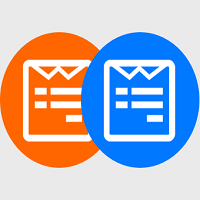
This EA allows you to duplicate any order coming from a signal provider with a specified lot size, opening and closing accordingly, included stop loss and take profit. The EA must be connected to a graph and works automatically on all orders, independently from the symbol. It can work also on Hosting. Please consider that duplicating signals will rise your risk! Take it into account.

Советник закрывает рыночные ордера через определенное количество тиков после открытия. Используйте данный советник, если вам нужно закрыть сделку через определенное время. Советник имеет следующие входные параметры: Only current symbol - если true , советник будет закрывать ордера только выбранного инструмента; если установлен false - будет закрывать любые ордера на любом инструменте. Timeout - количество тиков, по истечению которых советник будет закрывать ордера. Обратите внимание, что ес

Представляем утилиту Watermark Manager — мощный инструмент, предназначенный для простого добавления персонализированных водяных знаков на фоны диаграмм. Благодаря уникальным параметрам настройки вы можете создавать потрясающие водяные знаки, используя несколько текстовых полей и полей с информацией об учетной записи. Независимо от того, являетесь ли вы YouTuber, поставщиком сигналов, блоггером или кем-либо, кому нужны диаграммы водяных знаков, эта утилита идеально подходит для вас. Эта утили
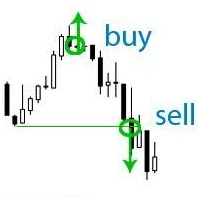
Если Ваш депозит находится в просадке - этот советник Вам поможет выйти из неё!
DEPOSIT SAVER залокирует Вашу позицию, чтобы не дать просадке сильно увеличиться, а затем, закроет все ордера в безубыток. Просьба обратить внимание , что в задачу советника не входит принести Вам прибыль. Задача советника вывести Вас из просадки, и закрыть все позиции в ноль. 1. Перед установкой советника на график, удалите stop loss Ваших ордеров, если он имеется; 2. Советник работает только с sell или buy орде

Position Copier This tool allows to copy positions between MT4 instances using CSV files in common folder. Download demo version HERE How it works This tool runs in two modes: MASTER and SLAVE. MASTER mode is reading all positions and its modifications. When a position is opened, modified or closed, MASTER creates a file with position data for the SLAVES in the common folder.
SLAVE mode is reading new files in the common folder with position data and apply modifications.
General settings Mode

Сопровождение позиций с помощью: трейлинг-стопа, безубытка, стоп-лосса и тейк-профита. Необходимо разрешить автоматическую торговлю в настройках терминала. В режиме тестирования утилита на первых тиках открывает позиции Buy или Sell, что позволяет в визуальном режиме наблюдать заданную логику, меняя параметры утилиты. В реальном режиме утилита не открывает позиции. Параметры magic - магический номер. Если меньше 0, то сопровождаются позиции с любым магическим числом; only_this_symbol - только

Este Robot te permite establecer cualquier tipo de orden, ya sea pendiente o de mercad, compra o venta. Usando simpre un riesgo definido, ya sea un procentaje del dinero total de la cuenta, una cantidad fija, un volumen fijo o un número de lotes fijo por cada dolar, y ajusta el Stoploss y el Volumen de la operación. Una herramienta indispensable que te permitira controlar tus perdidas y mejorar tu rendimiento el mercado.

Данная утилита - это полноценная игра с мячом на графике валютной пары. Мяч прыгает по линии скользящей средней, а управление им происходит стрелками или клавишами "w a s d". Старайтесь, чтобы мяч не упал за границы индикатора. Есть несколько уровней сложности, если сначала трудно, можно установить простой уровень, а когда натренируетесь - повышать сложность. В этой версии гораздо больше уровней и есть противник, который за вами гоняется. При добавлении игры на окно с графиком устанавливается св

Automatic Trailing Stop Based on Take Profit Percentage with Profit Lock EA MT4 Lock in your profits and "let your winners run" past your 100% take profit target with this EA. This Expert Advisor automatically adjusts your Stop Loss based on up to 4 user-defined Take Profit Target Percentages, locking in your profit. If price pushes past your 100% take profit target, the EA will automatically trail the price by user-defined pips, so you won't miss that runaway train again. EA Features The

Open by Clik is a tool that allows you to open positions with two mouse clicks.
The place of the click and the direction of clicking decide what position will be opened.
Opening of positions is quick and intuitive.
If the second click is above the first click, opened are positions Long.
If the second click is belowe the first click, opened are positions Short.
By clicking in the chart area, opened are Market Order (BUY and SELL).
By clicking in the area in front of the chart, opened are

EasyFXTrade
Trading Utility
Tool Debeloped for Manual Trading in Forex and Crypto. EasyFXTrade provides a better way for trading, it's the ultimate tool:
Watch how works video: https://youtu.be/5nyJ77IHjUc
Parameters:
1. These first 2 parameters are the TP and SL of a tool that gives the risk of an operation(see screenshots for more info)
Benefit Tool Points: points of the TP of the blue rectangle, this rectangle can be resizable.
Loss Tool Points: points of the SL of the red rect

Простая в управлении Торговая панель обеспечит безопасную торговлю. Вычислит объём сделки от заданного уровня Stop Loss и величины убытка. Поможет рассчитать сейф, и в ноль закрыть неверную сделку. Интуитивно понятный интерфейс делает панель удобной в управлении, освобождая внимание трейдера для принятия решения о входе в сделку. Программа сделает все расчёты за вас. Поэтому работа с помощью панели Снайпер - оптимальное решение для торговли с соблюдением Мани-менеджмента. А это главный ключ к по

Скрипт переводит все открытые ордера в безубыток при достижении определенного уровня, выставляет стопы на все ордера если Вы забыли, или чтобы не париться при открытии, в том числе и на отложеники.
Так же скрипт имеет функцию закрытия ордеров, по обратной САР свече в зависимости от открытой сделки, на выбор по М15 или по М5, либо не закрывать автоматически вообще.
Работает на любой валюте, индексах, металлах.
1. Количество единиц на которые будет выставлена защита ордера в значениях инстр
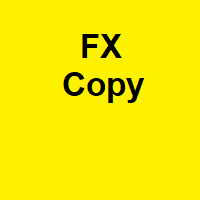
MT 4 to MT 4 Copy Tool This is an easy to use FX Trade copy tool fo the Meta Trader 4. easy to use quick execution time unlimited slaves can be connected need to un one server Lot Multiplier option OR Equity based option This one is only made to copy from MT4 to MT 4.
I wish everyone who purchases the EA maximum sucess and good trading results
Please trade carefully and responsibly. Thank you and Happy trading everyone

Advanced Smart Renko and Heiken Ashi Candle Trader is ONE STOP SOLUTION based semi/fully - automated multi-currency EA carefully engineered for traders to enter the trade based on their Analysis or in fully automated mode for scalping, trend trading, candle breakout trades and also automated news trading with inbuilt trade management solution. Advantages No grid / Martingale Works on Classic Renko, Renko Heiken Ashi charts and classic Heiken Ashi charts Features Multi-Currency Ma
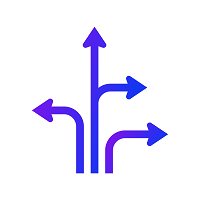
Introduction: You can download free version from here: https://www.mql5.com/en/market/product/45252 Indicator Profitability Check is a custom script which will check the profitability of a buy-sell arrow based custom indicator’s signal profitability. So traders who are very confusing for a buy-sell arrow based custom signal indicator, should it test/use in live/demo account, then they now can make their decision very quickly by checking this profitability process with this script. This checking

Just $30 for six months!!!. This will draw Supply & Demand zones just by clicking on a candle. It can also draw a 50% line on the zone. https://youtu.be/XeO_x7cpx8g As a drawing tool, it is not active all the time after adding it to the chart.
Activate by pressing 's' twice on the keyboard within a second. If activated but then decided not to draw, deactivate by pressing 's' once. Box color depends if candle is above or below current price.
Features: Draw the box up to the last current can

This EA Automatically sets stop loss and take profit levels on limit orders. It is fully adjustable : you can set the amount of pips for your SL or TP level Helps limit your risk Automatically Just drag and drop onto your MT4 chart and it start working for you You can save different pip levels to drag onto the chart You only have to drag it onto the chart once and it will automatically set your SL and TP level Every time you enter a Pending Order
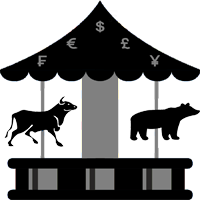
Chart Carousel is a utility that helps you manage your charts and symbols. Depending on how many symbols you set, the chart will automatically browse through each symbol in the order you put in the settings. It will automatically change the symbol in the chart base on the set delay. - Press X to move forward to the next symbol. - Press Z to move backward to the previous symbol. Use comma(,) to separate each symbol.
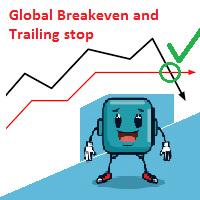
Утилита (советник) Global Breakeven and Trailingstop предназначена для: Автоматической установки стоплосса и тейкпрофита для позиций, открываемых вручную или другими советниками Переноса стоплосса в безубыток Дальнейшего трейлингстопа Утилиту можно установить на любой открытый график, и она будет управлять всеми рыночными ордерами по всем валютным парам, либо управлять ордерами по выборочным валютным парам из списка. Также утилиту можно установить на каждый валютный график индивидуально, примен
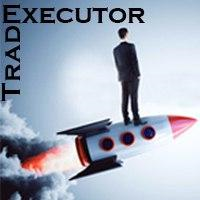
The TradeExecutor
The „ TradeExecutor “ EA is designed to make your trading and especially the trade execution as easy as possible. It has a lot of useful features to help you execute and manage your trading strategy. This tool is immensely useful for traders who use multiple stacked orders with their strategy, because you can enter multiple orders with a single button click. Practical Buttons The TradeExecutor has four different buttons. First the “BUY” and the “SELL” buttons are used to trig
MetaTrader Маркет - уникальная площадка по продаже роботов и технических индикаторов, не имеющая аналогов.
Памятка пользователя MQL5.community расскажет вам и о других возможностях, доступных трейдерам только у нас: копирование торговых сигналов, заказ программ для фрилансеров, автоматические расчеты через платежную систему, аренда вычислительных мощностей в MQL5 Cloud Network.
Вы упускаете торговые возможности:
- Бесплатные приложения для трейдинга
- 8 000+ сигналов для копирования
- Экономические новости для анализа финансовых рынков
Регистрация
Вход
Если у вас нет учетной записи, зарегистрируйтесь
Для авторизации и пользования сайтом MQL5.com необходимо разрешить использование файлов Сookie.
Пожалуйста, включите в вашем браузере данную настройку, иначе вы не сможете авторизоваться.