Смотри обучающее видео по маркету на YouTube
Как купить торгового робота или индикатор
Запусти робота на
виртуальном хостинге
виртуальном хостинге
Протестируй индикатор/робота перед покупкой
Хочешь зарабатывать в Маркете?
Как подать продукт, чтобы его покупали
Торговые утилиты для MetaTrader 4 - 26

This simple utility EA designed for managing the open trades. For all open trades when the certain amount of profit is reached it closes a part of the position and moves the Stop Loss to breakeven level.
EA has following entry parameters: - Scale-out lots: defines the size of the position that we want to close when profit is reached - Scale-out profit: defines the profit in points when we want to scale out - Breakeven profit: defines how many points above/below breakeven value we want to pu
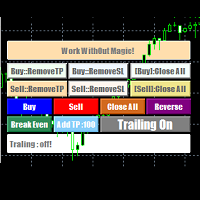
EasyAgent Trade Tool.This is not an automatic trading robot (EA) and it doesn’t take decisions or opens position, but it helps your work when you trading manual work with Strategy Tester and you can control trade via magic number. The following functions are available: Order opening in one click. Order closing/deleting in one click. Modification of Stop Loss and Take Profit using a mouse. Closing all orders based on their type. Order reversal. Breakeven function. Trailing Stop function.

Trailing Stop Forward EA locks trade profit once trade moves in profit by certain points(eg 100 points) by moving the Stop Loss in direction of trade. There are three inputs in EA to be provided by user to EA TrailingStart this input used as activator when trade moved 100 points towards profit, this EA will start shifting your stop loss towards profit. TrailingStop input defines what should be the distance of stop loss from current market price once TrailingStart activated i.e trade moved 1

Always have a quick reference to timely information while trading. -Includes Currency Spread, Currency Trend w/ Time frame, Bar Timer, Server Time, Connection Status. ------------------------------------------------------------------------------------------------------------------------------ -Currency Spread; to know exactly how much you have to pay to get in. -Currency Trend with Time Frame; Understand the major direction of the currency pair for the last 3 months or other Time Frame. -Bar Tim

Всегда знайте, когда активны Smart Money / Market Makers! Показывает прошлое и настоящее, истинный объем валютных пар в быстрой и красивой гистограмме, которую вы можете подобрать для любого графика. -------------------------------------------------- -------------------------------------------------- ----------------------------------------------- -Работает на всех таймфреймах и всех валютах. -Показывает объем от ультра-низкого до ультра-высокого и даже показывает чрезмерный объем, это скажет ва

Скрипт открывает графики по всем инструментам находящимся в окне "Обзор рынка" и по желанию может задать для всех графиков один шаблон. Так-же можно удалить все графике открытые в терминале Мт4. В скрипте имеются следующие настройки: "Таймфрейм" по умолчанию M30; (Можно поставить свой: M1, M5, M15, M30, H1, H4, D1, W1, MN.) "Задержка" по умолчанию "0"; (Задержка перед открытием следующего графика в миллисекундах.) "Шаблон" по умолчанию "True"; (True=пр

По факту вы выставляете виртуальные Buy Stop и Sell Stop которые срабатывают после закрытия свечи. Данный помощник позволяет заранее выставить уровень Stop Loss и Take Profit. Так-же имеется демо режим для предварительного расчёта параметра риск/прибыль. Помощник имеет следующие настройки "Лот" по умолчанию "0.01" "Проскальзывание" по умолчанию "60" (Значение в пунктах) "Номер Ордера" по умолчанию "0" (Магический номер ордера) "Цвет Комментариев" по умолчанию "Black" "Шрифт

Отличный и прекрасный копировщик сделок! Копирует с одного или нескольких терминалов источников на один или несколько терминалов приемников. Удобный и быстрый в настройке.
Настройки: 1. Type Выбор типа Мастер - источник или Slave - приемник. 2. Lot Задается лот для типа Slave. Ордера будут открываться с заданным лотом, если лот = 0 то такой же как в источнике. 3. MasterLot Позволяет задавать размер лота транслируемый ( на стороне мастера ) мастером.

News Panel is a fully adjustable utility for Forex News. It can show upcoming news in InfoPanel as well as lable for upcoming and past news labels on the chart.
This utility also enables Upcoming news Alerts and Push notification. User can change number of upcoming news displayed, colors and many others.
Instructions Alow WebRequest for Listed URLS in Metatrader Tools -> Options -> Expert Advisors tab (see screen or watch the video) Add " https://ec.forexprostools.com/ " to the list of al

Утилита Find Levels сканирует, указанный Вами, диапазон цен и баров на графике, находит уровни которые чаще всего касались цены High и Low и предоставляет полный отчет. Цвет линии уровня зависит от количества касаний и меняется в настройках программы. Уровень рисуется в том случае - если тенью свечи High или Low было не меньше двух касаний за период, указанный также в параметрах. Характеристики свечи, а именно какими должны быть ее параметры для касаний, таймфрейм поиска, временной интервал и мн

(8th Feb 2019 Launch Promo: $97/lifetime just for 1 day! Price goes to $180/lifetime in 24 hours!) The TFA Trade Manager helps you easily manage your trades with an intelligent vertical "bars" system. You easily now easily click + drag your entry, stop loss, take profit, breakeven, partial profit and trailing stop with a few simple mouse clicks. You can also easily calculate the risk you wish to allocate to each trade by telling the trade manager your desired risk %, lot size or $dollars to risk

Risk Manager VT
Робот - помощник, от команды VT.
О рискменеджменте в торговле:
Грамотный риск менеджмент в трейдинге – это залог успеха при решении основных Ваших задач, при активной ручной торговле, на биржевом рынке: дисциплина и контроль эмоций!
Данный помощник поможет вам с лёгкостью ограничивать риски на каждую сделку, и правильно выставить уровни прибылей.
Те кто долго торгуют, на валютном рынке, уже знают, что правильное соотношение риск/прибыль, является эффективным инструме

This product is a multi-functional MT4 indicator and is an indispensable tool for account information statistics, strategy analysis and risk assessment. Functions:
1. Statistical account basic information of profit and loss . 2. Statistics and display the account profit and loss fund curve. 3. Display the order's track on chart ,so that we can analys the strategy and risk of the account. 4 .List account's trade pairs and order totals ,we also can see the profits of each pair.
If you have any

This Dashboard is full of very useful tools for the Trader!
You can set a specific Magic Number and the order comment, manage orders such as Stop Losses, Trailing Stops, partial profits, switching charts, and much more!
Personally I always use this Dashboard for my trading and it helps me a lot!
With the new update you can move the dahsboard wherever you want in the chart, by double-clicking on the blackboard and moving it!
Here the settings:
[Pending] close to the button there is an edit
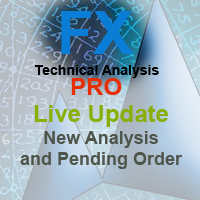
Специалисты делают технический анализ и вы можете увидеть анализ. Анализы обновляются в течение дня. На экране отображается анализ в один клик с помощью MetaTrader. Если для этих анализов имеются отложенные ордера, вы откроете транзакцию одним щелчком мыши. Он довольно прост и удобен в использовании. Связанный анализ , период и информация сохраняются в качестве шаблона на вашем компьютере. Затем его можно загрузить и просмотреть из папки "файлы". Это довольно образовательный и продукт, который п

закрыть все прибыльные ордера В наборе представлены скрипты разного назначения, облегчающие работу в терминале MetaTrader 4 . Если необходимо, то по некоторым скриптам представлен скрин. Перед работой на реальном счёте проверяйте (на демо счёте), отвечает ли нужный скрипт Вашим задачам (для примера, есть скрипт по одновременному открытию пяти ордеров, по умолчанию лот задан 10; дабы у вас случайно не открылись пять позиций суммарным объёмом 50 лотов - будьте внимательны)))
Пользуйтесь на добр

Торговая панель Overall Grid Assistant является полноценным инструментом для построения сеток ордеров и полуавтоматического управления ими. Панель имеет гибкие настройки множителя лота и расстояния между ордерами, а также множество функций защиты депозита от больших убытков. Панель имеет отдельные независимые вкладки для сеток ордеров на покупку и на продажу.
Сетка строится для убыточных сделок, открытых вручную, либо другим советником, которые могут быть выбраны по магическому номеру, коммента

This tool works on MT4. The connection to the IQ option box program is established. With this software, IQ Optiona opens orders in selected time periods. The IQ option box program is required. First, the connection to the IQ option box is established. Then you can trade by sending a trading order by adding MT4.
IQ O BOX Free Connection Software Download Link. https://drive.google.com/open?id=1xW6ynCwtdbGL4_GFzXU7penZAvTwYaWP

With this software you can test your Forex strategies live. Compatible with Meta Trader 4. Extra features are available. You can trade through the panel. You can put signs with Fish Hook. In addition, your strategy test is saved to the file folder in csv format. You can review these reports with CSV Quick Viewer. One Lot can do with Scalp. Your account also determines the lot based on the amount of money found. It gives you information about the transaction before you open the transaction. You c

This expert has been designed with manual traders in mind. It allows you to: Place and manage orders faster with keyboard shortcuts and in a visual manner Setup entry and exit points directly in chart Easily control risk and money involved in each operation DEMO warning: If you want to try the demo version do not download it directly as keyboard events do not work in the strategy tester. Please go to the following link instead for a limited trial version : https://www.mql5.com/en/market/pro

Telegram MT4 Order Channel Manager is a tool to manage order and send text message to channel through Telegram chat app . Attention: This EA can only work for One Telegram Bot in One MT4 Account . If you want to attach to another account, you should make new Telegram Bot and use new token for that account . It does not work in backtest. Watch the video to see how it works. There are 9 menu to choose: 1. Account Info - Gives information about Balance, Equity, Profit, Order List. 2. Quotes - Gives

TrailingAll_8 Утилита определяет среднее значение однонаправленных и точку начала прибыли при разнонаправленных сделках (перевес SELL/BUY). Может устанавливать общий TP и тралить прибыль. Утилита отмечает моменты открытия сделок на графике.
Входные параметры
Find by comment - поле для указания параметра выбора сделок по колонке "comment" таблицы открытых сделок или способа выбора сделок из всех сделок торгового счета. Нужно указать или комментарий, который будет у искомых сделок, ил
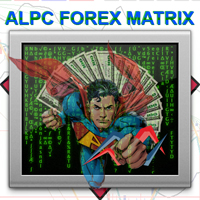
ALPC forex Matrix produces signals based on five different strategies . ALPC forex Matrix copies itself to all charts. Quick and easy management is your responsibility. Forex trading is fast control. ALPC MATRIX FOREX SYSTEM DOCUMENTATION !Please open the scalp process according to the hourly trend direction. (does not work with strategy test)
ALPC MATRIX 2015-2019 Supportive EA Tool for all Forex Pairs Producer: Mehmet Ozhan Hastaoglu ALPC MATRIX Forex System is actually a supportive tool whe

Эта утилита автоматически чертит трендовый канал на графике цены. Для интервала времени от указанной даты и до текущего бара начерченный канал является почти оптимальным. Помещая начало канала у более отдаленного исторического экстремума цены, вы получаете визуализацию более долгосрочного тренда. Наклон канала не является непрерывной величиной, а принимает одно из дискретных значений (в формате AxB, где A - это количество пунктов цены (поинтов), а B - количество таймфреймов). Эта программа работ

If you use Resistance and Support Trendlines in your trading, this tool will be very useful for you! The Trendline Trading EA is a smart and easy tool to helps you in your trading using trendlines on your chart. Just create a trendline for the Resistance and Support, and the EA will create pending orders when the price touch the trendline. The following orders will be created when the price touch the trendline: Pending order in case the price breaks the trendline Pending order in case the price

JRFX Trade Manager This product is a must have tool for every trader even if you trade manually or follow any signal providers via Telegram. You can set maximum 10 Take Profit levels and also you can choose the lot size what you wish to close as partial close at any Take Profit levels. At Take Profit 1 the EA will move SL to BE + X pips which is specified by you. At the next Take Profit levels you can set where you want the EA to move your Stoploss.
Settings Stoploss (Pips)
TakeProfit1 -

Y-tax Telegram Bot отправляет текстовые сообщения только на группу телеграмм или канал по Вашему выбору. Сообщения настраиваются для отображения информации о любой торговой деятельности на счете. Также отображается ежедневный, еженедельный и ежемесячный отчет.
Ниже перечислены особенности отправки сообщений экспертом Y-tax Telegram Bot на группу/канал в телеграмме:
Торговая деятельность: открытие, изменение, закрытие сделок и отложенных ордеров. Данный советник не нуждается в активной кно

!!! New faeture sending Signals as VIP SMS with ASPSMS.COM !!! New faeture sending Signals as VIP EMAILS MT4 Telegram Signal is tool, which sends selected trades via magicno to telegram channel , sms and email to user. Tool sends trades when open and close with chart to telegram chanel. It also sends every modification from trades to telegram. Tool can send multiple charts and magicno and pairs from a single chart. For this you have to fill in on the chart corresponding magic number to be sent

EasySet Panel Description - Simple to use discrete trade Panel to help with trade set up and Risk Management. Simply set you preferences and drag and drop the Entry, Stop and Limit lines to where you would like them, all Lotsize calculations are worked out for you automatically then all you have to do is press the trade button. Also Market Entry Option is available so just Set your Stop and Limit lines to enter your Market at price.
Trading styles Covered :-
Percent of Account ( Example Ris

Order Management EA (OME). The software will manage your trades based on 2 options: Magic Number or Order Comment. Both the Trades from the other EA or from Manual Trading. Drawing Stop Loss/Take Profit, Close All the positions, manages Multiple Orders, determining grid range and entry signals automatically. Sending Martingale Orders, if necessary, that can be turn off/on. Including 2 options lot calculation: Multiplication or Addition. You install OME in your account, you place order, and it

Если вы ищите простой индикатор торговых сессий Форекс, вы попали по назначению. Данный индикатор рисует вертикальные полосы, которые обозначают время начала и конца основных торговых сессий. Для трейдера, торговые сессии, обозначают четкие временные рамки повышения волатильности на рынке. Индикатор торговых сессий Sessions – это инструмент который вне всяких сомнений, будет полезен не только начинающим трейдерам, а и трейдерам с опытом.

Orders Closing Wizard Script This is an embellishment of the Orders closing script. It will close all manners of orders and in several ways too. Here are the kinds of order closing it can execute according to their names: Close sell orders only: Close buy orders only Close orders with profits only Close orders with loss only Close all buy-stop pending orders only Close all sell-stop pending orders only Close all pending orders at once Close all buy and sell orders at once Close all opened and pe

Many supply demand traders find their entry levels easily, but they have trouble finding exit point, risk management and trade management. This EA is created just for that. T his is the only tool you need to trade Forex. This is not an automatic Supply Demand EA! You have to find and draw your levels yourself and EA will take care of the rest. EA handles position openings, automatically calculates the risk you define, and creates a take profit level based on the expected movement in the time you

Easy EA for closing positions with profit or loss. All positions of chart's symbol are counted separately.
Settings: TPforSymbol — set profit amount to indicate when to close every positions for the symbol of the chart. Swap and commission are decreasing your profit. SLforSymbol — set SL amount to indicate SL for every positions for the symbol of the chart. Swap and commission are increasing your loss. SLforSyblol is always below/equal zero.

Easy & Customizable.
Simple & Easy to close all trades and pending orders automatically at specific time each day. Just drag this EA into any chart any currency. It will automatic close all opening positions and pending orders.
Input Parameters
1. Close All Opened Positions If = " True" : EA will close opening orders at your time,days setting. If = "False" : EA will not close opening orders. 2. Delete Pending Orders If = " True" : EA will delete pending orders at your time,days sett

中文版的外汇经济日历,数据源来自金十网站https://rili.jin10.com 使用的电脑时区为东八区保证,LocalTime和https://rili.jin10.com 网站的时间一样
中文版的外汇经济日历,数据源来自金十网站https://rili.jin10.com 使用的电脑时区为东八区保证,LocalTime和https://rili.jin10.com 网站的时间一样 中文版的外汇经济日历,数据源来自金十网站https://rili.jin10.com 使用的电脑时区为东八区保证,LocalTime和https://rili.jin10.com 网站的时间一样 中文版的外汇经济日历,数据源来自金十网站https://rili.jin10.com 使用的电脑时区为东八区保证,LocalTime和https://rili.jin10.com 网站的时间一样

Manual Forex Trading with Enhanced Functionality
"OneClickMagicTrader," a powerful tool designed to cater to the needs of forex traders by simplifying various trading actions. Drawing parallels with the familiar "One Click Trading" feature of the MT4 terminal, OneClickMagicTrader allows traders to swiftly execute BUY or SELL orders with a single click. This tool, a brainchild of an avid trader who identified room for improvement, has now been shared with the entire forex community. Taking a s
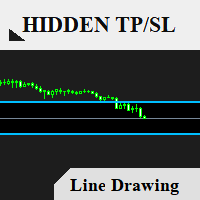
Free demo version for testing , C an be found here : https://www.mql5.com/en/market/product/38024/
Smart Tools for control stop-loss and take profit level. Drawing horizontal line to control stop-loss and take profit level. Can be setting stop-loss and take-profit level as low as possible! even 1 pip. Can be drag and drop lines on real-time. Useful for scalping trading method.
How to use ? Just place this EA to any currency that you want to take control orders. After orders opened just cli

--------------Welcome to use [MQL5 Signal Analyze Master]------------------
Function: Draw order tracks of MQL5 MT4 and MT5 signal on MT4 chart. [Using guide]
1.Use it as Experts. 2.Download history record from MQL5 signal(MT4 signal or MT5 signal). 3.Paste history record file below "MQL4/Files/" 4.Load [Signal Analyze Master] on the symbol chart what you want to analyze. 5.Paste the history record file name to parameter 'FileName' 6.Select SignalType match the history you download on M

If you are looking for an easy use EA that helps you managing the risk and moving SL without spending your time in front of the computer, this EA is your answer. 1. First of all you will decide if you want to go with a fixed lot or a lot that adjusts your risk to a certain percent based on the difference between the opening price and SL. The best way to earn money is with good use of risk management and the power of compounding. 2. Then choose if it is a market order or pending order. 3. Then se

С помощью программного обеспечения для хранения анализа вы можете избежать потери анализа, который вы сделали на Форекс. Это пустая трата времени, и вы не потрудитесь анализировать это снова и снова. Вы можете записывать все часовые пояса и загружать их на экран в любое время. Он очень прост и удобен в использовании. Все, что вам нужно сделать, это нажать на фиолетовую кнопку и сохранить анализ. Затем часть записанного анализа будет отображаться зеленым цветом. При нажатии на зеленую кнопку Ново

The characteristics of this exploit are that all forex transactions opened can be controlled with a single click according to the risk reward system. You can also take your stop loss level to the opening price at any time. You can change rates of buy or stop loss in two ways. You can close lots of opened trades in a single click. Everything will be calculated automatically. You can also see how many pips remain to the profit and stop loss levels. Your biggest assistant and a tool to manage your

With the Bollinger band following system, you can get the most profit. In addition, detailed system settings are available. You can see how the system works by allowing the strategy test module to process at certain dates. The dual-channel Bollinger band system is more efficient than the normal following systems. You set the Bollinger Band deviation settings in this system Expert Settings. The most recommended is 2-4 and 5-1. This system is our invention and we offer it for the first time.
Exp

Предлагаю простое и надежное программное обеспечение, которое может копировать сделки между любыми счетами MT4.
Простой в использовании копир MetaTrader, который экономит драгоценное время Надежный, поэтому вы защищены от технических проблем Мощный, с множеством доступных функций Кто может использовать этот копир MT4? Forex Copier - это решение для индивидуальных трейдеров или менеджеров по счетам, которым необходимо выполнять торговые сигналы из внешних источников или которым необходимо упра

Привет дорогой друг! Вот моя история. После долгих попыток торговать вручную решил использовать робота. Начал писать своего робота. Но тестирование занимало огромное время! Параллельно пробовал чужих роботов. И опять тратил много времени на тестирование. Ночные скальперы, новостные, интрадей и многие другие классы... Требовалось точно знать, когда робот торгует, когда в прибыль, а когда в убытке. У некоторых роботов есть не описанные особенности торговли по времени. В результате для себя напис

Полуавтоматический торговый робот Booster Seven помогает трейдеру торговат, решения о торговле в направленнии Buy или Sell принимает трейдер. У робота на графике выведенны функции Buy, Sell, Buy Stop, Sell Stop, Buy Limit, Sell limit и AUTO S/L. Также статистические параметры торговли. При выборе функции Buy торговля начнется открытием позиции Buy начальным лотом, имеющим соответствующие Stop Loss и Take Profit. Новая позиция открывается, когда цена на указанный пункт превысит отметку предыдушег

This is the ONLY Trade Copy EA that can copy TO and FROM many slave account. Trader can choose EA to work in ONE WAY (server => slaves) or TWO WAY (server <=> slaves) mode. The copy process is done without leaving magic number or any infomation in the comment field of the orders. Very clean. Order can be partialy closed on both server and slave account. EA only work with 28 currency pairs because CFD and metals sometime have different names on some brokers. EA has ability to protect account by s
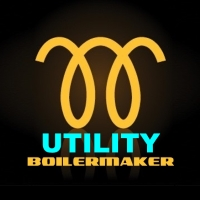
UTILITY BOILERMAKER is a semi-automatic Expert Advisor (utility), whose task is to close orders based on the signals of the BOILERMAKER and Keltner MTF indicators. How it works? The trader opens trades on the signals of the BOILERMAKER or Keltner MTF indicators UTILITY BOILERMAKER – independently closes these deals when there are conditions for their closure. The conditions for closing deals are: Achievement quotes of Keltner MTF central line (look at the picture below) The appearance of the o

Telegram Forwarder can forward all activities related to trades and position taking as a signal to Telegram messenger. It can also forward indicators' alert to Telegram if you modify indicator code (I can do it for you too) to hand over alerts to Telegram Forwarder. This EA is intended for business and professional usage. You can introduce your own Telegram bot and customize water mark in screenshots.
Telegram forwarder is able to forward signals for "new order", "modification of order", "Pendi

Want automatically to put the pending order, take profit and stop loss? This EA will do it on your behalf! The Fibo Heart EA strategy will place limit order after the ‘check point’ breakout. The position will be triggered when the price make a successful retest. If not, the pending order will automatically deleted after price hit certain level. You also have option to enable market order (instant execution) and custom take profit in the inputs setting. This EA must be attached with Fibo Heart In

Telegram MT4 Bot
This EA is used to CONNECT Telegram BOT to MT4 and use Telegram in various mode for control MT4, This EA can be used in 3 different mode: As PERSONAL SERVER: use for your personal usage only, see your account, make order, check order... As SERVER: send message of order you make in your MT4 to a Chat in Telegram As CLIENT: copy order that receive from a Chat in Telegram with one or more of this EA as Server in your MT4 PERSONAL SERVER This mode let you use this EA with a graphi
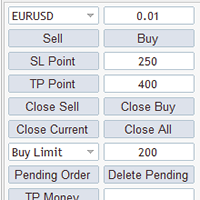
MG Panel The smart trader panel is very convenient to help users trading,it has a lot of features。
Introduction
The smart trader panel allow user to select difference symbol. The smart trader panel has Buy button and Sell button. The smart trader panel has Stoploss button and Takeprofit button. The smart trader panel has Close Orders buttons, Close Current button can close current symbol order, Close All button will close all orders. The smart trader panel can send BuyStop order and BuyLi

Forex News Alert Forex News Alert is an Expert Advisor that shows calendar news on the current chart and lets you set an Alarm individually for each news and choose how many seconds before the alarm is activated. It downloads calendar news from Forex Factory. Thanks to Forex Factory Inc. for this! You can set alarm individually for each news! Attention! Set WebRequest function for the EA operation. Open MetaTrader 4, in Menu select Tools -> Options, go to the Expert Advisor tab and activate

Especially developed for users of signal providers in telegram groups and other,
This utility allows you to manage your multiple signals safety.
Indeed, the stoploss are automatically moved to maximize your profits and limit your losses in case of reversal.
This utility is also suitable for signals based on multiple take profit
Manual Open the graph of the currency pair on which you wish to place your order Drag the utility on the graph Click on the "inputs" tab Fill in the levels rep
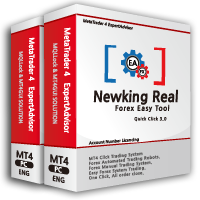
이 제품은 한국에서 개발되었습니다. 대한민국에서 개발 된 서비스 제공 제품입니다.
제품의 개요 기능을 설명합니다. 매수 포지션 올 청산 매도 포지션 올 청산 실시간 TP,SL 설정 실시간 추적손절매 핍 설정 추적손절매 기능 통화 손익 전체 화면 모니터링 기능
제품 사용 환경 메타트레이더 4
입력변수 설정 Language : English,Korean BUYRiskPercent : 기본 2% (증거금에 대한 계약수 메니지먼트 설정, 입력값 1 ~ 100 정수로만 입력) SELLRiskPercent : 기본 2% (증거금에 대한 계약수 메니지먼트 설정, 입력값 1 ~ 100 정수로만 입력) HandBuyLot : 기본 셋팅 계약수 설정 매수 0.01 lot(로딩시 기본으로 설정할 계약수를 입력) HandSellLot : 기본 셋팅 계약수 설정 매도 0.01 lot TakeprofitPIP : 기본 셋팅 익절 값 PIP단위로 입력 StopLossPIP : 기본 셋팅 손절 값

Эта утилита подает сигнал при пересечении графического объекта ценой. Также показывает дистанцию до объекта от цены Bid. Возможно использовать не только с построенными вручную но и с теми которые рисуют другие индикаторы. Использует фильтры по типу и имени. Работает с большинством доступных построений Trend Line, Horizontal Line, Vertical Line, Rectangle, Channel, Fibo Channel, Fibo, Expansion, Andrews Pitchfork, Gann Line, Trend By Angle, StdDev Channel, Regression Channel. Возможна установка н

Order2Chart是一款在图表中显示历史订单轨迹的小工具。它可以让你方便的查看曾经开仓和平仓的位置。 首先,你要在“账户历史”中选择所要显示的订单的周期,只有在“账户历史”中显示出来的订单,才可以被统计到并且显示在图表中。在这里,我建议你选择显示“所有交易记录”。 账户历史中的订单包括很多类型,比如Buy、Sell、Buy Limit、Sell Limit、Buy Stop以及Sell Stop,Order2Chart仅显示Buy和Sell这两种订单,其余类型的订单均是未成交的订单,不会显示在图表中。 Buy类型的订单显示为蓝色箭头,Sell类型的订单显示为红色箭头。 此外,Order2Chart还会显示订单的止盈和止损。

Send periodic (Health Check) notification from your MT4 terminal to your mobile phone to be sure that your MT4 terminal is still running. When you did not receive the notification, it means that your terminal is unavailable. Optional information like Account Equity and Trading Pairs are also available. Notification Period - 1 Hour, 2 Hours, 4 Hours, 8 Hours, 12 Hours, 24 Hours
Attach EA to any H1 chart

This is Utility for bestseller indicator - SIGNAL AGGREGATOR . Utility OPEN/CLOSE all AUTOMATICALLY! For clients who give us 5 stars (*****)to SIGNAL AGGREGATOR we have ready GIFT - UTILITY SIGNAL AGGREGATOR . Contact us to private message with purchase number. But only clients with Lifetime version of SIGNAL AGGREGATOR. Utility will manage to you open positions base on Indicator rules. This is a program that automates the process of manual trading on the signals of the SIGNAL AGGREGATOR

Простой инструмент для торговли по трендовым и горизонтальным линиям. Маленькая панель кнопок на графике позволяет в один клик устанавливать триггерные линии и отслеживает их состояние. Рыночные ордера открываются автоматически при касании линий. Направление ордера (Buy или Sell) задаётся цветом линии при её установке. Позволяет наносить неограниченное количество линий, они будут срабатывать по мере касания. Можно формировать любые графические паттерны: уровни, каналы, треугольники, флаги, сетк
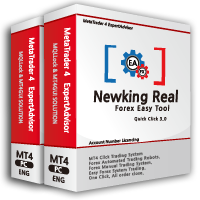
이 제품은 한국에서 개발되었습니다. 대한민국에서 개발 된 서비스 제공 제품입니다.
제품의 개요 기능을 설명합니다. 매수 예약 리밋, 스탑 주문 매도 예약 리밋, 스탑 주문 매수 예약 리밋, 스탑 주문 취소 매도 예약 리밋, 스탑 주문 취소 매수 포지션 모두 청산 매도 포지션 모두 청산 실시간 TP,SL 설정 실시간 추적손절매 핍 설정 추적손절매 기능 통화 손익 전체 화면 모니터링 기능
제품 사용 환경 메타트레이더 4
입력변수 설정 Language : English,Korean BUYRiskPercent : 기본 2% (증거금에 대한 계약수 메니지먼트 설정, 입력값 1 ~ 100 정수로만 입력) SELLRiskPercent : 기본 2% (증거금에 대한 계약수 메니지먼트 설정, 입력값 1 ~ 100 정수로만 입력) Temporary_GAP : 예약 주문시 갭 설정 HandBuyLot : 기본 셋팅 계약수 설정 매수 예약 0.01 lot(로딩시 기본으로 설정할 계약수를
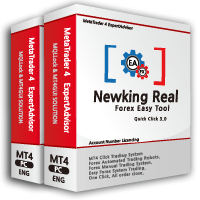
이 제품은 한국에서 개발되었습니다. 대한민국에서 개발 된 서비스 제공 제품입니다.
제품의 개요 기능을 설명합니다. 매수 예약 리밋, 스탑 주문 매도 예약 리밋, 스탑 주문 매수 예약 리밋, 스탑 주문 취소 매도 예약 리밋, 스탑 주문 취소 매수 포지션 모두 청산 매도 포지션 모두 청산 실시간 TP,SL 설정 실시간 추적손절매 핍 설정 추적손절매 기능 통화 손익 전체 화면 모니터링 기능
제품 사용 환경 메타트레이더 4
입력변수 설정 Language : English,Korean BUYRiskPercent : 기본 2% (증거금에 대한 계약수 메니지먼트 설정, 입력값 1 ~ 100 정수로만 입력) SELLRiskPercent : 기본 2% (증거금에 대한 계약수 메니지먼트 설정, 입력값 1 ~ 100 정수로만 입력) Temporary_GAP : 예약 주문시 갭 설정 HandBuyLot : 기본 셋팅 계약수 설정 매수 예약 0.01 lot(로딩시 기본으로 설정할 계약수를

Full Dashboard Trade Panel Utility is built to perform overall task of trades and order managements to make trading an easy task for every trader that bought and using it. It comprises of three sections with each having a shift setting for a convenient placement as desired: 1. Trades Managements Panel 2. Basket Trades Panel 3. Symbol and Time frame Changer Each of these three sections has its own unique functions and roles to perform for a complete enjoyable forex trading ex

Managing Trades With Trendline EA : Trendline EA is a very good tool for using trend at your advantage & can be used for managing both take profit & stop loss . Can be used in all time frames and uses close price of Candle as stop loss therefore it will close the trade only if candle closes above or below trendline , this function saves traders from wicks and market noise . Where as Take profit is by simple touch of trendline.
check link below for examples :
https://www.noemotionfx.co

Partial Close Wizard Script is a script created to execute a partial close on any already profitable order in order to permanently lock in some part of the profits and reduce the lot size in the process. It can also be used to reduce the loss presently incurring on a trading account by cutting part of the loss and reduce the lot size to save the account from being wiped out. How to use: It is easy to use; just attach it to the chart of the same currency pair you intend to close the part of the p

Analysis of Orders History Зачастую требуется проанализировать историю открытия-закрытия ордеров на вашем реальном или на не реальном торговом счету, или сделать screenshot с графика терминала, просмотреть как ведётся торговля вами или советником, для этого и предназначена утилита "Analysis of Orders History". Утилита ищет в истории ордеров все ордера с магическим числом и выводит ордера на экран терминала, прорисовывая историю открытия и закрытия сделок соединяя их линиями, чтобы было понятно

The First Order Утилита предназначена для того, что бы самому можно было выставить первый ордер торговли с определённым вами magic который соответствует magic вашего торгующего советника. Вы определяете направление для открытия ордера и выставляете его с помощью "The First Order". Далее выключаете "The First Order" и включаете своего торгующего советника, который подхватывает выставленный вами ордер и считая его своим который он выставил управляет им. Торгующий опыт помогает трейдерам лучше оп
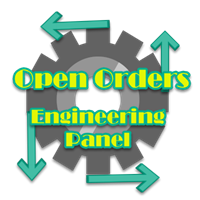
Open Orders Engineering Panel This Utility is NOT created to open any order or trade for Traders but to manage open orders in diverse ways with these 15 different functions On-chart BUTTONS features: Apply TP: Apply Take-Profit to any order without take-profit Apply SL: Apply Stop-loss to any order without stop-loss Apply TP and SL: Apply both Take-Profit and Stop-loss to any order without them Cancel TP: You can cancel your Take-profit Cancel SL: You can cancel your Stop-loss Cancel TP and SL

автоматически устанавливает предустановленные тейк-профит и стоп-лосс для всех ордеров, в которых отсутствует выбранный стоп (ордера без SL/TP или и того, и другого).
Это особенно позволяет быстрее открывать ордера, если вы используете общий тейк-профит, стоп-лосс или и то, и другое для всех ордеров текущей пары. Вам нужно только открывать ордера, не рассчитывая свои стопы, и независимо от того, сколько ордеров вы открыли, советник будет устанавливать стопы для вас, если вы прикрепили советни
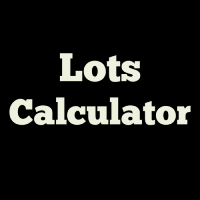
Open trades knowing what your risk will be. The calculator returns the lot size for the MT4 desktop terminal and the units for mobile terminals.
It works on every instrument that your broker offers (forex, gold, commodities, etc.)
It can also be used to open market and pending orders with just one click.
This system adds an improvement to MT4's user interface.
MetaTrader Маркет - лучшее место для продажи торговых роботов и технических индикаторов.
Вам необходимо только написать востребованную программу для платформы MetaTrader, красиво оформить и добавить хорошее описание. Мы поможем вам опубликовать продукт в сервисе Маркет, где его могут купить миллионы пользователей MetaTrader. Так что занимайтесь только непосредственно своим делом - пишите программы для автотрейдинга.
Вы упускаете торговые возможности:
- Бесплатные приложения для трейдинга
- 8 000+ сигналов для копирования
- Экономические новости для анализа финансовых рынков
Регистрация
Вход
Если у вас нет учетной записи, зарегистрируйтесь
Для авторизации и пользования сайтом MQL5.com необходимо разрешить использование файлов Сookie.
Пожалуйста, включите в вашем браузере данную настройку, иначе вы не сможете авторизоваться.