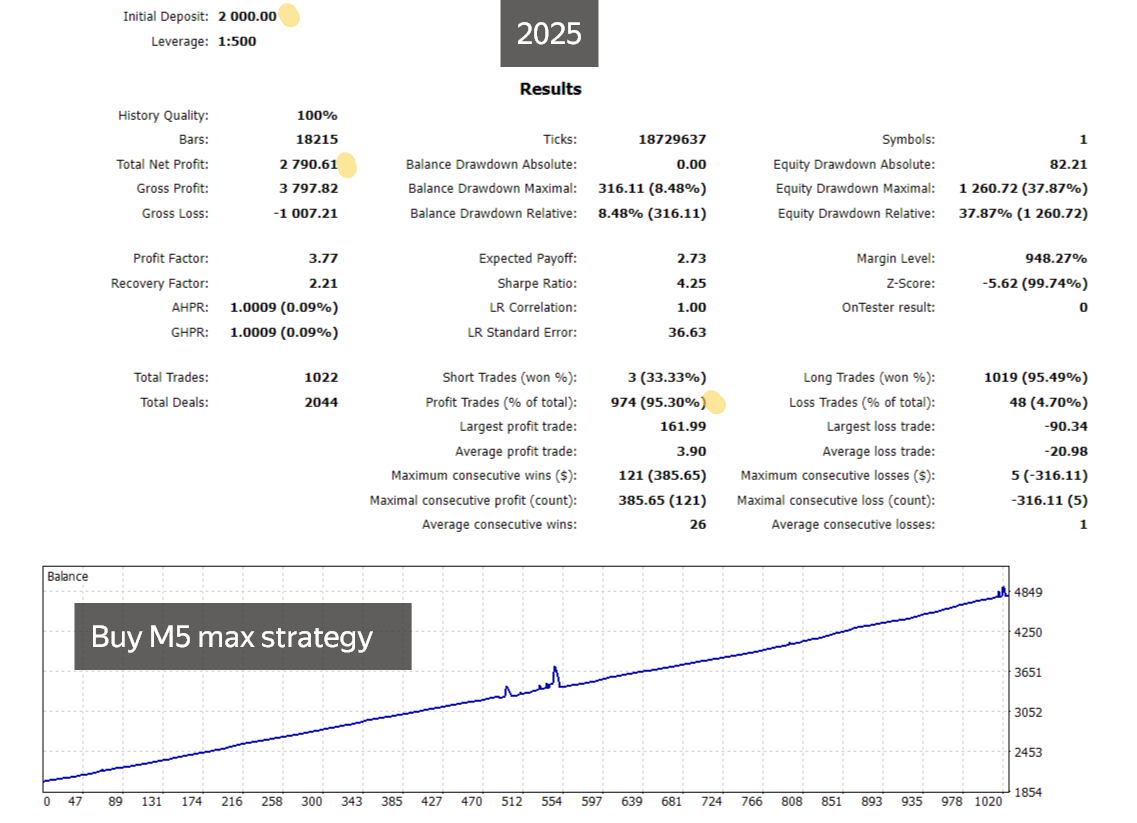Aleksander Gladkov / Profil
- Bilgiler
|
9+ yıl
deneyim
|
27
ürünler
|
215
demo sürümleri
|
|
0
işler
|
0
sinyaller
|
0
aboneler
|
To get in touch, click the Send Message button above and I will reply as soon as possible.
My latest developments:
✔️ Unique dynamic trend grid, GS one EA MT5: https://www.mql5.com/en/market/product/80595
✔️ Trading by News, News and Trend EA MT5: https://www.mql5.com/en/market/product/80945
✔️ GS smart5 is 3 in 1 = Superior Grid Expert Advisor + News feed + Trend indicator EA MT5: https://www.mql5.com/en/market/product/63764
✔️ GS smart is 3 in 1 = Superior Grid Expert Advisor + News feed + Trend indicator EA MT4: https://www.mql5.com/en/market/product/50036
✔️ GS gold is 2 in 1 = Advanced Grid Expert Advisor + Trend Indicator EA MT4: https://www.mql5.com/en/market/product/74581
✔️ News impact Indicator for MT5: https://www.mql5.com/en/market/product/78957
✔️ Gain since start Indicator for MT5: https://www.mql5.com/en/market/product/77207
✔️ . . . . . . . . . . . . . . . . . . . . . . . . . . .
To see the full list of my products, follow the link: https://www.mql5.com/ru/users/alex_mt4/seller
The trend indicator has the ability to adjust the viewing depth and sensitivity, does not repaint and does not lag. In addition to the current trend, the chart displays trends for 5 more periods with zero trend levels for them. This allows for a comprehensive assessment of the nature of the trend movement. There is a possibility to choose the trend algorithm settings {Only Open, Average Open/Close, Average High/Low} The trend indicator can be used for any Forex financial instruments. The color
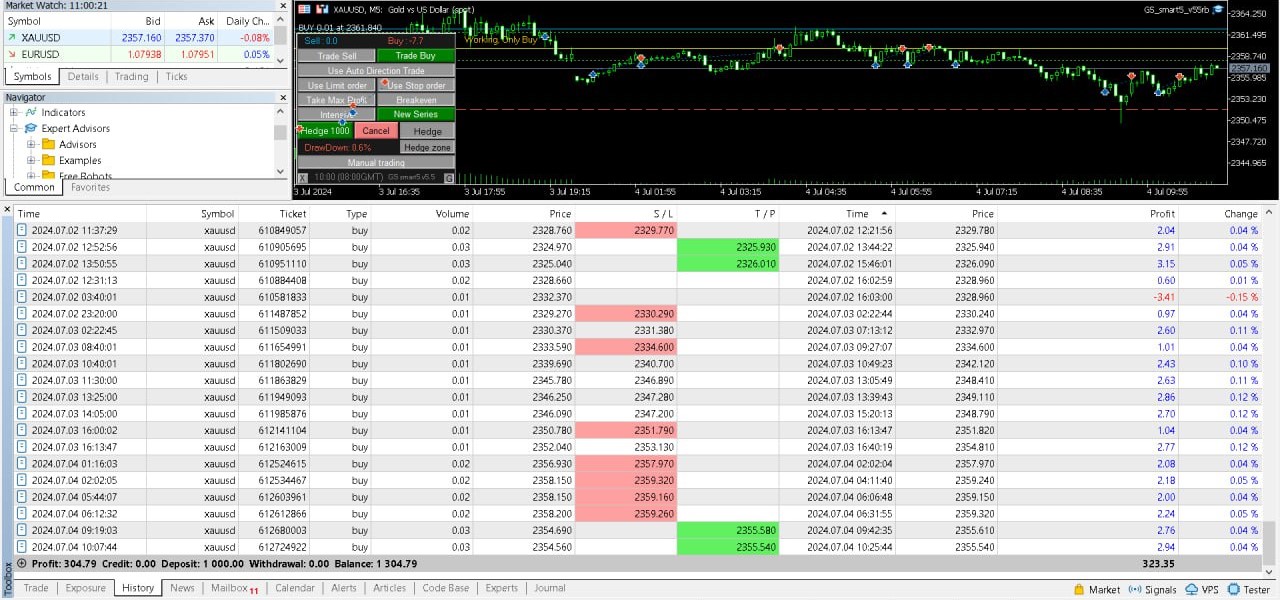



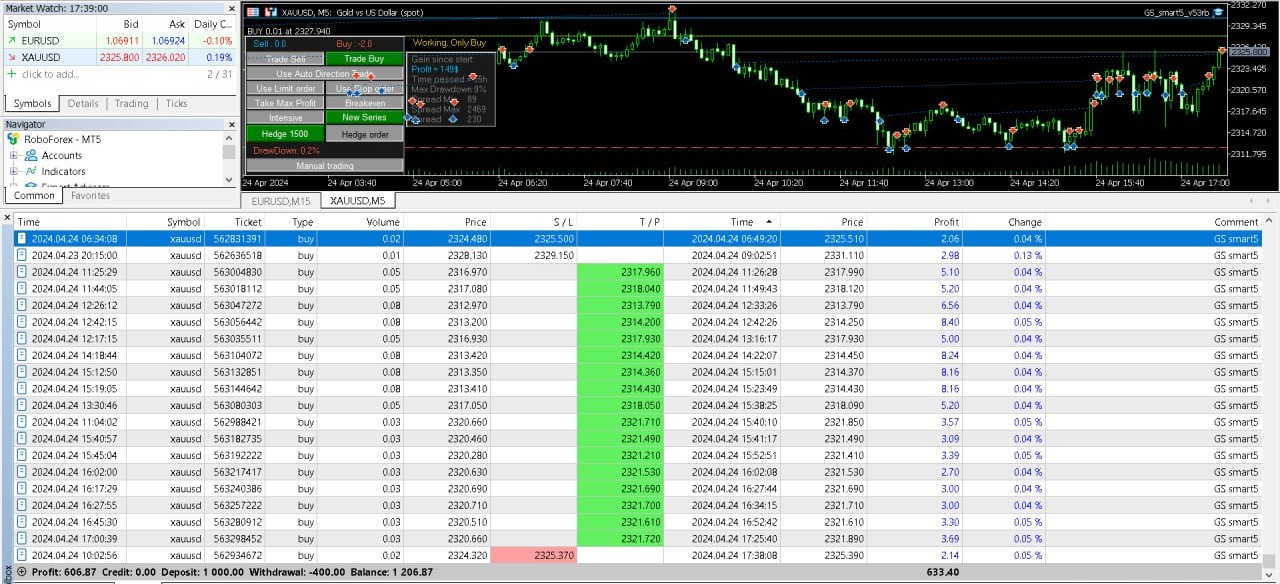
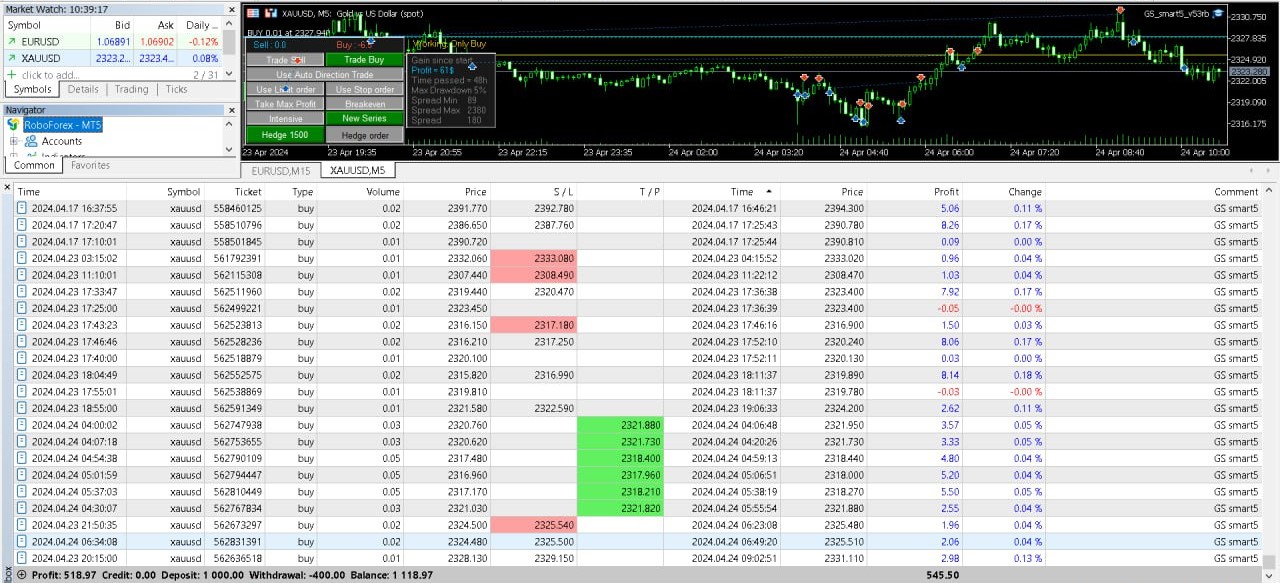
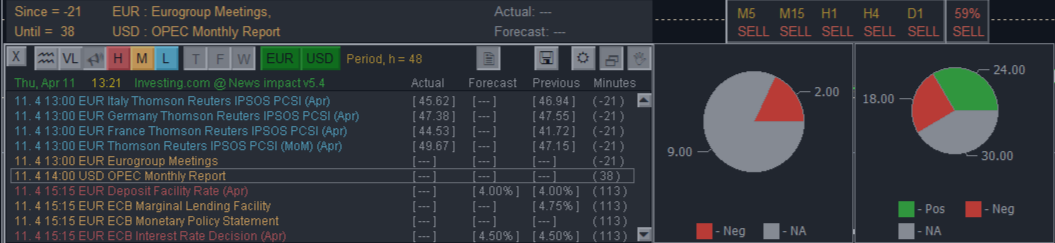
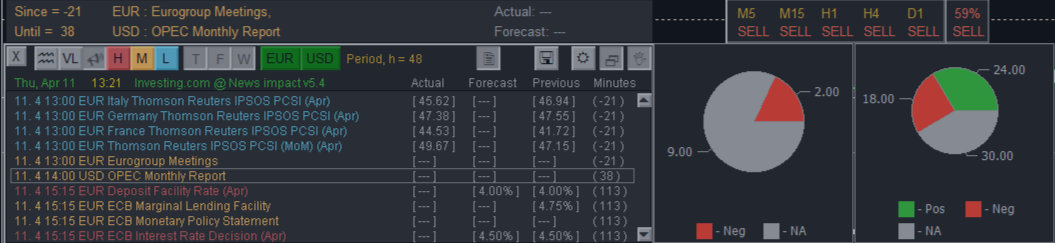
With an initial deposit of $1000, a profit of $214 was made in 6 hours of trading, that is, + 20% to the deposit amount.

According to the test, the GS smart5 EA made 1,500 transactions in a year, of which more than 90% are profitable
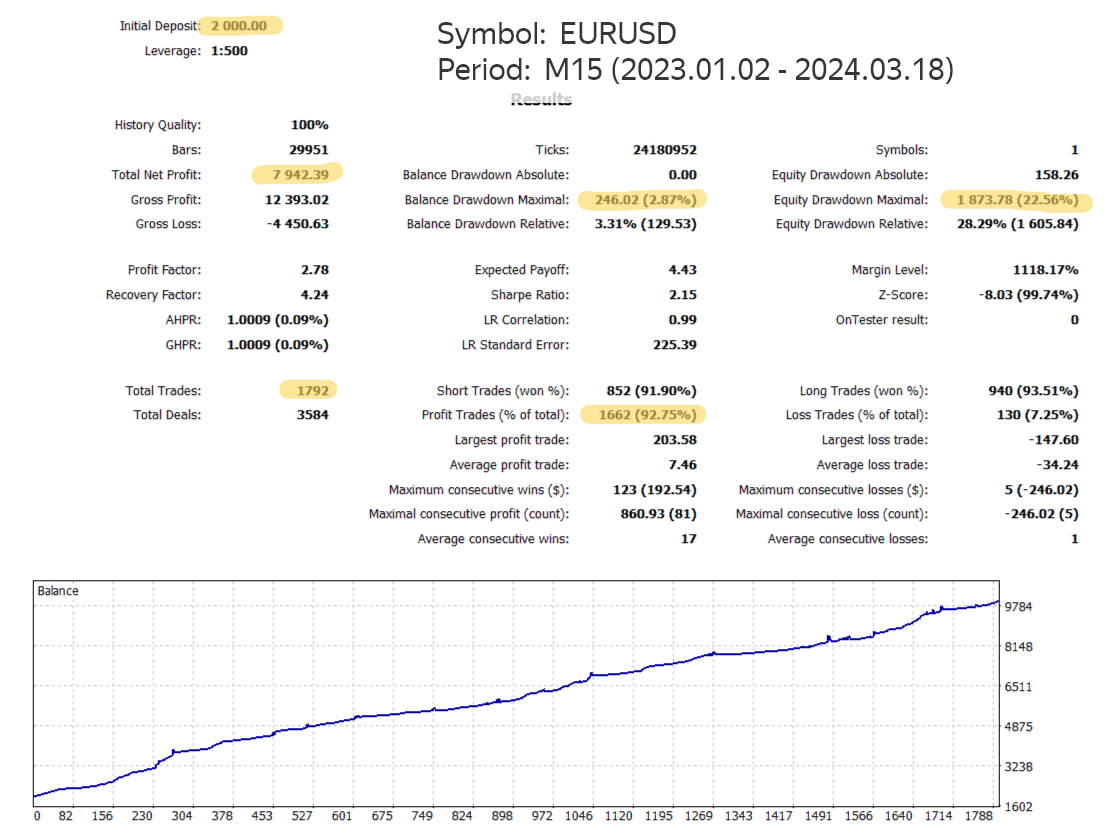
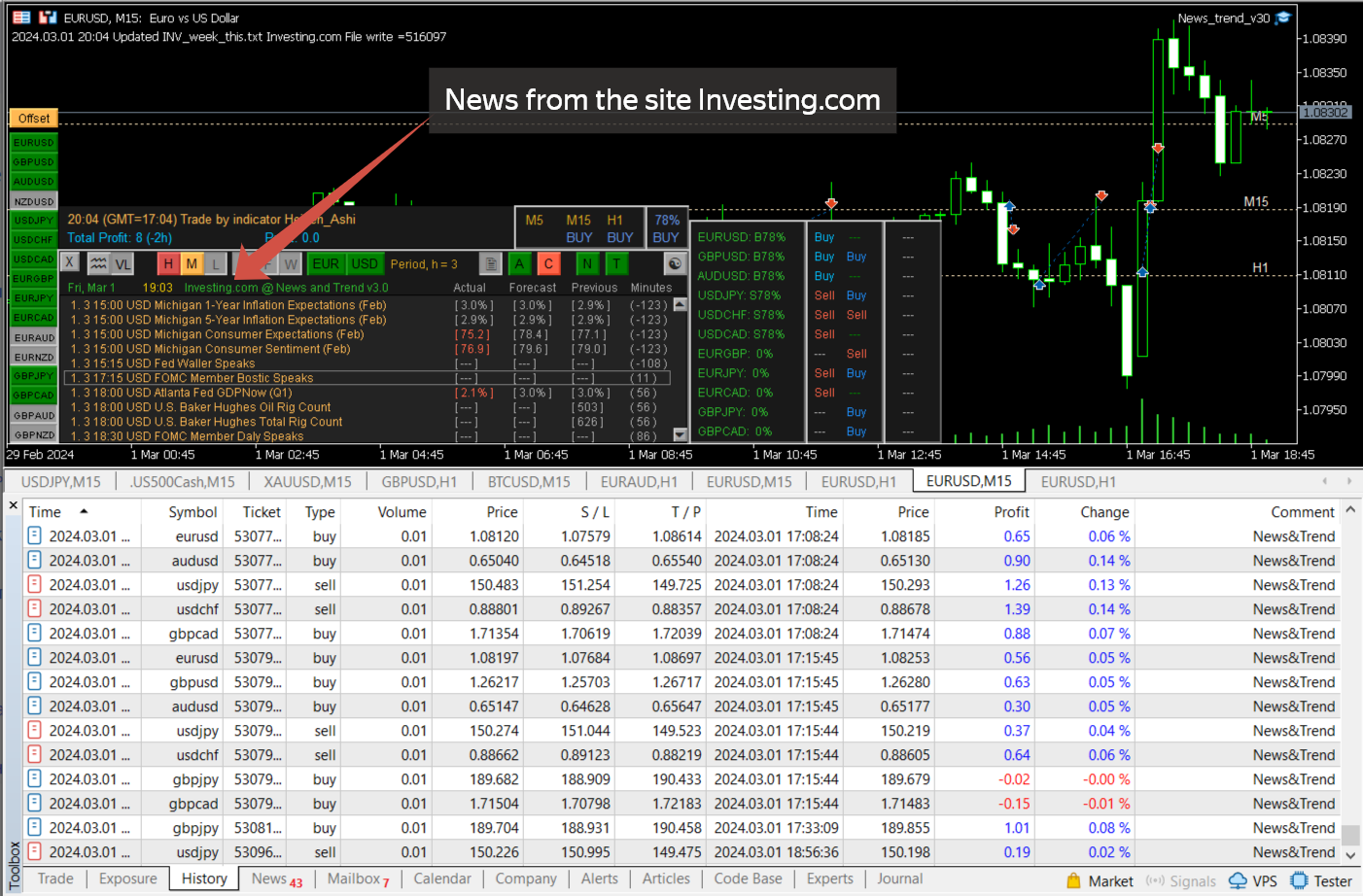


Utility for reading news from investing.com To access the site, you need to add WebRequest in the Options terminal menu on the Expert Advisors tab: https://sslecal2.investing.com If reading is successful, a message about writing the file is displayed. The INV_week_this.txt file is written to the MQL5\Files folder of the terminal and is kept up to date, updating data according to its own timer You can attach the utility to any chart with any time frame; just one is enough to support indicators