Sürüm 23.10
2023.12.16
- Sembol değiştirildiğinde ekstra para birimi görünür kalır.
Sürüm 23.9
2023.07.22
Gerçek Zamanlı Mod ayrı bir Akış göstergesine taşındı.
Sürüm 23.8
2023.04.29
- Kontrol Paneli öğelerinin yapılandırmasındaki değişiklikler.
- Sıfır çubuğundaki olayların göstergesi düzeltildi.
Sürüm 23.7
2023.04.20
- Özel bir Mod eklendi - Grafikte Çapraz Noktalar.
- Başlangıçta panel kırpılır ve Otomatik Sembol açıktır.
- Şimdi Uyarılar İlk çubukta oluşturulur.
- Minimum düzeltmeler ve geliştirmeler.
Sürüm 23.6
2023.04.14
Güncelleme lütfen.
Sürüm 23.5
2023.04.08
- Viraj uyarılarını ayarlamak için bir Kapsama Süresi eklendi.
- Küçük düzeltmeler ve geliştirmeler.
Sürüm 23.4
2023.04.03
- Orijinal tanımda artış işlevi.
- Bildirimlerdeki kritik hatalar düzeltildi.
- Küresel değişkenlerde güncellenmiş giriş.
- Algoritmaların optimize edilmiş kısmı.
Sürüm 23.3
2023.03.31
- Sıfır Renk artık Otomatik Modda görüntülenir.
- Viraj Uyarı Modu artık mevcut.
- Piyasa Haritası için yeni işaretçiler.
- Çeşitli iyileştirmeler ve düzeltmeler.
Sürüm 21.112
2021.11.22
- Şimdi histogram ve pazar haritalarının türü, görüntülerinin herhangi bir noktasına tıklayarak değiştirilir.
- Panel çalışmasında küçük düzeltmeler.
Sürüm 21.111
2021.11.15
- Sıralama yapılmadan, ancak renk gradyanı ile yapılan yeni bir histogram ve pazar haritası eklendi.
- Yeni bir bildirim türü geliştiriliyor.
Sürüm 21.102
2021.10.30
- Changes in the input parameters of the alert system.
- Added a fixed depth of history in bars.
- Minor fixes in the panel design.
Sürüm 21.101
2021.10.15
- New default sound
- Minor fixes
Sürüm 21.81
2021.08.20
Minor fixes
Sürüm 21.71
2021.07.22
- Improved information content of the Histogram.
- Various improvements and fixes.
Sürüm 21.62
2021.06.20
Updated the Market Map.
Sürüm 21.61
2021.06.10
The "Market Map" has changed - the letter symbols have been replaced with intuitive arrow symbols.
Sürüm 21.21
2021.02.28
- Increased the number of size options for the control panel
- A visual selection of a group of currency pairs has been added to the Symbol List tab
Sürüm 21.12
2021.01.31
- Zero level is visible for all functions
- Strong and Weak levels is available for only Stochastic
Sürüm 21.11
2021.01.20
- Added color settings for the tab "List Symbols"
- Color of the symbols changes dynamically
- Minor improvements
Sürüm 20.121
2020.12.12
- Made minor corrections
Sürüm 20.120
2020.12.02
- You can crop the control panel to the minimum size
- You can force the control panel to be placed on the left side
Sürüm 20.112
2020.11.20
- Correction of inaccuracies
Sürüm 20.111
2020.11.11
- Correction of mistakes
Sürüm 20.110
2020.11.01
- Made minor corrections
Sürüm 20.109
2020.10.30
- Added flip function for TF buttons
- Code optimization performed
- Various improvements
Sürüm 20.108
2020.10.18
- Returned the fixed size option for Indication Panel
- New abbreviations for the market map:
P - transition to the Positive area through the Zero level.
N - transition to the Negative area through the Zero level.
Sürüm 20.107
2020.10.17
- Fixed marking of Cross on Market Map
- Indication Panel has a Universal size
- Various improvements
Sürüm 20.105
2020.10.09
Upgrade Market Map - display cross points
Transcript of letter abbreviations:
S | Strong, W | Weak - zones Strong and Weak currency
B | Bottom, T | Top - intersection Bottom or Top line
R | Rise, F | Fall - intersection Zero line
Sürüm 20.100
2020.10.01
- Already close to perfection
Sürüm 20.99
2020.09.28
- Bug fixes and improvements
Sürüm 20.95
2020.09.21
- Added an indication of checking historical data
- Optimized Market Map calculation
- Various improvements and fixes
Sürüm 20.90
2020.09.02
- "Extra brain" will be activated soon
- Fixed bugs
Sürüm 20.80
2020.08.31
- Chart window will be on top after sound notification
- Changed indicator buffers to arrows rise and fall
- Cross points are highlighted in wide color lines
- Sorting symbols by correlation coefficient
- Various improvements and fixes
Sürüm 20.78
2020.07.30
- Alert bug fixed
Sürüm 20.7
2020.07.30
- Up to 28 symbols can be used in calculations
- Up to 36 symbols in the list sorted by growth
- The market map covers all timeframes
- No delay when changing charts
- Various improvements and fixes
Sürüm 20.6
2020.07.15
Improvements and bug fixes
Sürüm 20.5
2020.05.27
Preview release
Sürüm 18.8
2018.08.16
- enhance history auto upload reliability during the indicator's first launch
- new control buttons added to the display panel
- will be added the market map of coming soon
Sürüm 18.1
2018.01.16
- the font is automatically adjusted depending on the specified Windows scale
- minor fixes and improvements
Sürüm 17.12
2017.12.20
- added zero level crossing signals and email notifications
- added appropriate buttons to the panel, as well as timeframe switch buttons
- improved history auto upload reliability during the indicator's first launch
- only the symbols present in the Market Watch are included to the hot list
- history depth is now automatically adjusted to the chart width
- added the button for selecting the best pair with the major currency
Sürüm 17.8
2017.08.01
- doubled color settings on the indication panel
- added the parameter for auto-regulating notification levels
- fixed errors on a new chart
Sürüm 17.7
2017.07.06
- the Hot List of currency pairs can be displayed on the indication panel
- added signals about intersections with placing labels on history
- notification levels are available for the correlation coefficient
- added new controls to the indication panel:
1. Button to select the previous symbol
2. Buttons to control the notification system
3. Buttons to control the notification modes
- added new input parameters:
1. Alert Mode - select the notification mode (Levels of Crossovers)
2. Alert Top Level - value of the upper level
3. Alert Bottom Level - value of the lower level
- when the "Chart Shift" button is released, the indication panel is located on the left side
- the color scheme of the indicator adjusts to the terminal's color "on the fly"
Sürüm 17.4
2017.04.21
- new compact control panel with the ability of fast switching between the currency pairs.
- a new chart of any currency pair can opened directly from the control panel
- all visual settings are stored when switching between symbols or chart timeframes
- extended the notification settings, and the intersection points are displayed directly in the indicator window
- the number of input parameters has been reduces for ease of use
- fixed minor bugs and performed optimization of the algorithms
Sürüm 16.31
2016.03.23
- added the horizontal histogram to the indication panel.
- the tenfold ratio for all periods is activated in real time mode.
Sürüm 16.12
2016.01.26
- minor visual improvements.
Sürüm 16.11
2016.01.19
- The panel size can be increased 1.5 or 2 times.
- Unnecessary lines can be hidden, leaving only the current ones on the chart.
- Controls on the panel can be hidden.
Sürüm 15.101
2015.10.02
- Push notifications are available in real time.
- Labels denoting crossing points are added to a chart when setting notification lines.
Sürüm 15.91
2015.09.14
- Added an option for showing/hiding lines on the control panel.
- Added an option for removing the alerting system from the control panel.
- Fixed bug with multiple alert triggering.
- Added Push notification.
- Algorithms have been optimized.
Sürüm 15.81
2015.08.05
- changed the control and indication panel.
Sürüm 15.73
2015.07.21
- added ability to select an averaging method for MA, MACD and CCI.
- added ability to work with CFD.
Sürüm 15.72
2015.07.09
- added ability to save parameters set via the control panel when changing the period of the chart or the symbol.
- you can hide the control and indication panel.
Sürüm 15.71
2015.07.01
- added the interactive panel allowing you to change parameters of built-in indicators on the fly.
- added the rating table with signal indication.
- added Spearman's rank correlation coefficient calculation.
Sürüm 15.62
2015.06.17
- improved operation in the Strategy Tester.
- improved an error occurred when there is a lack of historical data.
- notification levels are moved from the edge.

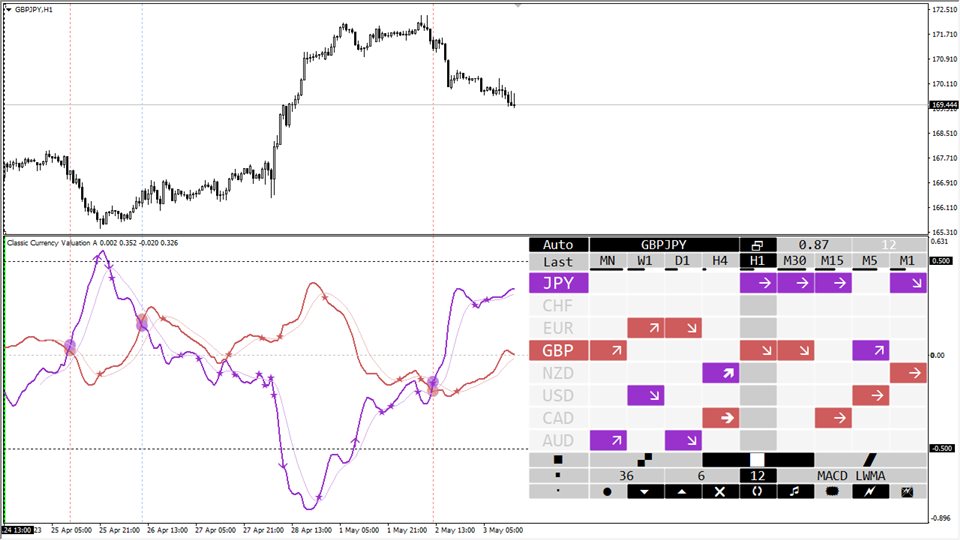
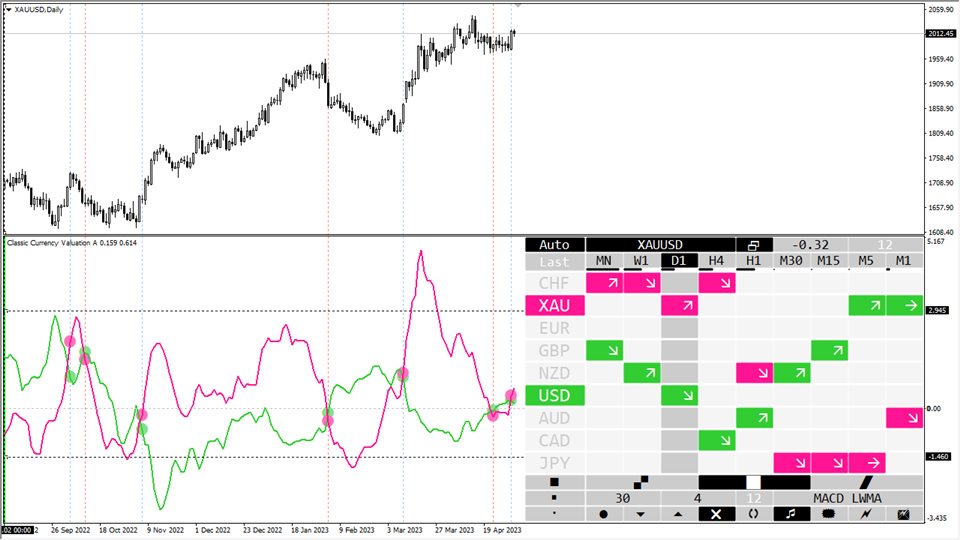
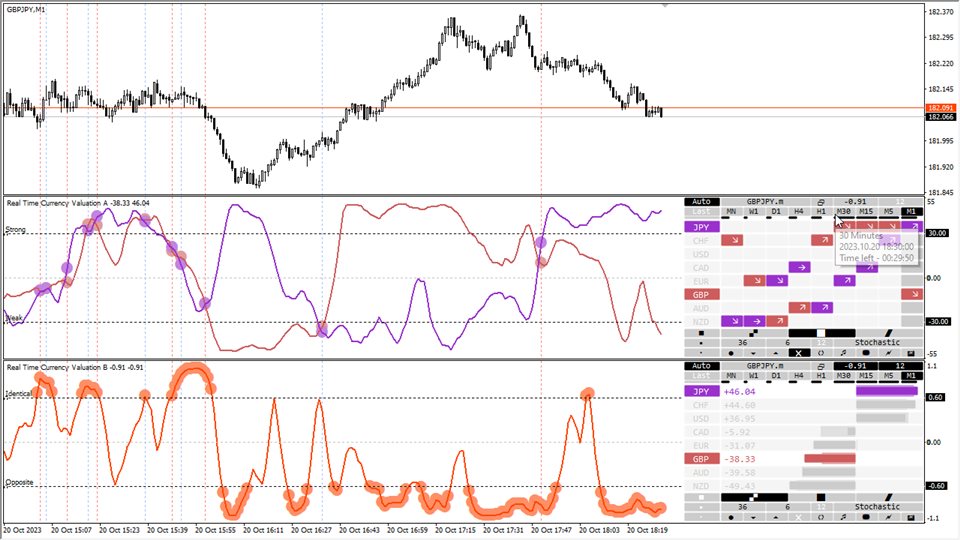
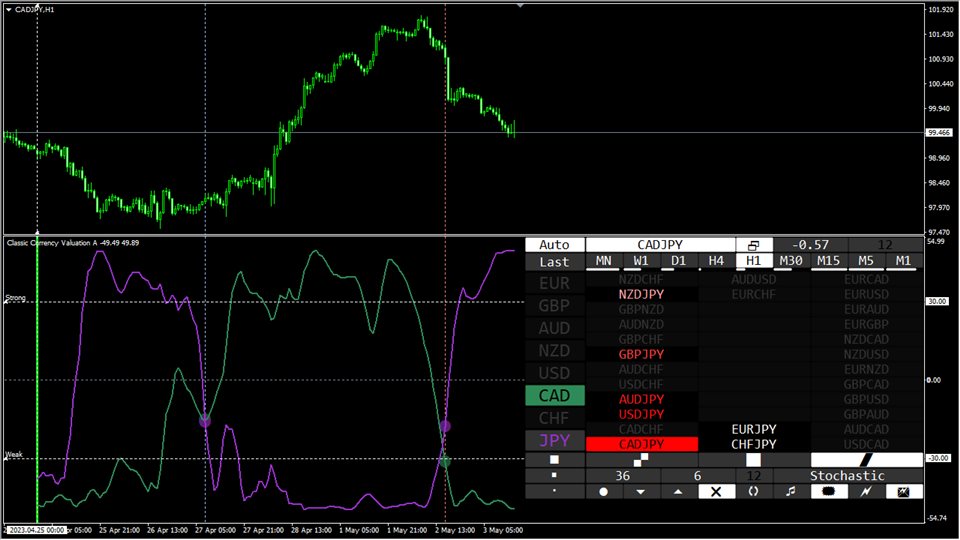


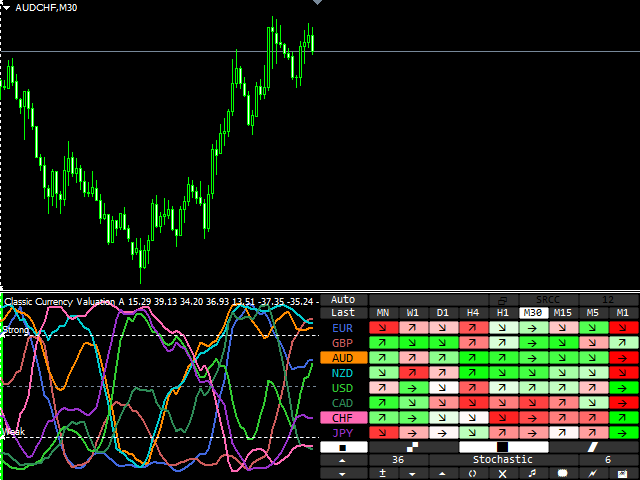

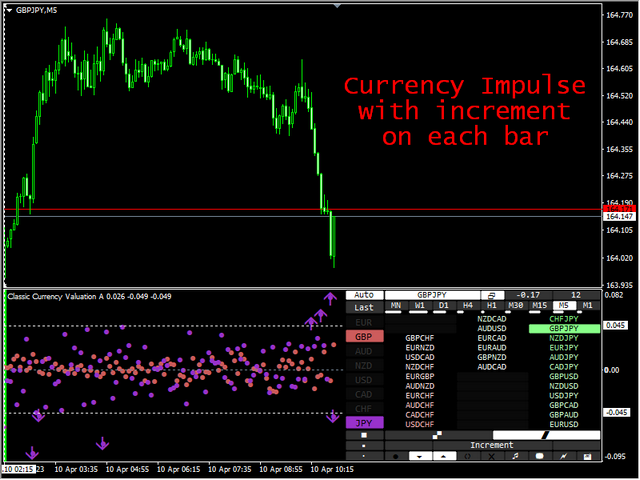
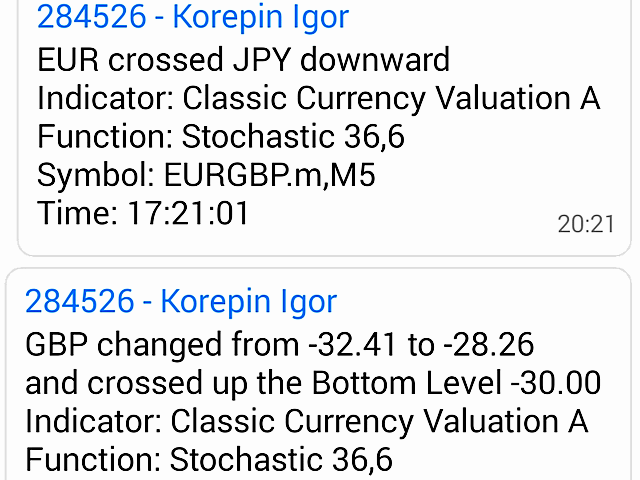



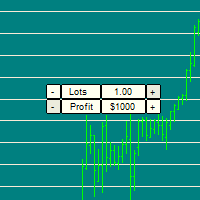
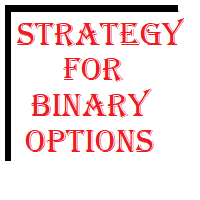


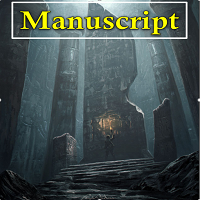



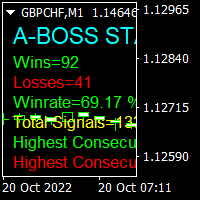

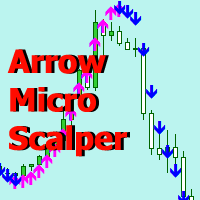

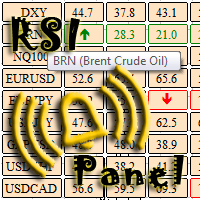

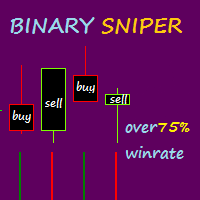









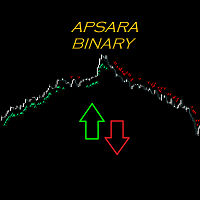

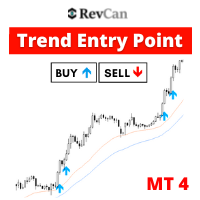






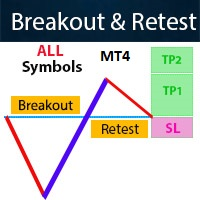















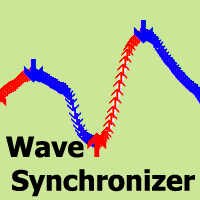




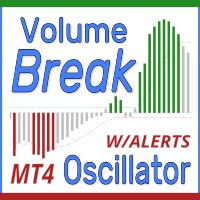



I like it. Many uses. The Developer Igor, is friendly and helpful.