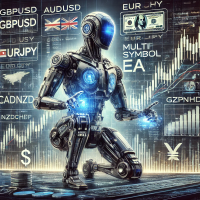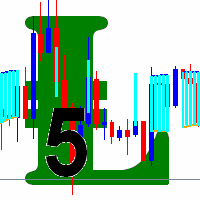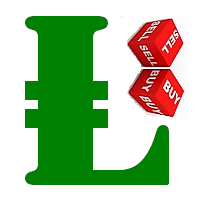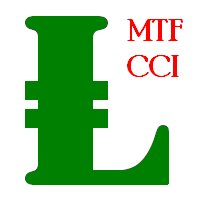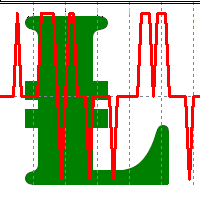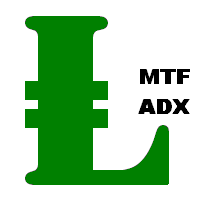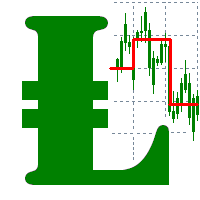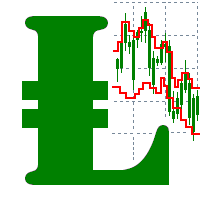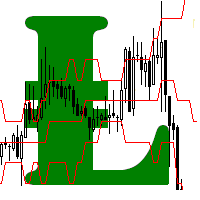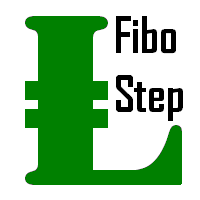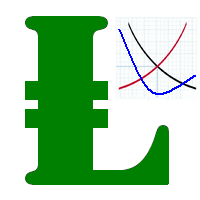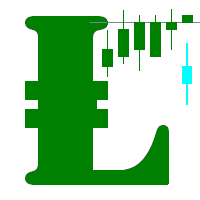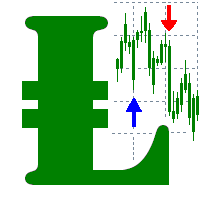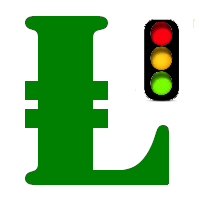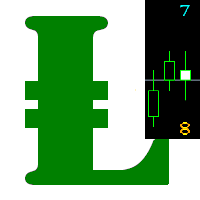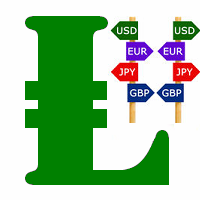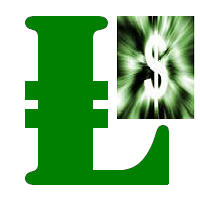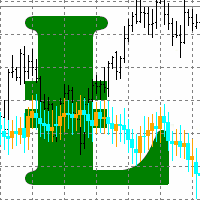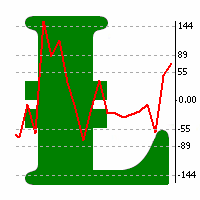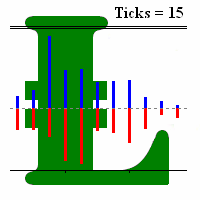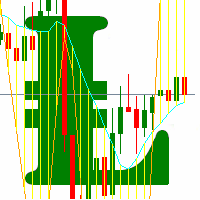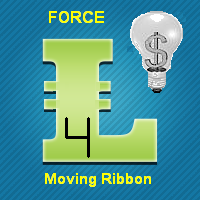All Pending Orders with StopLoss MT5
- Yardımcı programlar
- Leonid Basis
- Sürüm: 1.6
- Güncellendi: 18 Kasım 2021
- Etkinleştirmeler: 5
All Pending Orders with StopLoss opens any combination of Buy Stop, Sell Stop, Buy Limit and Sell Limit pending orders and closes all existing pending orders.
If boolSL = true then this Script will calculate one common StopLoss value as the StopLoss for a first/last orders and put this value in all pending orders.
Input Parameters
Before placing all pending orders, the input window is opened allowing you to modify all input parameters:
- DeleteAllPendings: if true, then all pending orders (for the current currency) will be deleted. (No pending orders will be created!).
- Order_Type: you can choose what kind of pending orders you want to use (Buy Stop, Sell Stop, Buy Limit or Sell Limit).
- boolSL: if true, then StopLoss will be placed for each position.
- Stop_Loss.
- InitLot: initial lot size.
- LotCoeff: if 1, then all pending orders will have the same lot size.
- InitStep: difference between two consecutive orders in points.
- StepCoeff: if 1, then distance between all positions will be the same.
- NumOfOrders: number of pending orders you want to place on the chart.
Attention
- If DeleteAllPendings = true, then the Script will delete all existing pending orders for the current currency pair only.
- You have to allow automated trading on the "Expert Advisors" tab (Tools->Options).