Click and Go Trade Manager
- Yardımcı programlar
- Victor Christiaanse
- Sürüm: 1.8
- Güncellendi: 17 Mayıs 2024
- Etkinleştirmeler: 5
Click and Go Trade Manager, the ultimate solution for seamless trading execution. With a simple click on the chart, you can effortlessly define your stop loss, entry price, and target levels. No more hassle of inputting values manually - it's made incredibly intuitive and easy.
Embedded risk management is a key feature of our Trade Manager. We understand the importance of protecting your investments, which is why the Click and Go Trade Manager incorporates risk management. When placing orders, you can rest assured that the tool takes into account your desired risk.
Executing trades and managing positions is made effortless with the Click and Go Trade Manager. Once your trades are placed, the tool will monitor the market and automatically (partially) close your positions and/or set your stop loss to break even as soon as your specified targets are reached.
The Click and Go Trade Manager supports Keyboard Shortkeys. By using the specific keyboard shortcuts, you can open and close trades with a single keystroke.
The dashboard will give you insight in your trading performance. It shows the profit of the last 5 days, todays profit and the performance of the open trades.
Discover the power of simplified trading execution with the Click and Go Trade Manager.
Simplify Your Trading:
- Open trades with 2 clicks
- Embedded Risk Management
- Set your targets to take profit and set stop loss to break even
- Dashboard to monitor your trading performance
- Keyboard shortcuts to Open and Close orders with your keyboard


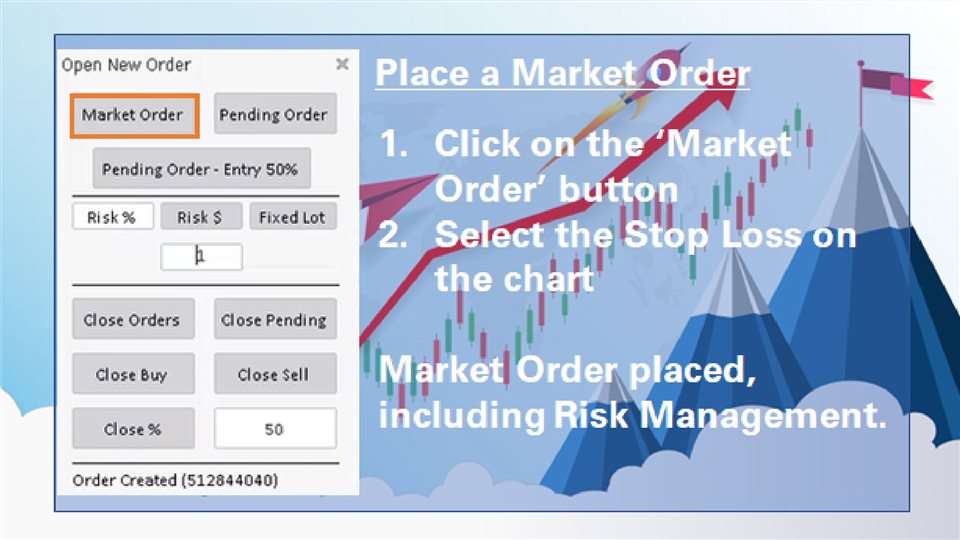
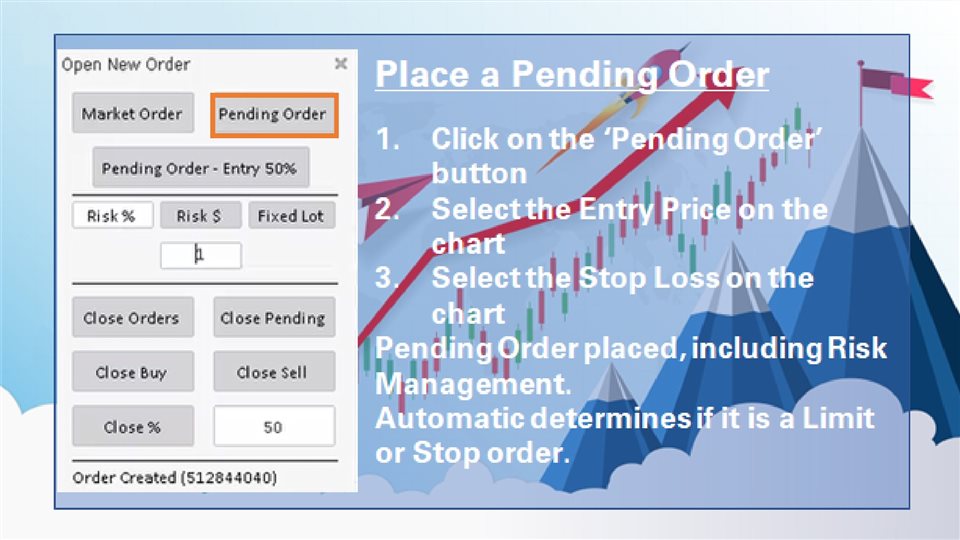
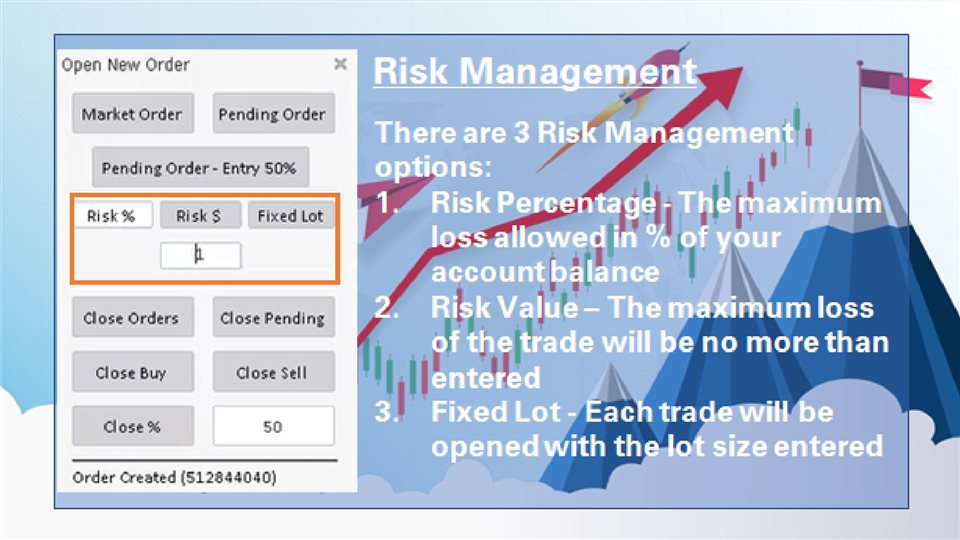
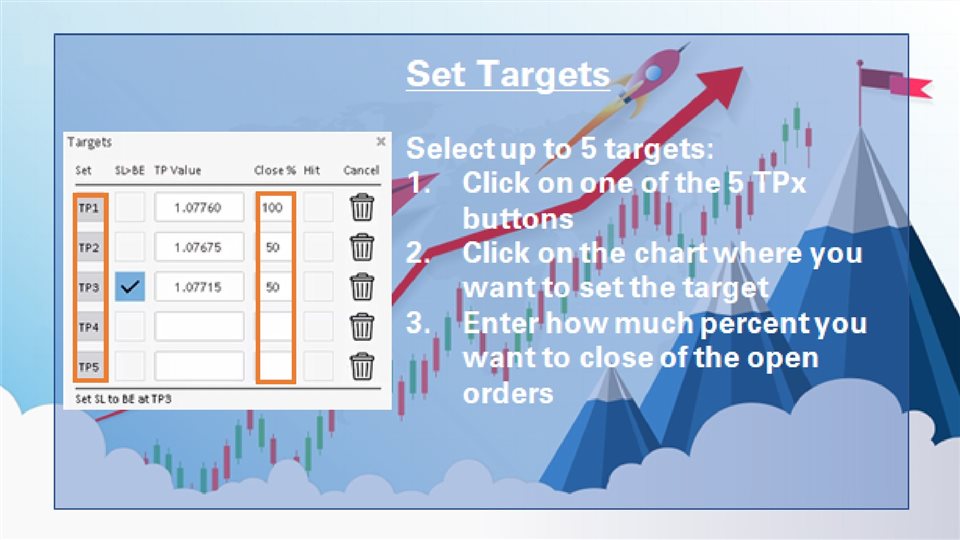
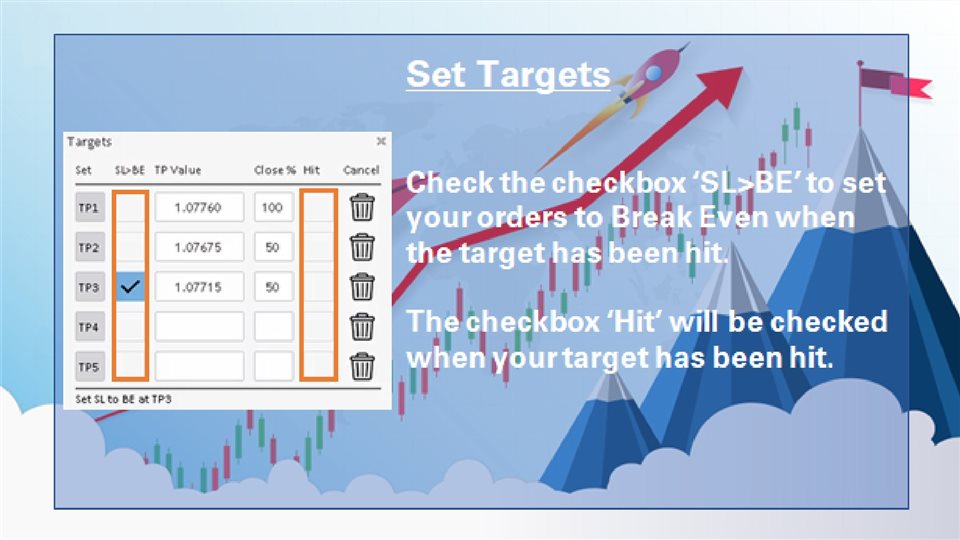
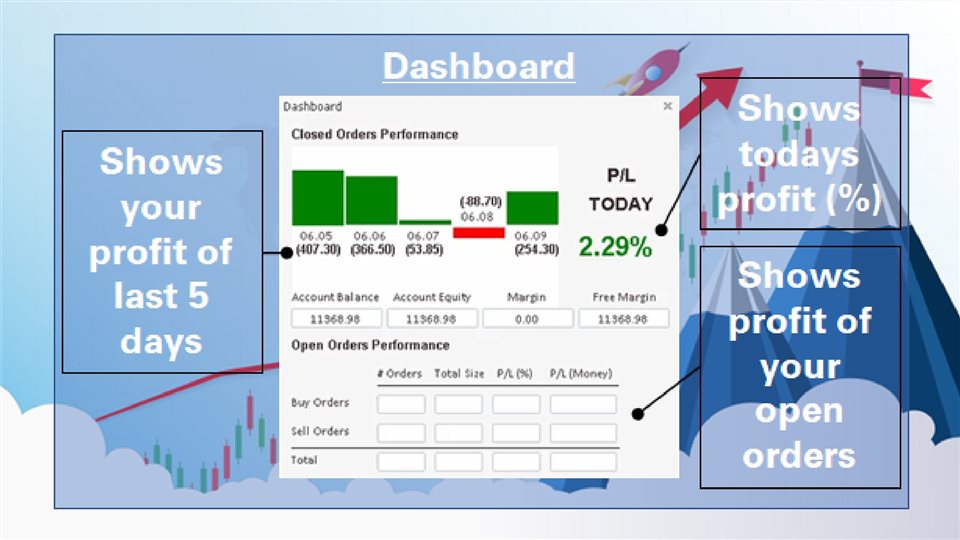

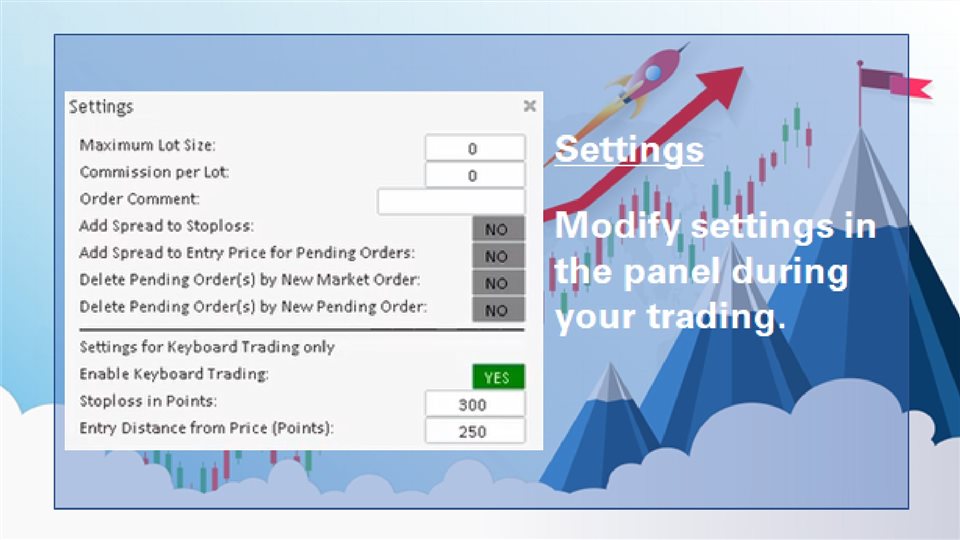















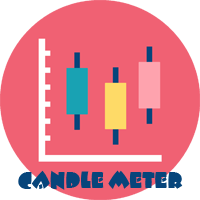



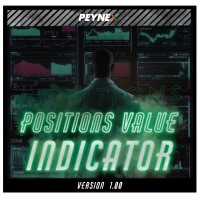
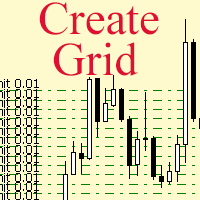





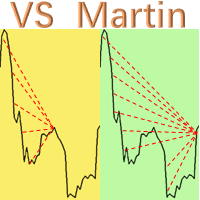









































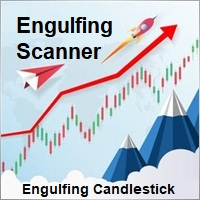

Love, love, love this trade manager!! It's such great value and packed full of features that has made execution & trade management 10x faster & easier for me. It's a game changer for sure and I'm so glad I found it. The tool is pretty easy to use and Victor is always quick to respond if any questions.