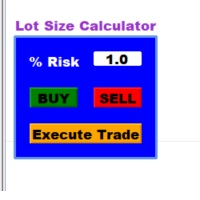AccountTracker
- Yardımcı programlar
- Vladimir Knyshov
- Sürüm: 1.0
- Etkinleştirmeler: 5
Account tracker for a personal use.
Collect account balance, equity, margin, initial margin, p/l and push to a webserver.
Lifetime license.
Settings:
Allow dll import
Allow webrequest for certain urls
drag and drop expert advisor on a new chart, minimize the chart and leave on the backgroud.
Statistics will be update every 3 second and push it to the server.