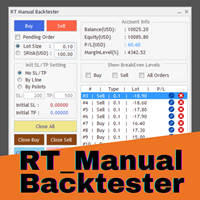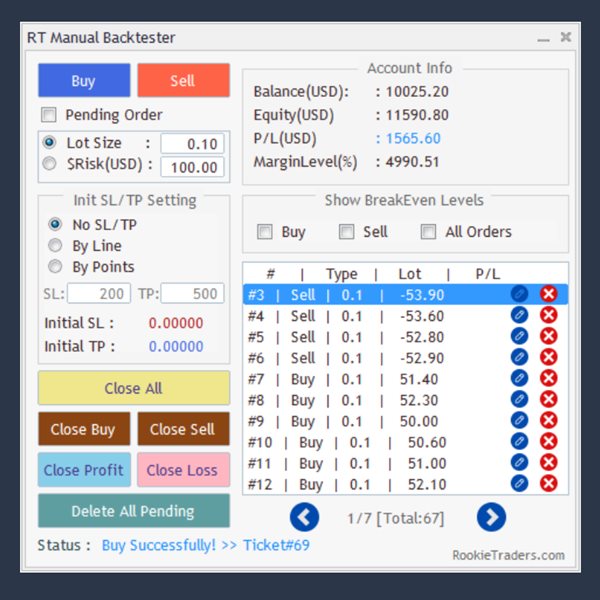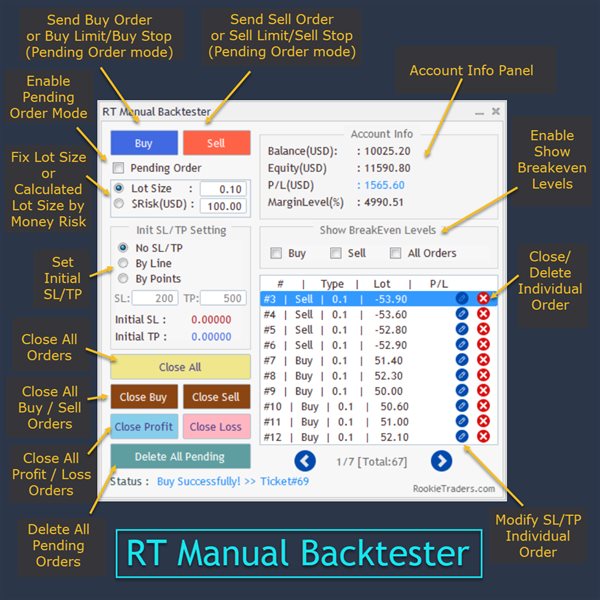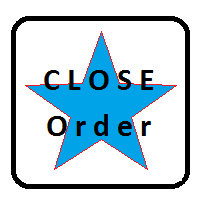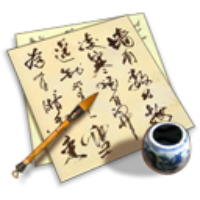RT Manual Backtester
- Yardımcı programlar
- Mr Thanya Kanapornpong
- Sürüm: 1.4
- Güncellendi: 5 Mayıs 2023
- Etkinleştirmeler: 10
Enhance Your Manual Backtesting Experience in MT4 Strategy Tester with Our Powerful Trading Panel
>> The demo version allows a maximum of 5 orders and is limited to testing on EURUSD the M1 timeframe only. <<
>> The demo version allows a maximum of 5 orders and is limited to testing on EURUSD the M1 timeframe only. <<
Transform the way you practice and test your trading strategies in the MT4 Strategy Tester.
The RT_ManualBacktester enables you to execute trades and manage your orders more effectively,
providing a seamless manual backtesting experience.
The RT_ManualBacktester enables you to execute trades and manage your orders more effectively,
providing a seamless manual backtesting experience.
With RT_ManualBacktester, you can:
- Execute Market and Pending Orders effortlessly
- Set Initial SL/TP for each order with a simple drag lines on the chart
- Efficiently manage all your orders with various options:
Close all market orders / Delete all pending orders
Close all buy orders / Close all sell orders
Close all profitable orders / Close all losing orders
- Manage individual orders with precision:
Close/Delete individual orders
Adjust SL/TP for each specific order
- Display breakeven levels for easy reference
Test drive our Demo version
>> The demo version allows a maximum of 5 orders and is limited to testing on the M1 timeframe only.
Upgrade your manual backtesting process with the RT_ManualBacktester and refine your trading strategies like never before!