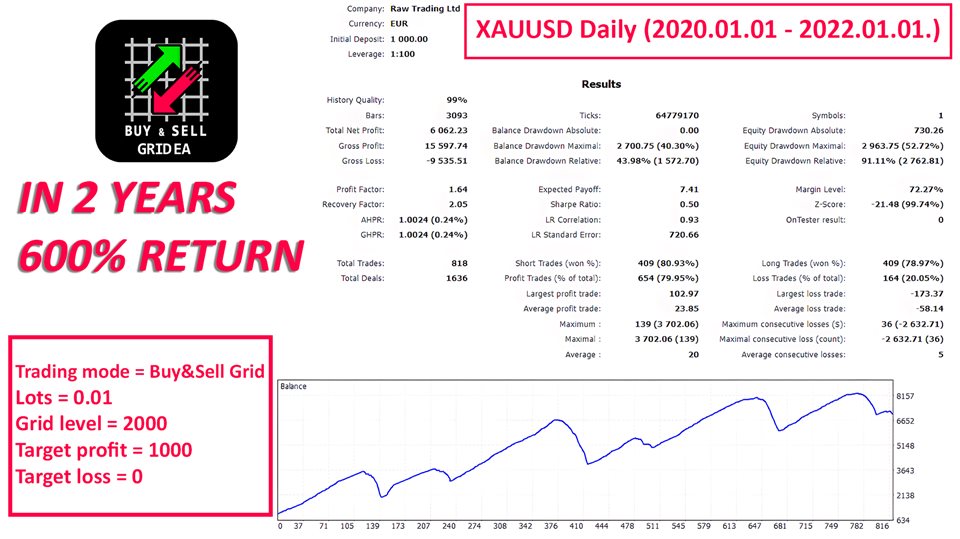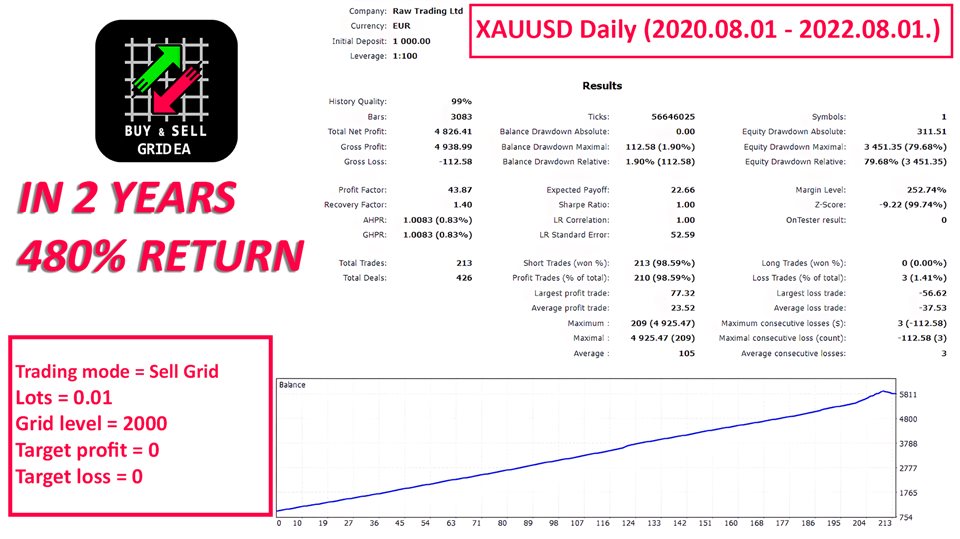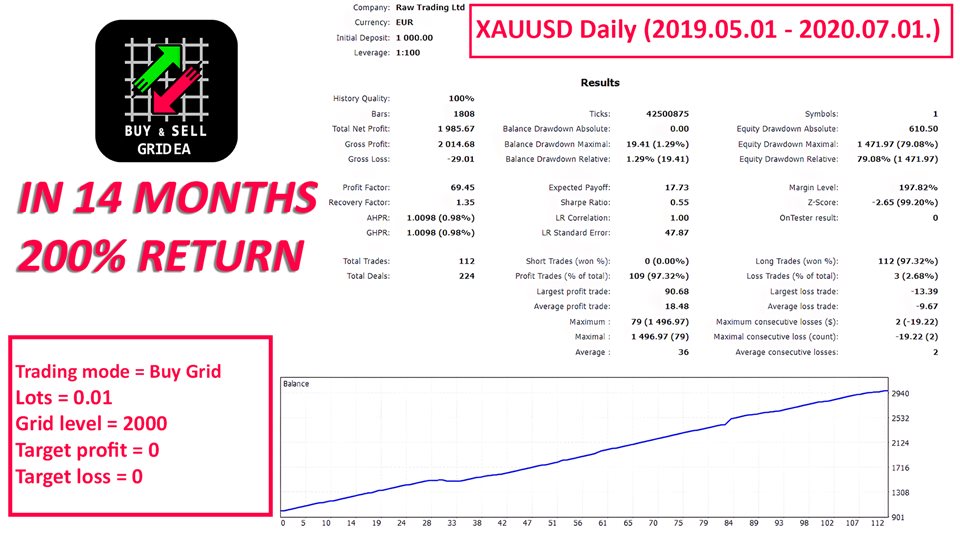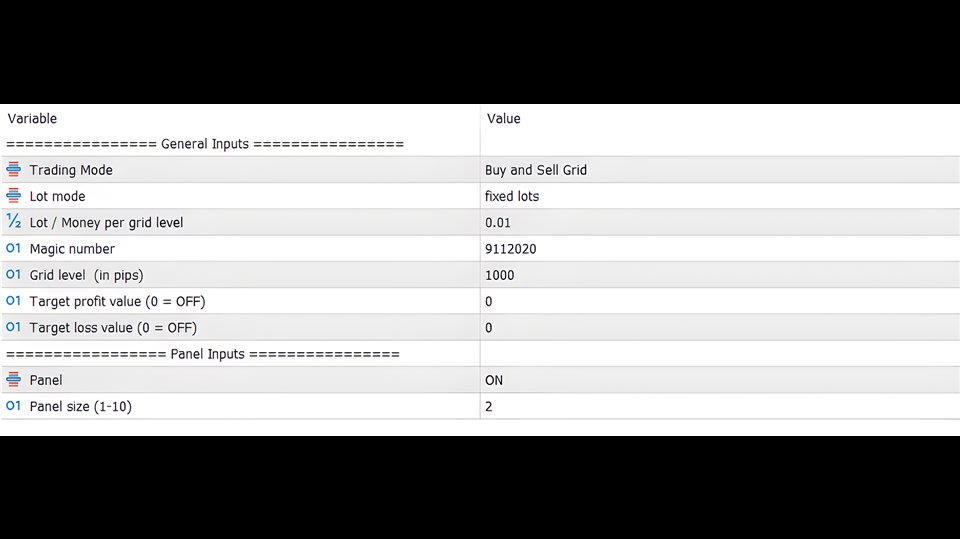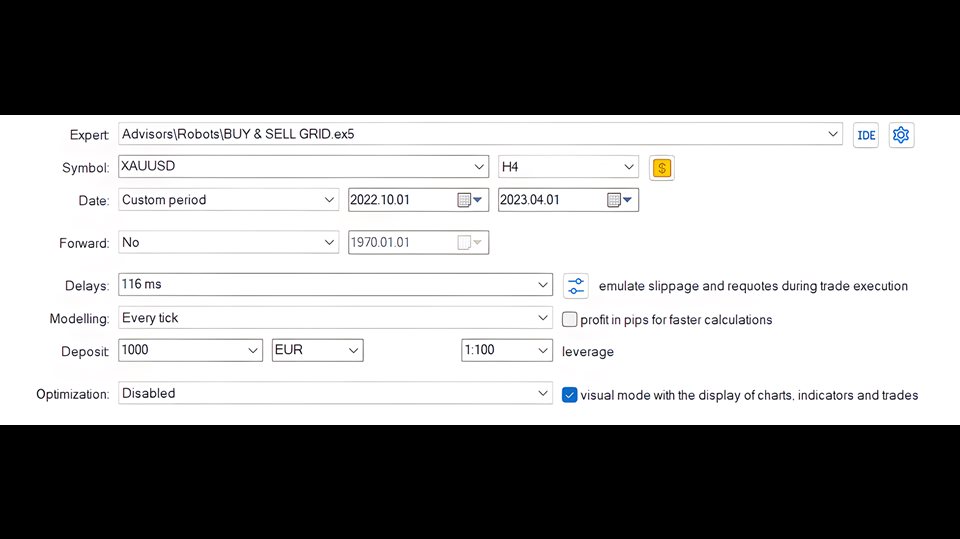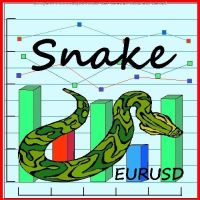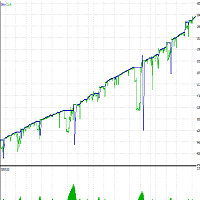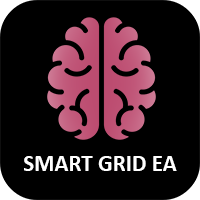Buy and Sell Grid MT5
- Uzman Danışmanlar
- Stevan Vukovic
- Sürüm: 2.10
- Güncellendi: 27 Ekim 2023
- Etkinleştirmeler: 9
Buy and Sell Grid is an expert advisor that uses mechanical strategy to trade on any timeframe and any currency pair. BUY and SELL GRID EA lets you choose between three types of grid trading strategies whether you want to trade sideways, uptrend or downtrend market. To make things easier for our users, we developed a interactive graphical panel that shows you all relevant information about EA inputs and your account.
STRATEGY
Grid strategy is pure mechanical strategy, this EA has three types of grid strategy:
- BUY & SELL GRID
- BUY GRID
- SELL GRID
You can set this EA on any chart time frame and entries will be the same. This strategy doesn't use any Martingale system.
FEATURES
- Two types of lot modes that you can use
- Target profit and target loss mechanism that closes all open trades when you reach your profit or loss goal. Simply said it works like TAKE PROFIT and STOP LOSS.
- Close all button that closes all positions and restarts your EA
- User friendly graphical panel
INPUTS
Trading Mode
- You can choose between three different types of grid trading strategy.
Lot Modes:
- Fixed (enter a value of lots that you want to trade with)
- Based on money (enter amount of money that you want to risk per grid level)
Magic Number
- You can choose any number that suits you the best but keep in mind that this number should be unique for every EA in your account since the EAs use it to identify their own trades.
Grid Level
- Grid level is distance in pips between two specific price levels.
Target Profit
- Amount of money that you want to earn before closing all positions and starting EA from beginning (It works like take profit function).
Target Loss
- Amount of money that you want to risk before closing all positions and starting EA from beginning (It works like stop loss function).
MINIMUM DEPOSIT IS 100$!
BE AWARE THAT RESULTS ON PICTURES DOWN BELOW SHOW PROFIT WITH SWAP! WHEN YOU TEST STRATEGY ON YOUR OWN, YOUR RESUTS MIGHT VARY A BIT BECAUSE OF YOUR BROKER!
GRAPHICAL PANEL
In order to use this panel correctly, here are some tips:
- You can drag your panel all over your chart window by pulling it from it's header.
- If you want to close your EA you can just click an 'X' on panel upper right corner.
- When you want to minimize it, just click window button in header on the left side of the 'X'.
- CLOSE ALL BUTTON works by clicking it once, after that it will close all open positions and start an EA from beginning.
CLOSE ALL BUTTON DOESN'T WORK IN THE STRATEGY TESTER!
***WARNING***
Please be aware that trading foreign exchange is very risky. Pictures of strategy results are here only to show you what results might be, but they do not promise profit. You should trade only with money that you can afford to lose.