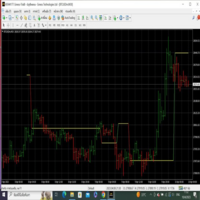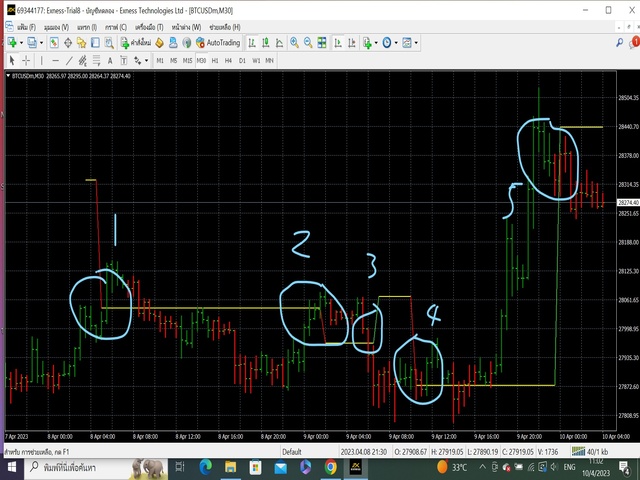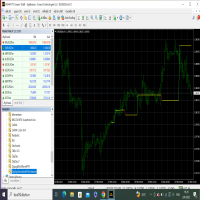LineBreakMT4
- Göstergeler
- Nattadecha Tangpakinwat
- Sürüm: 1.0
Key Features:
- Type of Indicator: Line Break Chart Indicator
- Usage: Identifying trend reversals and potential market turning points.
- Input Parameters: The primary input parameter is 'Lines_Break,' which represents the number of lines the price needs to move to create a new line in the opposite direction.
How it works: The indicator draws green and red histogram bars to represent the line break chart. Green bars indicate an upward trend, and red bars indicate a downward trend. The indicator calculates the highest high and lowest low of the specified number of lines break and compares them with the current high and low. If the current high is greater than the highest high of the specified lines break, the trend is considered bullish. If the current low is lower than the lowest low of the specified lines break, the trend is considered bearish.
Usage: Traders can use the LineBreakMT4 indicator to identify potential trend reversals and market turning points. When the histogram changes color from red to green, it signals a potential trend reversal to the upside, and traders might consider entering a long position. Conversely, when the histogram changes color from green to red, it signals a potential trend reversal to the downside, and traders might consider entering a short position.
The usages with the ZigZag TrendLine MT4 Indicator for increasing the accuracy of predictions:
You can find the following indicator by the following linkage.
https://www.mql5.com/en/market/product/96399?source=Site+Profile
This Free indicator must used with the ZigZag TrendLine MT4 Indicator to find the accurate result.
As explained in the graphic in the second ther is five point circled
green represented +ve
red represented -ve
- if green line is above or below or just cut the red histogram that means downtrends +ve and -ve becomes -ve.
- if green line is above or below or just cut the green histogram that means uptrends +ve and +ve becomes +ve.
- if red line is above or below or just cut the green histogram that means downtrends -ve and +ve becomes -ve.
- if red line is above or below or just cut the red histogram that means uptrends -ve and -ve becomes +ve.
- if the red or green is in between the histogram that mean horizontal trend. Wait and See.