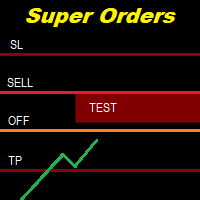Equity and Balance in Real Time
- Yardımcı programlar
- Alessio Erbeia
- Sürüm: 1.0
- Etkinleştirmeler: 5
This indicator is useful for monitoring the performance of individual strategies or even everything of the entire portfolio of strategies directly on your MT4. In this way you can view the equity line and the balance line directly on the chart. In addition, you can set a line based on the percentage number of DD Max that the individual strategy can reach. Try it.