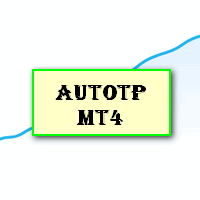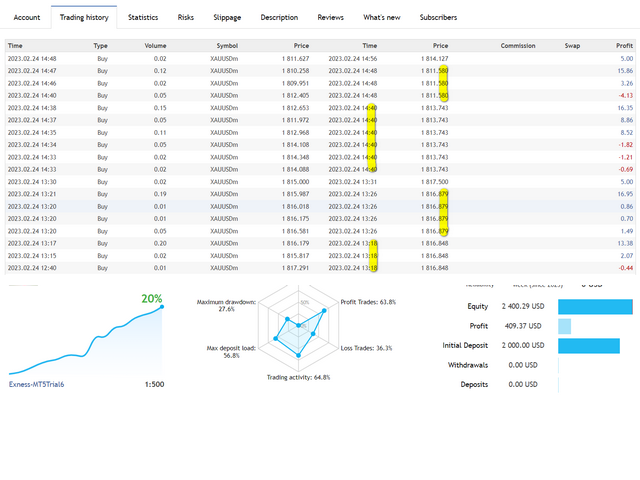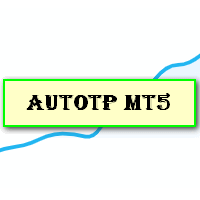AutoTP MT4
- Yardımcı programlar
- Hoang Van Huan
- Sürüm: 23.227
- Güncellendi: 27 Şubat 2023
- Etkinleştirmeler: 5
Auto Take Profit MT4 is designed to take profits in automatic way.
As a trader (manual or auto), you define your own expected profits schema. When you open one or several orders, the AutoTP program calculates profits then update into SL or TP automatically. It also re-calculates and updates accordingly for remaining open positions when a new order opened or an existing position closed. ----------------------------------
(Watch live in this DEMO ONLY signal https://www.mql5.com/en/signals/1875957).
(MT5 version available here https://www.mql5.com/en/market/product/94592).
----------------------------------
Below is an example when trading GOLD / XAUUSD:
You setup parameters:
Profit = 5$ (for 0.01)
Calculation mode = POS (means profit is 5$ for one position)
Closing mode = TP (set target price into TP or SL)
You will open buy positions as below:
P1: BUY 0.01 at 1900 => System sets TP = 1905
P2: BUY 0.02 at 1880 => System set TP = 1890 (for both positions)
If you open sell positions:
P3: SELL 0.01 at 1900 => System sets TP = 1895
P4: SELL 0.02 at 1905 => System set TP = 1900 (for both positions)